Which feature on Instagram is your favorite? Do you need time to think about it, or know the answer already?
Well, we don’t know about you, but we have our answer ready! The story feature, in our opinion, is one of the app’s standout features.
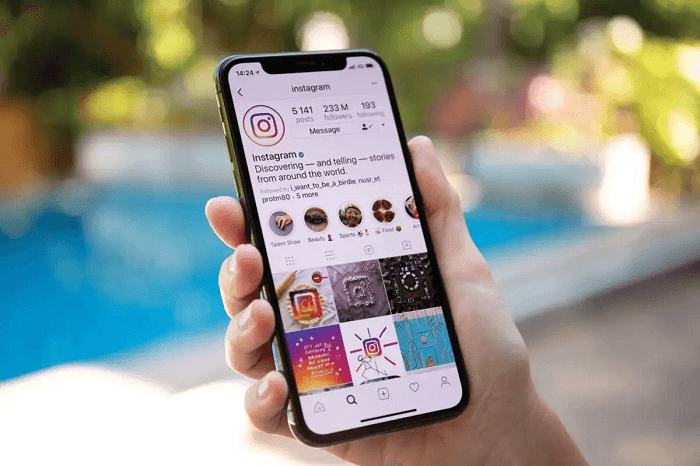
We believe it is fair to state that everyone has used this feature at least once in their time on Instagram. We believe all of you reading the blog know where the stories are on the platform.
You can view the stories at the top of your news feed. They only exist for twenty-four hours before vanishing into thin air.
Stories are used by every content creator, influencer, company, and, of course, celebrity nowadays, so the success rate of the feature is quite high. Furthermore, aren’t we more likely to watch someone’s story than to see what they have posted?
However, with time, users have grown more curious, and thus they are full of questions. More so because despite the fact that the app is fantastic, new users who frequently sign up for it have trouble finding some answers about it.
We’ll respond to one of these questions in this blog. We will address how to view someone’s old Instagram stories.
Do you give this question a thought as well? Well, what are you waiting for? Please be sure to stick with us all the way to the end to learn everything.
Can you view someone’s old Instagram stories?
What specifically sets Instagram stories apart from stories? Stories vanish after 24 hours, whereas posts stay up until you actively remove them.
We need to know the precise day that your Instagram story was created in order to respond to your query. Is it more than a day old (24 hours) or just a few hours old? You can readily watch the story because it hasn’t been deleted after only a few hours. If you can’t see the story in the story tab, go to the person’s profile and press on their profile picture to view the story.
But what happens if the story is outdated and unavailable on their feed? Well, there is still a method around the restriction, and we’ll explain it all in the following parts. So, make sure you check the sections below attentively.
Method 1: Instagram story highlights
Have you ever looked through your friends’ Instagram accounts and noticed those little rings on their profiles? If you’re new, you might even be curious as to what those are!
Do you know what these Instagram story features are? Now let’s discuss them.
Simply stated, the Instagram stories that you display on your page are known as “story highlights.” They remain on your page indefinitely or as long as you don’t delete them.
Many users select and pin their favorite stories so that their new followers can view them easily. In addition, many creators use stories as a way to revisit their past experiences.
So, whether you can watch a creator’s older Instagram stories relies entirely on them. Do you still need clarification about how it is possible for us to view someone’s Instagram highlights? We’ll break it down below.
Steps to check someone’s Instagram story highlights
Step 1: Go to Instagram and open the target person’s profile.
You can search for their usernames and tap on them to enter their profile.
Step 2: Do you see the neatly organized circle or a single circle under the bio? Please tap on them one by one.
These are the old stories, or Instagram highlights that the user has saved on their profiles.
Method 2: Ask them to send the old story
It’s okay if not everyone among us is interested in including story highlights. If you’re here, it indicates that our previous method failed due to bad luck.
Why don’t you ask the creator of the old story you were searching for to give it to you? You can DM them and let them know why you want to see that particular story if you are not friends with them.
Asking a friend is easier, so if you know them personally, just ask for their old stories. You might be in luck if they have it in their camera roll or Instagram archive.
How to view your old Instagram stories?
Have you ever experienced severe FOMO and desired you could view one of your Instagram stories again? Well, everyone experiences it. But a major barrier is that you haven’t shared the story on your Instagram highlight.
Let us share a little secret: your stories will automatically save to your archive when their time limit expires. Hence, it is simple to revisit old memories whenever you like.
Are you prepared to view your Instagram archives? We’ll show you how to do it in the instructions that follow.
Steps to view the archive on Instagram
Step 1: Visit your Instagram account by logging into the app.
Step 2: Please enter your profile page by clicking on the profile icon at the bottom right corner.
Step 3: The hamburger menu is at the top right corner. Please click on it.
Step 4: A pop-up menu will appear on your profile. It has an option called Archive. You must click on it.
Step 5: Do you see the Stories archive page? Scroll down to find your old stories here.
Bonus tip: You can tap on the stories archive dropdown menu and select posts archive or live archive to view them.
Frequently asked questions (FAQs)
1. Why am I unable to view a person’s Instagram highlights?
You can’t see someone’s Instagram highlights for a few reasons. The main reason is that the individual hasn’t highlighted any of their story in that area.
Keep in mind that they only occur when someone shares them. If the individual shared it, it’s possible that you are unable to watch it due to an Instagram bug or server crash. Additionally, it’s always possible that the individual has taken it down after some time of sharing their highlight.
2. Can you download your personal Instagram stories?
Yes, we are able to save the stories we post on Instagram. Furthermore, saving them is simple! Please refer to the step guide we have created exclusively for you.
Steps to save your personal Instagram stories:
Step 1: Open your Instagram app. Tap on Your story at the top left corner of the feed.
Step 2: There must be a three vertical dot icon labeled More at the bottom right corner of the story. Please click on it.
Step 3: Do you see the save photo option? Please click on it.
You will receive a saved to camera roll message, which means you have successfully saved our story.
Closing thoughts
It’s a blessing to be able to look back on past posts and stories on Instagram. We talked about how to view someone’s old Instagram stories in the blog.
Be sure to read the complete blog now that we have covered the subject in depth and beyond. You don’t really have much control over someone’s old stories, and we’ve already made it fairly obvious. However, we have provided a few tips and techniques to use to your advantage. So, make sure you check them out.
Comment below with your views on the blog. We will be happy to answer your questions, so don’t be afraid to ask anything.
Don’t forget to forward the blog to anyone who requires these solutions. Visit our website for more information on technology.




