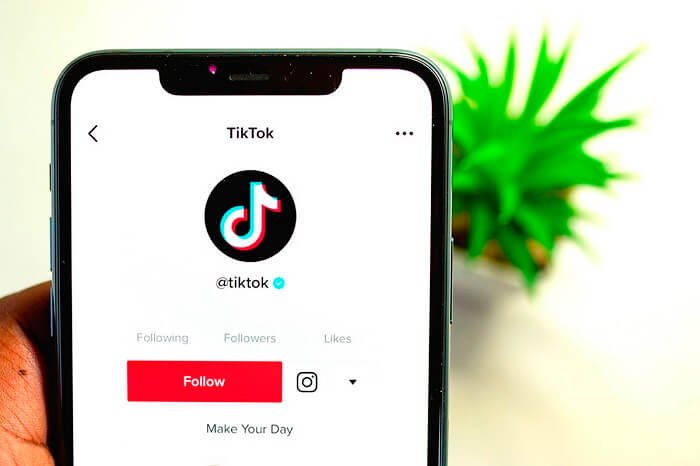What’s the first thought that crossed your mind upon hearing TikTok? Well, it is sure that most of us think of videos, right? Perhaps a favorite video comes to mind, and you have the urge to rewatch it.
You may also start missing the videos you have watched, loved, and lost on the platform.

Speaking about the lost videos, have you ever tried searching for them? Well, quite sure you have tried and failed, and that is the reason you are here with us today.
But hey, you don’t have to worry anymore because we will guide you from here. You can follow our blog until the end to find out how to see “watch history” on TikTok.
Can you watch history on TikTok?
Do you ever stumble upon a TikTok video so good that you crave to rewatch it? We believed it has happened a lot of times, hasn’t it? After all, TikTok is a haven for moving image lovers, so occurrences like these are fairly normal.
However, does it also mean that viewing the watch history on the platform is easy? Well, finding videos we have watched already sounds like heaven. We can also send them to our other TikTok buddies or people on other social media platforms.
But the point is whether TikTok allows such a feature on the platform. We know you are curious to find out, and we are just as excited to reveal the information to you.
So, why waste time? Let’s get the answers straight today.
Yes, TikTok has a feature in place that will help you out, and if you are excited to know the steps to access the option already, the stage is all yours! Please look at the sections below to get the answers in more detail.
How to find TikTok videos you watched – A step guide to follow
Excited to trace your steps back to those furry friend videos you missed so much? We understand that feeling because we have all missed rewatching certain videos but didn’t know how to get them back onto our feeds.
However, TikTok makes it all easy, and we will tell you how. So, let’s find out the answers in the step guide we have specially mentioned for you.
Grab your devices where the TikTok app is installed and follow along.
Steps to find TikTok videos you watched
Step 1: You must open your TikTok app on the phone. You must be logged in to gain access to your profile.
Step 2: Do you see your profile icon at the bottom right corner? Please tap it to enter your TikTok profile.
Step 3: The hamburger icon lies at the upper right-hand corner of the profile. Click on it.
Step 4: Upon doing so, the Settings and privacy option pops up, and you must select it.
Step 5: Go down to the Watch history tab. You will find this option under the content & activity category.
That’s it; you have successfully found your way to your watch history on the platform. Enjoy!
Alternate ways to find your watch history on TikTok
We have heard users whining about being unable to find their watch history tab on TikTok. Do you belong to this category too?
Well, first, we know how disappointing it is, but TikTok isn’t a black hole, and this is certainly not a lost cause. You should check out the alternate ways you can bypass the limit. We want you to look at the other workarounds available for you.
The TikTok Discover tab to the rescue
The Discover tab helps you explore videos to your taste, but did you know that you can find videos you have already watched here too? Yes, you can always work the TikTok discover tab to your favor in this regard.
We know you think that it is an impossible feat but believe us when we say that it’s not. Make sure you follow our step guide to rewatch your lost videos on the platform.
Steps to use the discover tab
Step 1: Open your TikTok app and go to your Discover tab.
Step 2: You will see the search icon at the upper right-hand corner of the page. Please tap on it to proceed.
Step 3: You should enter a * symbol onto the search field and hit enter next.
Step 4: You should see the filters icon at the right panel of the search bar. Please tap on it.
Step 5: There must be a Watched videos option. Turn the toggle on for this option and tap on the apply option next to complete the action.
This method will certainly get you the watched videos you were looking for. But mind you; there will always be times when the approach just doesn’t work. However, this is not the end, and we will tell you another way to find it out below.
Request for TikTok data download
Have you ever put a data download request on social media platforms? The process is not time-taking, but people definitely don’t want to take this route for something as simple as viewing watch history. However, let us assure you that this method will help you out when other methods fail to work.
We know a lot of people find it difficult to request data download on TikTok. We are here with the step guide, so make sure you follow along.
Steps to request TikTok data download
Step 1: You must enter your TikTok app and head to your profile.
Please tap on the little profile symbol titled Me in the bottom right corner to enter your profile.
Step 2: The three-lined horizontal icon is present at the top right corner of the page. Please ensure you click on it.
Step 3: Go to the Privacy option next.
Step 4: Scroll down to the personalize and data category. You must see the download your data option here. Please click on it to proceed.
Step 5: The app gives you two options to download the file: TEXT and JSON.
Please choose according to your preference.
Step 6: Now, you will find the request data option at the bottom of the screen.
Your request has been sent to the TikTok team. Wait for a couple of days to receive the data in a file. You should scroll to the video browsing history file to see the videos again!
Frequently asked questions
1. How long does it take for TikTok to send the data requested?
The app should not take more than four days to send you your requested file. However, please note that the files can reach you later than that as well. We hope you wait for a week before going ahead with a follow-up.
2. Why can’t I open the file I requested on TikTok?
You receive a zip file when you put in a data download request. You need to extract it in order to get access.
However, if you know it already, then there must be some form of glitch that is hampering the work. You can wait for some time for the situation to get cleared or try to request data again if nothing seems to work.
In the end
With this, we have decided to wrap up our discussion. So, let us revisit the topics we have explored.
We addressed a TikTok-related query about how to check the watch history on the platform. We have mentioned a few methods to help you, so check them out carefully.
So, did you like the steps we have put out for you? We hope you can write your answers for us to read. Please follow our website for more tech-related content in the future if it interests you.
Also Read:
How to Watch Deleted YouTube Videos Without or With URL
How to View Someone’s Instagram Story Without Them Knowing
How to Fix “The uploader has not made this video available in your country”
How to Fix Profile View History Not Showing on TikTok
YouTube Restriction Checker – Check YouTube Video Region Restrictions