Ever clicked on a video and saw “The uploader has not made this video available in your country?”
If the answer is yes, know that you are not alone!
This can be due to algorithms or publishers’ illegal content. You can simply deal with this by using VPN or modifying the video URL.

YouTube can show the pop-up message due to various reasons. And trust us, it can be frustrating to see it popping up every now and then. Especially when your favorite creator drops a video you have been waiting for a long time!
Although all the methods are simple, the simplest can be said by loading the video from Google proxy. Moreover, we have compiled a complete step-by-step guide to understand the process of fixing region-restricted videos.
So let’s get into the article now!
What VPN To Use For YouTube(How To Fix Uploader Issues On Youtube)?
You can watch restricted videos by using VPN. There are multiple VPN software available online. However, VPN Express is considered the most convenient. So, follow the steps below to use Expressvpn to watch region-restricted videos.
Step 1. Get an ExpressVPN subscription.
Step 2. Install ExpressVPN on your laptop.
Step 3. Launch ExpressVPN and connect a VPN server somewhere in the country.
That’s all you have to do now you can watch region-restricted videos easily. If you do not want to use ExpressVPN, then there are several other options like Surfshark, Stark, Cyberghost, Betternet, NordVPN, etc.
How To Watch Restricted Videos On YouTube Without Using VPN
Yes! You can watch restricted videos on YouTube without using VPN. Follow these steps on YouTube without using VPN.
Step 1. Open YouTube and go to the restricted video.
Step 2. Copy the link. (E.g. https://youtube.com/watch?v/Q5Dw)
Step 3. Remove the “watch? v” and now open the video. (E.g. https://youtube.com/v/Q5Dw)
That’s it! You will be able to watch the video without any restrictions. This is the easiest method, and most people ignore it.
Google Proxy Server For Watching Videos Restricted In Your Country.
If the above methods do not help you watch a video restricted in your country, then consider going for a Google proxy server. Google Translate can be used as a Google proxy server. You must load the page with restrictions via Google Translate, and it will be ready to watch. You can also use any other proxy server by accessing it to the website or browser extension.
Why Are Some Videos Restricted In Your Region?
Regional restrictions on videos can be due to various reasons. The major reasons are copyright and legal issues. The publisher’s content may contain copyright-protected content, so content is not published to that region. If not copyrighted, the video can contain content that goes against your country’s law.
Other reasons can be distributor issues or geo-restrictions. Some content can harm the sentiments of people in certain areas hence YouTube’s algorithm restricts these videos to avoid the risk of hurting people. If not anything, then there can be a chance of algorithm filtering mistakes.
Conclusion
The error that pops up on YouTube’s videos for not being available in your region can be frustrating. Often, you might not know what to do next and how to deal with the problem.
Which is one of the reasons why people just give up! However, you no longer have to worry about it anymore.
With this article’s end, you have a complete step-by-step guide to fix “the uploader has not made this video available in your country.”
After watching the video, you can download region-restricted videos to your PC or phone by using a third-party tool or website. To download a region-restricted video, use savemyvideo.com.
We hope the above article helped you figure out how to watch videos restricted in your country. Tell us how you watch region-restricted videos in the comments.
Frequently Asked Questions
1. How to change the country without VPN?
You can change your network, use a proxy server or Tor browser, or disconnect your modem to change countries without VPN.
2. Can your region lock a YouTube video?
Yes, you can region-lock a YouTube video by going to the rights tab management. Click on the specific territory option there under the ownership section. Now you can choose any option according to your preference, and the video will be region locked.
3. Which country blocked YouTube videos?
North Korea has banned YouTube, considering it is going against their laws.
Also Read:
YouTube Restriction Checker – Check YouTube Video Region Restrictions
How to Know if Someone is Using VPN
How to Fix “Couldn’t redeem this code. This code can only be used in India” on Google Play
How to Fix Restricted Mode Has Hidden Comments For This Video on YouTube
How to Fix “Please Wait a Few Minutes Before You Try Again” on Instagram



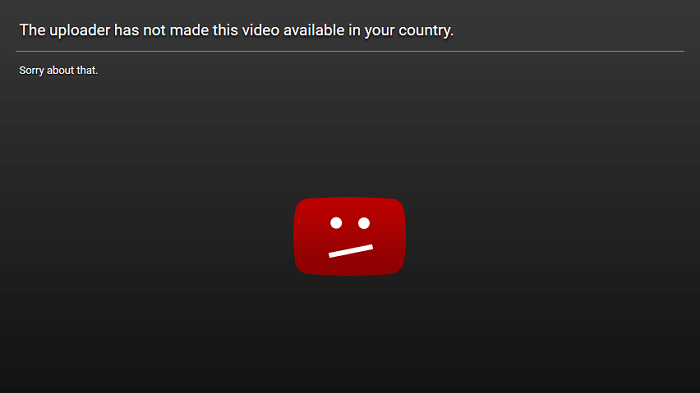

2 Comments