YouTube is our daily go-to solution. In fact, many researches found out that YouTube is one of the biggest streaming platforms and users are likely to spend at least five minutes on YouTube each day.
It’s likely that the uploader has removed the video if you see the message “This video is not available anymore” when you click on it on YouTube. This may be due to YouTube instructing the uploader to remove the video or as a result of YouTube deleting the video on its own.

YouTube videos were removed, including Carryminati’s roast video on TikTok. People may still view these videos, though. Read the article below to learn how to watch deleted Youtube videos with or without URLs if you’re curious to learn how.
So let’s go through the article now!
How Can I Watch Deleted YouTube Videos With URLs?
If you have the deleted video’s URL, you are lucky enough to watch them again. Review the methods below to watch deleted YouTube videos with URLs.
Method 1: Use Wayback Machine
If you have watched the video before, then below are three ways best to get links.
- Get links through youtube history.
- Go to the “liked” or “watch later” Playlist to find the video.
- If you created a specific Playlist for the video, go there.
Once you find the video, you can click on it. The video won’t play, but you will find its link. Once you have the link, copy it and follow the steps below to watch it.
Step 1. Go to the Wayback Machine web page.
Step 2. Put the link to the deleted video in the Wayback Machine search box.
Step 3. You will find a calendar on your screen. Select the highlighted year. (The highlighted is the year when the video was published. You will find it on the calendar with a black mark)
Step 4. You will find a date column with snapshots popping up. Select any snapshot.
Step 5. A youtube page will appear in front of you. Click on it to see the video.
Remember, if you don’t find your video, it may not have been uploaded long back, so the Wayback machine could catch it. In this case, you can try your luck with the second method mentioned below.
Method 2: Use Google Search Operations
Once a youtube video is uploaded, it is shared by many viewers across various channels. Most videos are shared on other platforms by their viewers.
Hence even after the video is deleted from its original platform, you can find its copy on other platforms. You can search for these copied videos by following these steps.
Step 1. Get the video URL.
Step 2. Copy the unique video identifier of the URL that is the end part of the URL starting from “v=” (e.g., v=DhvE5w)
Step 3. Paste the unique video part into the Google search box and scroll to find the copied video.
If you don’t have the link to the deleted video, you can search the video’s keyword on the search engine to find it on any other platform.
How Can I Watch Deleted YouTube Videos Without URLs?
Watching deleted YouTube videos without URLs can be challenging. The three methods below are the best ways to watch youtube videos without URLs, so look over them now.
Method 1: Restore Your Video
This method is for the owners of the video. If you are the owner and deleted the video accidentally, you can re-upload it through your backups. You can boot up the deleted video if you have downloaded them.
This way, you can easily watch these videos and get it back. However, if you are not the video owner, try the two methods below to watch the deleted YouTube videos.
Method 2: Watch On Other Sites
If you don’t have the link to the deleted video, you can simply search the video by its title. Most videos are published on other channels of the publisher. If these videos are deleted from YouTube, you can go to these mainstream platforms (e.g. Dailymotion) to search for the video.
However, this method will not work if the publisher hasn’t put the video on other platforms. In this case, try your luck in the third method.
Method 3: Troubleshoot The Video
If you cannot access the video on YouTube, it doesn’t mean it is removed from the platform. There can be bugs and errors; hence, you should always ensure the app works perfectly.
Do these remedies to ensure your youtube is running without bugs.
- Update YouTube.
Finding a “this video is not available anymore” message when you play a youtube video? Go to the play store and update your youtube. Updating youtube will fix the bugs or errors, and you can find your video available again.
- Check if youtube is down.
Check if the youtube site is down or not. There can be issues while playing a video if the site is down. Go to the down detector to detect the site. If the site is down, press on your avatar and select the “Ask the help community” or “Send feedback” option to report the issue to youtube.
Wrapping Up!
Now you know how to watch deleted YouTube videos with or without URLs. So don’t wait, and watch what you missed. However, if you are not lucky enough to get the video by following the methods mentioned above, then be careful the next time.
Save or screen record the videos you find interesting. You can use EaseUS to screen record the videos with sound and avoid missing them if the uploader deletes them.
Frequently Asked Questions
1. What is the URL code on Youtube?
A URL code on YouTube is a unique channel id consisting of numbers and alphabets at the end. (For e.g. youtube.com/channel/v/x3H2D)
2. Are deleted YouTube videos gone forever?
Yes, once a youtube video is deleted, it’s permanently gone from YouTube. Ensure backups to prevent this situation.
3. How do I recover deleted URL history?
You can restore a system to recover the recently deleted videos or URL history. For this, go to the start menu and recover deleted video history by selecting system restore in system tools through the Accessories Tab.
Also Read:
How to Fix “The uploader has not made this video available in your country”
YouTube Restriction Checker – Check YouTube Video Region Restrictions
How to Find Someone’s Deleted Tweets
How to Fix Restricted Mode Has Hidden Comments For This Video on YouTube
YouTube Email Finder – Find Email Address from YouTube Channel



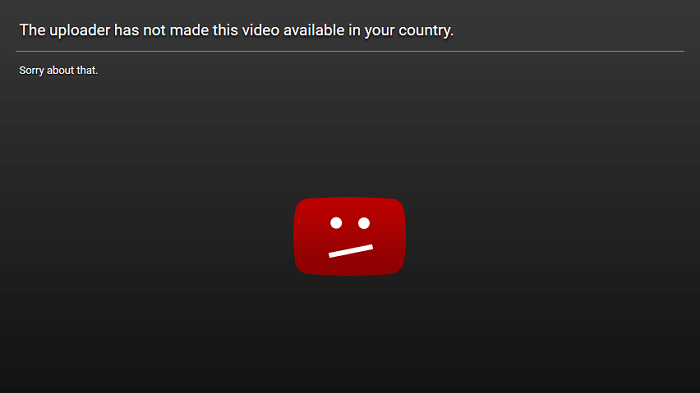

3 Comments