Undoubtedly, YouTube has become one of the biggest video streaming platforms. In short, it is our go-to solution to watch videos.
While binge-watching videos on YouTube, most of us come across videos saying, “The uploader has not made this video available in your country.”
This could be a result of the video’s owner using geo-fence, among other things. Often the message may pop up when you are trying to view a video.
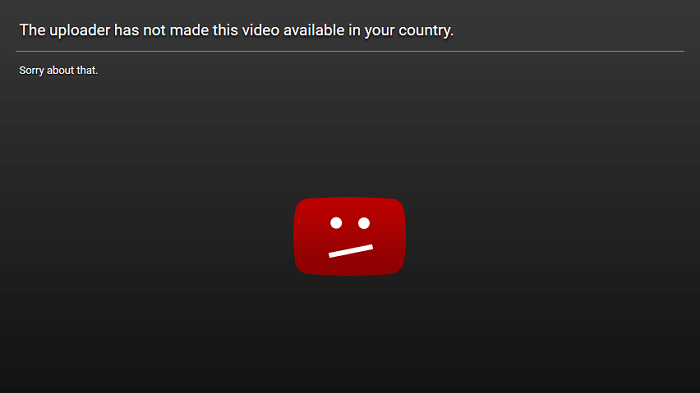
The best course of action in this situation is to load the video using a proxy server. However, even with proxy servers, some consumers still have trouble watching restricted content.
But did you know that using YouTube’s restriction checker to find out where the restricted movie is available can solve half of your problem?
If you don’t, jump into the article below now to understand the youtube region restriction checker and how to watch region-restricted videos.
In this article, we will help you with how to check YouTube region restrictions and how to overcome them without any hassle.
With that let’s get into the details!
What Are Youtube Region Restriction Checkers?
Some Youtube videos mention, “The uploader has not made this video available in your country.”
This can be due to various reasons, mainly to uploaders wishing to share the video with a limited audience.
In this case, you can use various methods to change your location and open the restricted youtube video.
However, finding the specific region where the video is made available takes time. To cut this time, you can use Youtube restriction checkers.
These tools help you find where to place your web proxy and unblock the restricted video. To use the youtube restriction checker, follow the given steps.
Step1. Go to the region-restricted video and copy its link.
Step2. Search a Youtube Region Restriction Checker on Google and open it.
Step3. Paste the link to the search box of the checker.
Step4. Click on check region restrictions.
You will find a map on your screen with red and green marks on various regions.
The red portion displays the regions where the video isn’t available. Whereas the green marks display regions where the video is available.
How To Watch a Region-Restricted Youtube Video?
There are various ways to watch a region-restricted youtube video. All you have to do is to make yourself visible as someone from a different region.
Review the methods below to understand the methods to watch region-restricted youtube videos briefly.
Turn On VPN
You can watch the region-restricted videos by turning on your device’s VPN. This will mark you as an anonymous user and change your IP address to help you watch the video. Turning on VPN is quite simple.
All you have to do is to go to “Wireless & Networks” in your mobile’s settings and click on more. Now tap on the “+” icon on the top and mention your VPN credentials.
Finally, click on save to turn on your VPN.
Use Google Proxy Server
Google proxy server is another method to watch region-restricted videos with ease. You can use google translate as a proxy server to access the restricted video.
You can also use any other Google proxy server and access the website and watch the restricted video.
However, the best way can be by using Google Translate to load the region-restricted video. The only drawback of proxy servers is the less security and privacy they offer.
Your sensitive data can be leaked, and you might lose your private data after using a proxy server.
Try Smart DNS
Smart DNS is an easy method to watch region-restricted videos, series, etc. This handy method involves changing your pesky address to an address where the uploader makes the video available.
Why Are Some Videos Not Available In Your Region?
There are various reasons for the restriction of video to some regions. The major reason can be copyright issues. The videos with copied content cannot be published online without permission.
Hence the video gets restricted and even removed. The other major reason is the laws of specific regions, where the video’s content might be found as going against the law or hurting people’s beliefs.
Sometimes youtube itself restricts some videos while filtering them through the youtube algorithm. Any video found going against the youtube algorithm gets restricted as soon as uploaded.
In some cases, there can be a mistake while filtering youtube videos which leads to restricting a video in a specific region.
Wrapping Up!
Hereby you have understood every aspect of the youtube restriction checker. Now YouTube video region restriction is not a problem for you.
All you have to do is follow the above methods to watch restricted YouTube videos.
You can further ease the process of watching youtube region-restricted videos by using the Tor browser. However, you cannot set your region through this method.
Hence, using VPN is the best way to watch restricted videos. If you want recommendations for VPNs, you can go for NordVPN and TunnelBear for free one. Using Free VPN can also help you overcome these restrictions and ensure you can watch the video without any hassle.
You can even download a restricted video using YouTube’s premium plan. Select MP4 or 3GP formats as preferred by you and enjoy your video.
With that, we hope this article helped you understand everything about YouTube restriction checkers. If you get stuck, let us know in the comments section!
Frequently Asked Questions
1. Why is Youtube age restricting me?
Some content on YouTube is not suitable for people under the age of 18 hence youtube restricts. Moreover, third-party applications cannot help you watch age-restricted youtube content.
2. Which free VPN is best for YouTube?
VPN Guru is considered the best free VPN for youtube.
3. Does YouTube detect VPNs?
Youtube TV is capable of detecting VPN. Hence you can get error messages if you use VPN on YouTube TV.
4. How do you check restrictions on YouTube?
You can check restrictions on YouTube through youtube settings and turn on/off the restriction mode by following these steps.
- Open YouTube.
- Click on your profile.
- Go to settings.
- Turn on/off restriction
Also Read:
How to Fix “This Channel cannot be displayed” on Telegram
How to Fix Restricted Mode Has Hidden Comments For This Video on YouTube
YouTube Email Finder – Find Email Address from YouTube Channel





3 Comments