One of the numerous benefits of Telegram is the “Channel” feature, which allows you to stay up to speed on news about politics, sports, business, and a variety of other topics that interest you. You can participate online by contributing content like messages and videos and establishing new contacts in addition to receiving regular updates.

However, have you ever tried to search for your favorite channel and received the error message “This channel cannot be displayed”? After discovering this problem, I’m sure you were left wondering why this message arrived out of nowhere and why the channel suddenly disappeared. Don’t worry; we’ll talk about the cause of the issue and how to fix it.
- This channel cannot be displayed
- Telegram channel can’t be displayed because of sensitive content
- Telegram channel cannot be displayed because it was used to spread
- Telegram channels cannot be displayed due to the country’s restriction.
- Channel cannot be viewed as it violated the local laws
- Wrapping up
- Frequently Asked Questions
This channel cannot be displayed
As you are aware, one platform where there are no restrictions on the number of subscribers that can be added to a group or channel, as well as the number of messages that can be sent and received, is a telegram. As a result, users favor this app over others for communicating and disseminating information to bigger audiences.
However, not every audience or member shares material that is accurate, reliable, suitable, and legal. There may be many people who disregard this and use the telegram to propagate negativity, hatred, or even for improper purposes. The channel cannot be displayed – A message appears when someone tries to search the channel publicly because Telegram bans the channel from being accessible by the general public if they discover such posts or messages.
Some workarounds and techniques can be used to locate and access that channel.
Telegram channel can’t be displayed because of sensitive content
Telegram may shut down a channel if someone shares sensitive material on it. Images and films that are inappropriate for work or viewing are referred to as sensitive content. The channel may still be operating even though it is hidden from public view if there are no lawful activities taking place on it. If that’s the case, you’ll see “this channel cannot be seen,” and your settings’ sensitive content filter may be turned on.
You can adjust the filter in the settings if you are 18 years of age or older, which will allow you to view the channel.
Telegram channel cannot be displayed because it was used to spread
Telegram has restricted or banned the channel because it may feel like it contains material that was not intended to be shared or propagated, as evidenced by the error or message you would see when attempting to access the channel. You can adjust the sensitive information option if that is the situation and you still want to access the channel. A feature that will facilitate access to this channel is the Nicegram Bot. To contact the bot, follow the instructions below.
For Android Users
- Enter “Nicegram bot” into the search box, then select the result with the word “bot” next to its name.
- Go to this page: https://t.me/Nicegram_bot
Once the Nicegram bot has begun running, switch off your sensitivity filter by following the steps and instructions below.
Step 1: Tap the start button at the bottom of your screen.
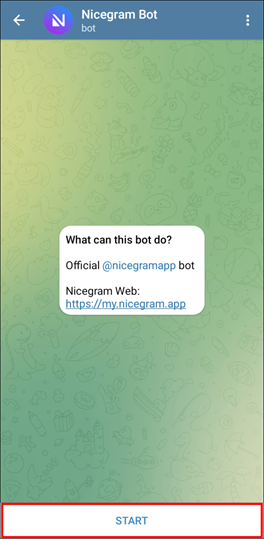
Step 2: If there isn’t a start option visible, click the link located beneath the Nicegram web.
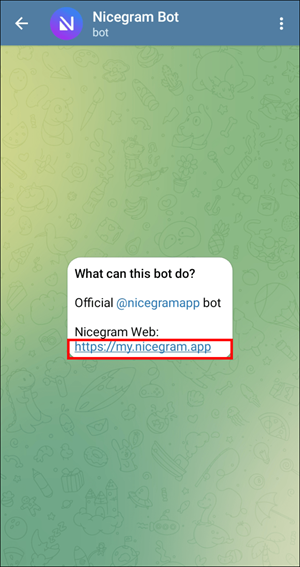
Step 3: Select the Login with Telegram option.
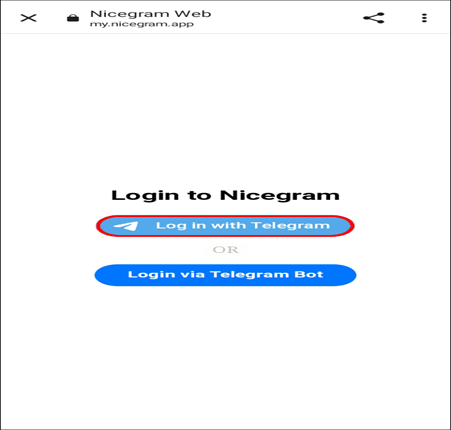
Step 4: Turn on “Show stuff that may be sensitive” and “I’m 18+” at the same time.

Step 5: Hit the save button to complete the process.

After completing this step, you will need to manually restart the Telegram app after a pop-up instructing you to do so appears. If you are using one of the Telegram wizards for the first time, you must first authorize the login before choosing to disable the filter.
After the re-launch is complete, you may see if you can access the content and channel you want to. If not, you can attempt a different strategy to look for your channel.
On an Android device, though, that method won’t work, so you’ll need to sign in to the Telegram desktop or browser client.
Step 1: Click on the three horizontal lines in the upper left corner.
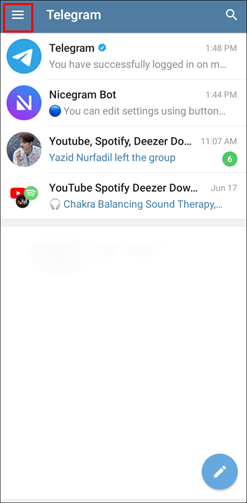
Step 2: Select settings from the menu.
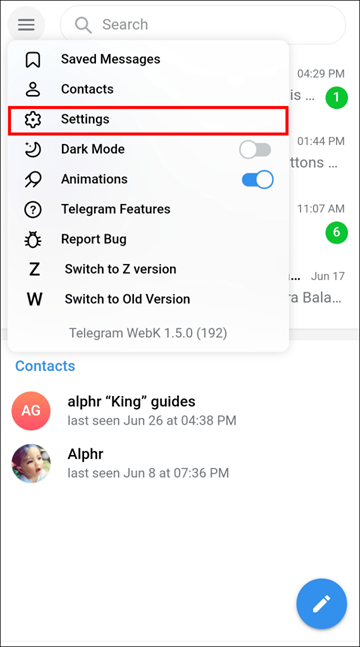
Step 3: Click on the privacy and settings option.
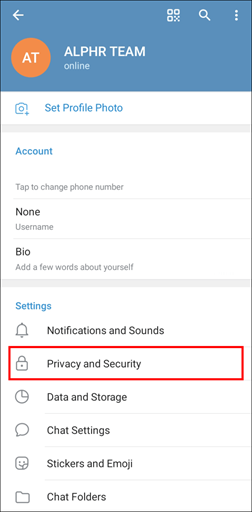
Step 4: Scroll down to the sensitive content section and tap the disable filtering box to turn it on.
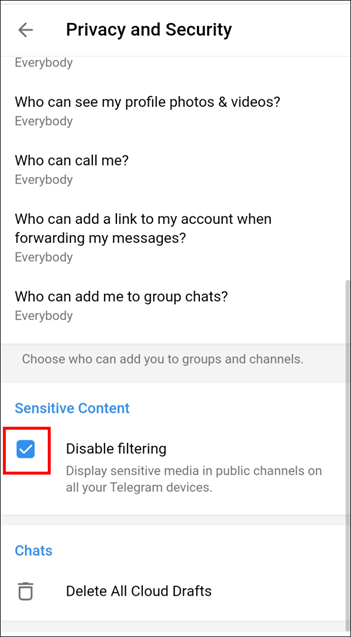
You can now reopen the Telegram app on your smartphone and view the channel. In the unlikely event that it is still hidden, the channel has likely been terminated, is forbidden, or is subject to a national restriction.
For Iphone Users
- Enter “Nicegram bot” into the search box, then select the result with the word “bot” next to its name.
- Go to this page: https://t.me/Nicegram_bot
The following instructions should be followed once the chat window appears:
Step 1: Press the start button at the bottom.
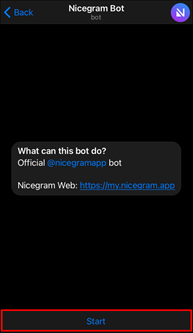
Step 2: Turn on “Show stuff that may be sensitive” and “I’m 18+” at the same time.
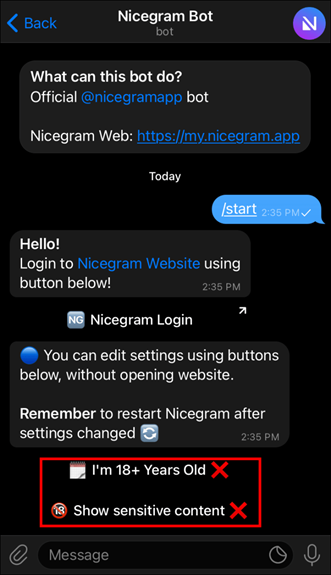
Step 3: Press ok and then restart the telegram app.

After the re-launch is complete, you may see if you can access the content and channel you want to. If not, you can attempt a different strategy to look for your channel.
On an iOS device, though, that method won’t work, so you’ll need to sign in to the Telegram desktop or browser client and follow the same steps as stated in the Android phone option (using desktop option).
You can now reopen the Telegram app on your smartphone and view the channel. In the unlikely event that it is still hidden, the channel has likely been terminated, is forbidden, or is subject to a national restriction.
Telegram channels cannot be displayed due to the country’s restriction.
Channels coming from nations with severe content filtering may be subject to Telegram content restrictions. As a result, unless you’re in that nation, you won’t be able to access the channel.
The most popular method for evading such restrictions is a VPN app. You can set your location on the app to the nation where the channel is broadcast from practically anywhere in the world. If you are unable to access the channel immediately, give it a few hours. You should be able to join the selected channel as soon as Telegram recognizes the updated IP address.
Channel cannot be viewed as it violated the local laws
This message just indicates that there are no options to access the channel if you are receiving it. The channel has been shut down because it might be breaking local regulations and might be promoting hate or negativity among the populace. There is a possibility that you will be able to see the channel but not its content.
Wrapping up
Although we have provided you with techniques to get around a channel restriction, we still suggest you wait for the ban to be lifted. After all, it cherishes its users’ privacy and security.
Frequently Asked Questions
1. Why do we get the telegram error “This channel cannot be displayed”?
Since Telegram has very strict policies on privacy and security, it closely monitors the content its users are viewing. Telegram will therefore place a ban if there is anything sensitive, albeit it might not be permanent, and you can adjust the settings with the aid of the aforementioned advice.
2. How secure is Nicegram?
Since Nicegram does not save or monitor any of your personal or private information, using it is secure.
3. How long does the Telegram ban last?
Depending on the channel and the material, it may take anything from a few days to a few weeks, depending on how sensitive the topic is. Therefore, it is advised to hold off on seeing the video until the prohibition is lifted.
Also Read:
How to Recover Deleted Telegram Channel
What Does You do not have permission to send messages in this channel Mean on Discord?
Telegram Phone Number Finder – Find Phone Number from Telegram
YouTube Email Finder – Find Email Address from YouTube Channel


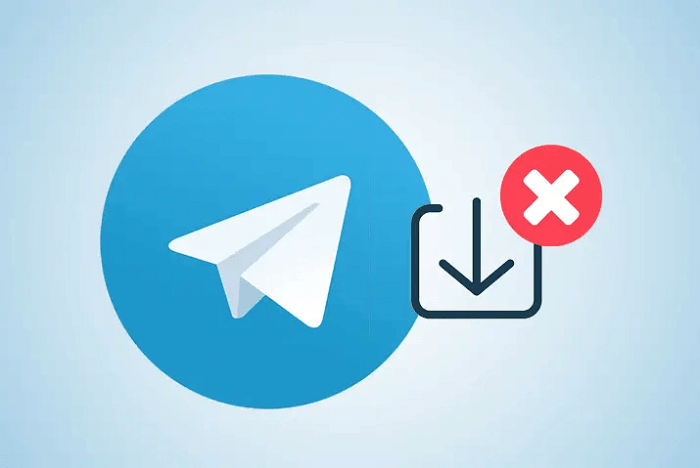


4 Comments