According to you, what instant messaging app is one of the trendiest right now? We respect each of your opinions, but we believe Telegram can make the cut for this.
We mean, why not, right? What’s there not to love about the platform?

You get the best features free of charge and absolutely ad-free! What else do you really need in a good messaging app?
You can create and join channels, engage in groups, send movies to your friends, and receive one in return when you want. The app is one of the most privacy-friendly apps you will ever have the pleasure to use as well.
However, we won’t be discussing the features of Telegram in detail today because there are more important matters at hand. We have heard Telegram users being curious about how to make the status last seen recently on Telegram. Let’s reveal the answers in the blog today!
Can you make the status “last seen recently” on Telegram?
Do you feel weird that people can see when you were last active on instant messaging services like Telegram? They see your active status and start annoying you, and you want nothing more than to shoo them away!
You meet annoying people online, and we will tell you a trick to get them away from you. Do you want to know how to do it? Well, you can always play a little with your last seen status online!
Yes, Telegram allows you to make your status Last seen recently, so you should be relaxed. We will let you know the steps below, so make sure you read the section attentively.
How to make status “Last seen recently” on Telegram – An essential step guide
Do you know what actually happens when someone hides their last seen status on Telegram? Our contacts will get the last seen recently indicator rather than a precise timestamp. This means that your contacts get an approximate value that indicates that you were supposedly online recently.
Mind you that this “recently” has a wide range. It can mean that you were active on Telegram a couple of minutes ago or that you were online days or months ago.
However, many people love to maintain anonymity on the platform, so they change their last seen status. Do you wish to make these changes too? We will let you know the steps, so make sure you follow their steps attentively.
Steps to make status “last seen recently” on Telegram:
Step 1: In order to begin, please open the Telegram app on your device. Make sure you are logged in if you are signed out of the platform.
Step 2: Is there a three horizontal lined icon present at the upper left section of the chat interface? Please tap on it to proceed.
Step 3: You will find a list of options on the menu in the left panel. Click on the Settings tab here.
Step 4: Go to the Settings category on the next page and go to Privacy and security.
Step 5: You should navigate to the Privacy category and choose Last seen & online.
Step 6: Upon doing so, you will enter the next page where you will see the Who can see my last seen time.
You will see three options: Everybody, My contacts, and Nobody.
Please select Nobody from the options list for the steps. You can also choose the other two options.
Step 7: Tap on the checkmark option at the upper right region to save the changes.
You will receive a message from Telegram upon following the previous steps.
The message reads:
You won’t see Last Seen or Online statuses for people with whom you don’t share yours. Approximate times will be shown instead (recently, within a week, within a month).
Step 8: Tap on Ok at the end.
Please note you can see the message underneath the Nobody option.
You can also add exceptions and add users or entire groups as exceptions that will override the settings update you have just made.
Please note that the steps don’t differ when you carry them out for your laptop or computer. So, you can follow the step guidelines to execute it.
Frequently asked questions (FAQs)
How to always share your last seen status with specific people on Telegram?
Not all of us like to rule out the possibility of people seeing our last seen online, right? Well, to be precise, we want some specific people to see our online activity.
Do you want to follow the steps? Of course, Telegram makes it possible, and the steps are rather easy to follow. Follow our guide till the end to know all about it.
Step to always share your last seen status with specific people on Telegram:
Step 1: Go to Telegram on your device and hit the hamburger icon at the upper left corner of the screen.
Step 2: Navigate to the Settings option and pick the Privacy and Security option from the list.
Step 3: Do you see the Last seen & online option on the screen? Please tap on it.
Step 4: You will find the Add exceptions section. You will see the Always share with option right underneath it.
Please select Add users option from here.
Step 5: Upon doing so, you will find all your Telegram contacts under one list. You can tap on the individual’s name from here.
Alternatively, you can search for users and groups via the built-in search bar at the top of the page.
Step 6: Hit the checkmark button present at the bottom right corner of the page.
That’s it! You are good to go!
How to make my profile picture invisible on Telegram?
Not all of us are comfortable with people seeing our profile pictures on Telegram, isn’t it? Telegram understands and has made certain arrangements for that too. You can control who can view your profile picture on the app.
Do you wish to make these changes on the platform? We have highlighted the steps below, so get ready to follow along.
Steps to make your profile picture invisible on Telegram:
Step 1: You must access your Telegram account first.
Step 2: Next, click on the hamburger icon at the upper left area of the platform’s main page.
Step 3: Select the Settings option from the menu to reach your profile.
Step 4: Go to the Privacy and Security option and choose Profile photos from the privacy category.
Step 5: Upon doing so, you will land on the profile photos page.
Can you see the Who can see my profile photos category? There are three options: Everybody, My contacts, and Nobody.
Please select Nobody from the list.
In the end
Now that we have reached the end of our discussion let’s look at the topics we have discussed, shall we? We addressed one of the commonly asked questions from Telegram users today.
People often wonder, “How to Make the Status “Last Seen Recently” on Telegram. We talked about the possibility of having last seen recently status on Telegram.
We then discussed the steps to make the status last seen recently on Telegram. We hope the step guide was clear to you.
So, tell us, did you like the answers in the blog today? We would be happy to see your comments below, so make sure you write one for us. Also, follow our website for more how-to Telegram guides if you are on the lookout for more!
Also Read:
Telegram Phone Number Finder – Find Phone Number from Telegram
How to Recover Deleted Telegram Account
How to Get Notification When Someone is Online on Telegram
How to Recover Deleted Telegram Messages
Telegram IP Address Finder – Find Someone’s IP Address from Telegram



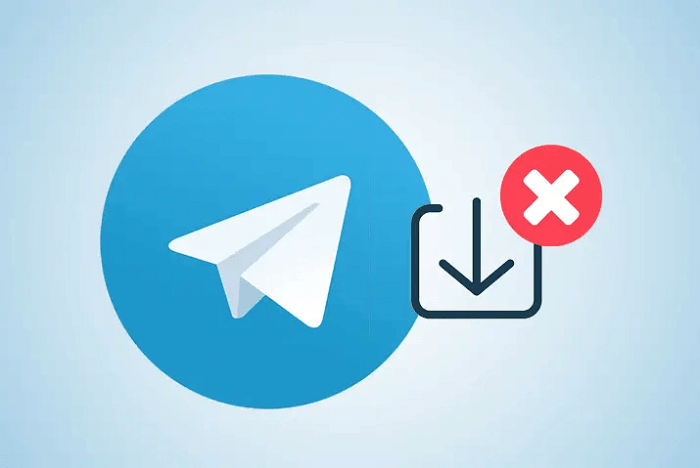

19 Comments