Since its 2013 release, Telegram has grown to be a very well-known messaging service. People are now using Telegram in addition to WhatsApp and other messaging apps. Telegram’s clear and simple conversation navigation is its strongest feature.
Telegram doesn’t save media files on your phone like Whatsapp does, which frees up a lot of space on your phone. The program is cloud-based, allowing users to send an unlimited number of files without any limitations.

The number of users you can interact with at once on Telegram is one of its most wonderful features. You did hear correctly. It is simple to start a group chat on Telegram with 200,000 users at once. Even the appearance of each chat can be customized.
Telegram users have access to a private chat feature that is end-to-end encrypted, unlike users of other messaging apps. Telegram users can chat in both public and private groups. Although users only need to search and join public groups, they require an invitation link to join private groups. The fact that a private group won’t appear in the app’s search function unless you are a member is more significant.
You will receive a notification each time one of your contacts downloads and signs up for the Telegram app, letting you know that you can now say hello to them. Once they have Telegram, you can start a chat with them just like you would in a standard messaging setting.
But the interesting question that people have started asking is: how can they know that someone is seeing their post?
How to see who viewed your telegram post and is it actually possible?
Users of Telegram can send an infinite number of texts, messages, and media files to individuals and groups. These text messages or media files, once shared, are known as posts. By right-clicking on your message and looking at the message info, Whatsapp gives you the ability to see who has viewed your post or message. People who have read the message will show up under the “read” option, while those who haven’t will show up under the “delivered” option.
Unfortunately, Telegram does not offer this feature. You cannot see who has viewed your message, but what you can check is how many people have seen your message. When we say, “How many people?” we mean the count of people.
You can test out this feature by doing the following:
Step 1: Open the Telegram app on your phone and click the group where the message was posted.
Step 2: Check the lower right corner of your message or post. View the illustration below for guidance.
Step 3: A number will reflect in front of an eye-looking icon that is displayed next to the message’s time. That figure represents the total number of viewers of your message to date. As more and more individuals view your message, this figure will continue to rise.
The time frame is the most crucial consideration. Users of Telegram have access to this data for seven days following the message’s send date. For instance, if you posted something to one of your Telegram groups on August 25, 2022, at 8.30 p.m., you will have seven days to find out how many people saw it.
The double tick on telegram posts
If you have used WhatsApp for some time, double ticks indicate that a message has been delivered, and blue double ticks indicate that the message has been read. What does it mean and how does it operate in Telegram?
The following steps will help you better understand the process: In Telegram, the ticks represent the read and unread status of the message.
- Launch the Telegram application on your smartphone.
- Open the private or public group chat or message you just sent.
- A single check mark indicates that the message has been delivered.
- A double check mark simply indicates that the message has been read.
According to Telegram’s privacy policies, you can only see who has read your message; you cannot see who has not.
In addition to the ones mentioned above, you can also download third-party software that will allow you to see who has seen your profile.
Telegram Checker Bot Tool
It can be downloaded on both Android and iOS phones and has various other capabilities in addition to helping you see who has viewed your post. It can be useful for monitoring other people’s activity as well. Knowing who is online and which of your friends was last online is also made simpler with the help of this tool.
- The following are some of its helpful advantages:
- You can see who visited your post.
- You can find out who is online right now.
- It can follow any Telegram user.
- It can also tell you when someone last opened their Telegram application.
- Using this program, one can create as many rooms on Telegram as desired.
How to install and use Telegram Checker Bot Tool
Following is a step-by-step process:
- On the phone, download the Telegram Checker Boot Tool.
- There will be an APK file link that needs to be clicked after downloading.
- Install the APK file by adhering to the directions.
- Launch the app, then sign in using your Telegram credentials.
- Comply with the instructions on the app.
- The viewers of your post are now visible to you.
Wrapping up
This article’s main purpose is to instruct readers on how to utilize the Telegram app and determine who has seen their Telegram posts. You can experiment with one of the methods given above to determine the degree of accuracy. Due to Telegram’s security policy of not disclosing any information, you can only see the total number of people who have viewed your profile—not their names.
Frequently Asked Questions
1. What is a telegram?
It is free to use Telegram, a messaging app that prioritizes speed and security. With more than 700 million active users each month, it is one of the most downloaded apps. The app’s flawless syncing process is its best feature. The Telegram app works with any number of devices, and all messages are synced.
2. Who can I message on the telegram app?
You can contact Telegram users who are in your phone contacts using the app. Search for the organization or individuals you want to connect with and begin messaging is another option.
3. What does the tick marks on the messages mean?
One tick: Assuming your friend permits notifications, the message has been transmitted to the Telegram cloud and has been delivered to them.
Two tick: message read (your friend opened Telegram and opened the conversation with the message).
Also Read:
Telegram Phone Number Finder – Find Phone Number from Telegram
How to Make Status “Last Seen Recently” on Telegram
How to Recover Deleted Telegram Account



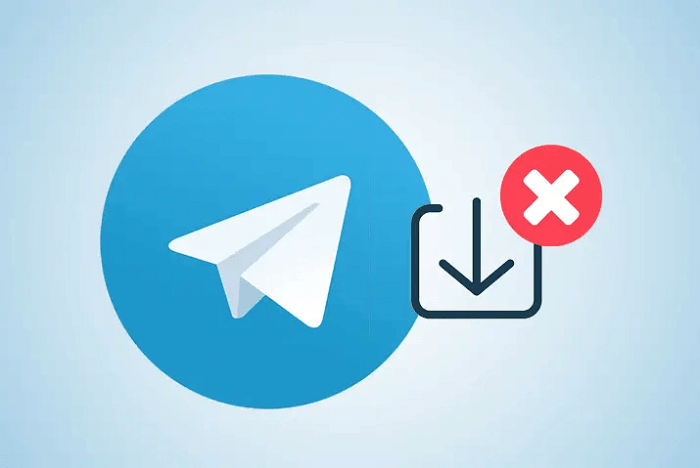

1 Comment