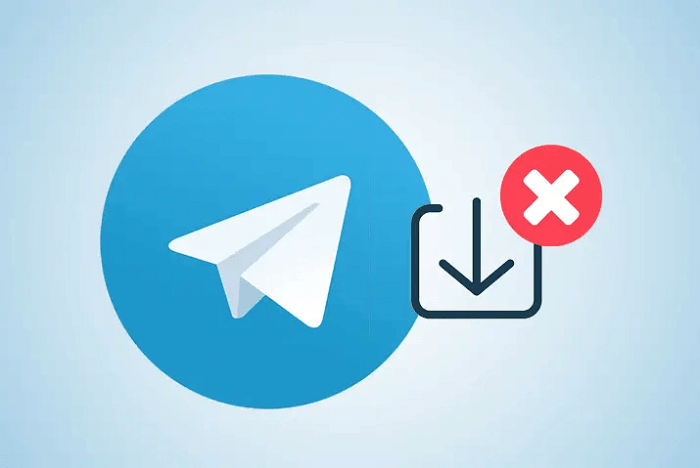Who doesn’t love a prepared virtual journey that will have plenty of conversations and fun? If you desire to sail on a sea of messages, emoticons, and amusing GIFs, choose the go-to app, Telegram.
You’ll discover a wealth of smart banter, witty remarks, and cunning conversation starters here to keep the discussion running all day. Telegram is ideal for all your chat requirements, whether you’re in the mood for a serious conversation or just want to share some amusing cat videos.

Telegram is the option if you are prepared to set out on a mission to meet new people and create friends. You’re in luck since you can send messages to people you don’t already have in your contacts! Yes, you may extend your reach and engage with those outside of your personal contact book.
How? Well, you need a little insight on Telegram and a guide to help you with that. If you’re willing to learn, we’re here with the answers! Let’s get started.
- Can you send messages to non-mutual contacts on Telegram?
- Method 1: Find them with username and message
- Method 2: Send a message and add the non-mutual contact to your contact list
- How to fix Sorry, you can only send messages to mutual contacts at the moment on Telegram
- Frequently asked questions (FAQs)
- Key points to remember
Can you send messages to non-mutual contacts on Telegram?
We know you want to communicate with folks not saved in your contacts. Well, you’re at the correct spot!
We’ll investigate this question in this blog and provide the step guides so that you’re not left unanswered. Grab your device, and prepare to explore the Telegram message journey with us!
Unlike other messaging applications, Telegram’s ability to connect and talk with users who aren’t even saved in your contacts is an amazing perk.
You did really hear correctly! The possibilities are vast with Telegram.
You can broaden your horizons and connect with new individuals worldwide with Telegram. So, why not explore the world of Telegram chatting if you’re feeling brave and curious? Who knows what intriguing new encounters and exchanges are in store for you?
Let’s move along and talk about the methods in the sections below.
Method 1: Find them with username and message
People not saved in your smartphone’s contacts are considered non-mutual contacts. Therefore, it stands to reason that you cannot look for them in your contact list using their real Telegram usernames. But don’t worry—we’ll show you how to quickly send a message to platform users who aren’t mutual contacts.
Are you ready to follow the steps? Please stick to the guidelines below.
Steps to find a non-mutual contact on Telegram to message them
Step 1: Go to the official Telegram app on your phone and sign in if necessary.
Step 2: The search icon (magnifying glass icon) is tucked at the top right corner of the page. Tap on it.
Step 3: Enter the correct username of the person and hit enter.
Step 4: Type your message and hit the enter key again.
Make sure the username you gave is accurate; otherwise, you won’t be able to find the individual.
Ask for their login on other social networking sites where you are connected if you don’t know it, then type it accurately.
Method 2: Send a message and add the non-mutual contact to your contact list
You can add a contact if you have their phone number, but you can’t search for them by phone number on Telegram.
You can add a user’s contact number to your device phone book when you send or receive messages from them. This tactic also makes locating the user on the platform simpler if you lose the conversation.
Do you wish to learn how to use this method? Please proceed with us.
Steps to add non-mutual contact in your contact book
Step 1: Navigate to your Telegram account and open the non-mutual contact chat from the chat interface.
Step 2: Tap their profile picture at the top of the page.
Step 3: There’s a three-vertical dot icon at the top right corner. Please click it.
Step 4: The options menu has the option to called add to contacts. Click on it.
Step 5: The name of the person will be set by default in the first name field.
You can edit it if you want; otherwise, skip to the next step.
Step 6: Add the last name (optional).
Step 7: Hit the done button at the top right corner to complete the steps.
You have just added their phone number to your contact list. So, now you can locate the non-mutual contact easily!
How to fix Sorry, you can only send messages to mutual contacts at the moment on Telegram
Well, let us cut to the chase:
If you see Sorry, you can only send messages to mutual contacts at the moment; it indicates that you are forbidden from texting your contacts who are not common friends.
The person in question may have reported or blocked you on the platform, which is why you are unable to view the messages. So, can you think of a time when you had an argument or a heated conversation with someone on Telegram?
Usually, the restriction on speaking with a mutual contact lasts between 24 and 48 hours! Talk to the individual on other social networking sites now and try to persuade them to unblock you so you may perhaps reconnect.
Frequently asked questions (FAQs)
1. How to block someone on Telegram?
It’s not a huge problem, actually, because we run into irritating folks on all social media and chat sites. But if you don’t want them to ruin your Telegram experience, you must get rid of them as soon as you can. Blocking is simple on the platform, and we’ll walk you through the process below.
Steps to block someone on Telegram:
Step 1: Go to Telegram and head to the concerned person’s chats.
Step 2: Long press on their chat until a three-dot icon appears at the top right corner.
Step 3: Do you see a Block user option on the options menu? Please tap it.
Step 4: A confirmation pop-up appears on the screen. It states: Do you want to block (name) from messaging and calling you on Telegram?
Selecting the block user option after deciding whether to delete the conversation will confirm your choice.
2. Why does my message remain undelivered on Telegram?
You must remember that there are several possible reasons your messages remain undelivered on the platform. Thus, pinpointing one specific cause may not give you the solution you’re looking for.
Firstly, internet connectivity might be an issue. If your or the recipient’s data or wifi is disabled, the messages will remain undelivered until the connectivity is back. Note that you must focus on the internet speed too! You must have stable connectivity because a sluggish internet connection also doesn’t work in your favor!
Blocking might be another issue that hinders your messages, so you should be familiar with it. You can’t send a message to them since they have already blocked you on the platform.
You must also remember that account deletion is another cause of the messages not being delivered. So, check for this cause as well before jumping to conclusions.
Key points to remember
All right, people, let’s speak about a few blog-related crucial points now.
We described how to message non-mutual contacts on Telegram. We have also spoken about saving the number and sending them a message.
Do you still have unanswered questions or lingering doubts? Kindly leave a comment below to ensure we can answer your questions.
You can pass along the blog to people who might need the answers! Follow us for more tech-related topics!
Also Read:
How to Remove Non Friends from Messenger
Telegram Phone Number Finder – Find Phone Number from Telegram
How to Make Status “Last Seen Recently” on Telegram