Scrolling up and down the chats, reels, and posts is common on social media. You will sit in a room and observe fingers moving up when someone is on their phone! However, we live in a fast-paced world where things need to be quick, and uselessly wasting time is a sin.
Sometimes we need information that dates back years, and you need to find it in your Telegram app. Telegram is the ideal app for all of your instant messaging requirements.

You can join channels that interest you, talk, make calls, exchange videos, etc. Although it didn’t gain popularity overnight, the app is now among the most widely used instant chat apps!
Let’s put all the compliments to the side and focus on a question we have for you. What should you do if you need to search for a certain Telegram message?
We immediately consider scrolling through the messages, but what if we exclude this option? It sounds a little odd and challenging, isn’t it?
Have you ever thought about how to see the first message on Telegram without scrolling? It sounds good but is that doable on the platform?
Even if it is doable, then what are the steps to follow? We are aware that these are the queries you have!
Please do not be anxious; we are here to address these concerns! Let’s skip to the sections below without further ado. What do you say?
Can you see the first message on Telegram without scrolling?
Have you become weary of scrolling endlessly through Telegram’s very first message? Scrolling is fun when you are consuming visual content or re-reading your crush’s chat because that makes you all giddy or happy! Other times? Not so much!
Jokes aside, scrolling past the messages, especially on groups or channels, is another kind of frustration we simply don’t wish to deal with at the moment. However, what if you really need to look for the message because perhaps it has some information you genuinely need? Maybe it contains an important date you don’t remember or anything, really.
The question here is – Can you see the first message on Telegram without scrolling? The answer is yes, you certainly can!
We know it is normal for people to start scrolling up to see the messages, but please break away from that norm! It is time-taking, and you need to put in the effort!
We will tell you the hacks below, so make sure you take out time from your hectic schedules and give it a read!
View the first message on Telegram – A basic step guide to follow
Scrolling infinitely just to see your first message on Telegram is not everyone’s cup of tea. You will feel helpless and curious at the same time.
But where there is a will, there is a way, and of course, a little patience would be of great help! We will let you know a hack via which you can easily get the first message on Telegram without a problem.
There’s just one thing that we would ask you! Do you remember the context of the first message you or someone else sent on the app? What did you talk about? It becomes easier if you remember certain words or keywords, as we call them. That said do you want to know the steps? Let us help you out so that you don’t face any hurdles along the road.
Steps to view the first message on Telegram via keyword search:
Step 1: Locate the Telegram app on your device. Ensure that you are logged in before initiating the steps.
Step 2: You will enter the Telegram chat interface with chats from your contacts present.
Navigate to your friend’s chat/group/channel and open it.
Step 3: You will see the three vertical dots icon at the upper right corner of the chat. Please ensure you click on it.
Step 4: A menu pops up upon following the previous step. Select Search from that list.
Step 5: Type in the keyword of your first chat and press enter.
You will eventually find results on the screen.
Please note that you might see more than one result. However, keep tapping on the upward arrow present next to the number until you see the first message. Make sure you follow this strategy ONLY if you remember the keyword or excerpts from the first message.
View the first message on Telegram via calendar search
Does the heading confuse you? We are here to clarify the confusion because there aren’t any technicalities.
First, note that Telegram allows you to jump onto certain dates using their calendar. Do you know how that works?
Well, we are here with the answers to wash your doubts if you are in doubt. So, let’s see how this would work, alright?
Also, please note that you need to remember the date in order to search for it. However, if you don’t, the key is to go back 6-7 years and search.
If the channel or group was created in 2018, and you search for 2017, then Telegram will instantly jump onto the first message day.
Steps to see the first message on Telegram via calendar search:
Step 1: Go to the target chat/group/channel.
Step 2: Tap on the three vertical dots in the upper right area.
Step 3: Select search and go to the calendar icon at the lower left corner of the chat field.
Step 4: Choose a specific date/month/year and tap on the jump to date option.
There you have the first message on Telegram!
Via desktop/laptop
If you are using a desktop and laptop, the steps will vary slightly! Thus, we are here to tell you about it so that you don’t get confused.
Step 1: Open Telegram on your desktop/laptop.
Step 2: Tap on the chat next.
Step 3: Do you see the search icon at the top of the page? Click on it.
Step 4: You will find the search page open on the left panel of the screen. Please tap on the calendar icon at the right corner of the search bar.
Step 5: Select the date/month/year, and you are good to go!
Frequently asked questions (FAQs)
Why can’t I see the calendar icon while doing a Telegram search?
You can’t view it because you haven’t updated the app. If an app update is available, visit your respective stores and update it.
You also face hurdles by technical issues on the app, so hold off until the application stops acting up. You can restart the app or reconnect to the internet for the calendar to return to the platform.
Is there any other method to jump onto the first text on Telegram?
We have mentioned the methods that are available for now. Unfortunately, you will have to use the traditional scrolling method if they don’t work for you.
Closing thoughts
It is time to wrap up today’s discussion, where we explored how to see the first message on Telegram without scrolling.
Scrolling is time-taking and isn’t a productive method, especially if you have a long history of chats. It becomes rather inconvenient and boring, if we may add.
However, we have listed hacks to do away with this conventional method in this blog. So, we hope you try them and see if they work for you!
We are here for all your tech-related needs, so comment with your thoughts about the blog. You can follow our website for more interesting content!
Also Read:
How to See First Message on Facebook Messenger Without Scrolling
How to See First Message on Snapchat Without Scrolling
How to See First Message on Whatsapp Without Scrolling
Telegram Phone Number Finder – Find Phone Number from Telegram



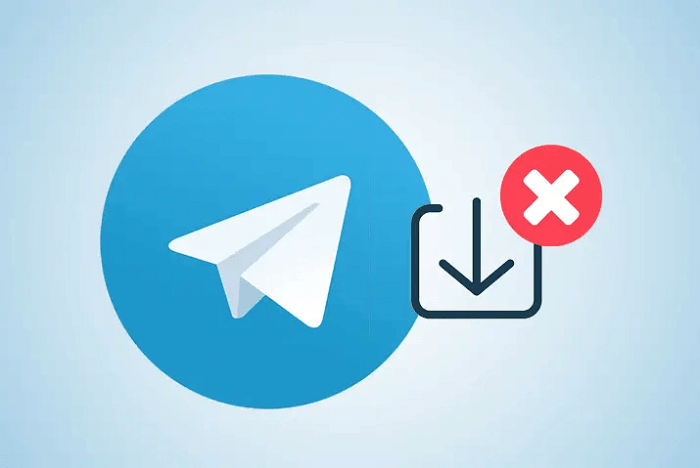

1 Comment