Telegram, one of the most well-known messaging applications available, is brilliant for remaining in touch with friends and loved ones. It has shifted the way we communicate and engage with one another.
From messaging apps to social networks, there is more than one way to contact friends, family, and even total strangers. However, there is a possibility of conflict and disagreement because of this increased connectivity, don’t you agree?

People frequently block one another on platforms like Telegram when things become heated. You can block someone, or the same can also happen to you.
Now, we know that being blocked on Telegram by a friend, relative, or coworker can be an unpleasant experience. Every Telegram user will want to know whether someone has blocked them.
In this blog, we’ll outline four quick methods to detect whether you’ve been blocked on Telegram. So, let’s dive right in!
Can you check who blocked you on Telegram?
Let’s cut to the chase:
Telegram’s platform places a premium on privacy, so you won’t receive a direct notification if you’ve been blocked. We all hate getting blocked, but it’s crucial to realize that this is done to ensure the safety of all Telegram users.
Telegram upholds a degree of discretion and security for all of its users, not informing them when they have been blocked. Thus, imagine Telegram alerting you right away each time someone blocks you. It might result in unwelcome confrontations or harassment, which would be humiliating for the one blocking.
There are several reasons to check whether you’ve been blocked on Telegram. The blocking feature assists in stopping getting calls or texts you don’t want to receive.
Being blocked on Telegram may be a very annoying experience, particularly if you don’t know why it happened. It’s normal for you to want to know the reasons!
It’s crucial to remember that the choice to block someone is totally up to them and may not even be related to you personally. It might feel as though a portion of your social network has been cut off when you are blocked on the platform.
We can understand it is challenging to decide whether to contact the person who blocked you or move on. But let’s put that matter aside for now and focus on the tell-tale signs that someone has used the block option on you.
How to tell if someone on Telegram has blocked you?
Now, you are quite sure you’ve been blocked, but how can you confirm? Of course, talking to the person is not an option because that would definitely make things a little awkward!
Fortunately, you can tell whether someone has blocked you on the app by looking for a few specific signals. In the sections below, we will go into more depth about these to help you better understand what to look out for and how to handle the issue. Let’s explore how to determine whether you have been blocked on Telegram now.
Sign 1: Messages not delivered
You need to know the symbols that are included in Telegram if you use it. A few signals let us know whether a communication has reached its intended receiver.
It is well known that a single checkmark indicates that your message has been posted to the server and that when it doubles over, the recipient has received it.
For example, what happens if the single checkmark remains single for a week? That individual couldn’t possibly have gone that long without turning on internet access, right? Well, we can infer that this might be a sign that they have blocked you on the app.
Sign 2: Initials in place of the person’s profile photo
A profile photo on social media or online platforms is essential! After all, it reveals a person’s identity.
We can say the same about Telegram, and most of us use one. You can spot it in the left-hand corner of the chat window.
Normally, you can view their real profile images, but if their initials are suddenly used instead of the picture, it should make you wonder.
For example, if someone is Daniel Wood, you will see D W on their profile photo. You can say that someone may have updated their profile image.
Of course, this is a possibility, but you also have to consider the possibility of someone blocking you. Try sending them a message in order to find out.
Sign 3: Their online activity is no longer available
You must be familiar with how internet applications track users’ behavior and status if you use them. Every feature, of course, has positive and negative aspects, but we are all individuals with perspectives.
But you should be aware that all Telegram users have the online status option activated by default. However, they are welcome to turn it off if they want. So, if someone’s status is not visible for a long time, it might mean they have blocked you on the app.
Sign 4: Telegram audio and video calls won’t connect
We consider the ability for users to make audio or video calls on Telegram to be a gift. You may connect to any of your pals online using these two features.
And the best part? You can call anyone for free because the platform doesn’t charge you to use these services.
You can easily connect once you call someone using the app! The only times it won’t connect are when the network is unstable, or the receiver hasn’t switched on their internet connectivity.
Do you, however, see a failed to connect message appearing on the screen?
The entire message reads: Sorry, you cannot call (username) due to their privacy settings.
It might be yet another sign that someone has blocked you.
Frequently asked questions (FAQs)
1. How to block someone on Telegram?
Telegram blocking someone is a serious decision; there are situations when it is the ideal choice. Whether you’re dealing with a toxic individual or a persistent spammer, blocking may be a beneficial tool to protect your mental health.
If you don’t know where to begin, don’t worry, you have our step guide to follow below.
Steps to block someone on Telegram:
Step 1: Open Telegram and go to the target person’s chat in the chat interface.
Step 2: Open their chats and tap their names at the top.
Step 3: The three-dot icon is at the top right corner. Please click it to open the options menu.
Step 4: The block user option must be there. Select it to proceed.
Step 5: Tap Block user again to confirm.
2. Can you search for someone on Telegram if they blocked you?
The searches won’t function if the individual has blocked you on Telegram. You can use your friend’s account to search for them if you have concerns and can’t locate their account on the platform.
In the end
That’s a wrap, folks; we have arrived at the end of our blog. Telegram, a powerful messaging app, was the subject of our discussion.
We discussed ways to check if someone has blocked you on the app. Well, if you think someone has blocked you, it could be challenging to prove it.
Remember, watching for the four indicators we have mentioned can help you determine if you’ve been blocked.
Do you still have concerns regarding Telegram’s blocking feature? You are free to leave a comment so we can answer you.
Also, you can follow our website for more Telegram-related updates.
Also Read:
Telegram Phone Number Finder – Find Phone Number from Telegram
How to Make Status “Last Seen Recently” on Telegram
How to Recover Deleted Telegram Account



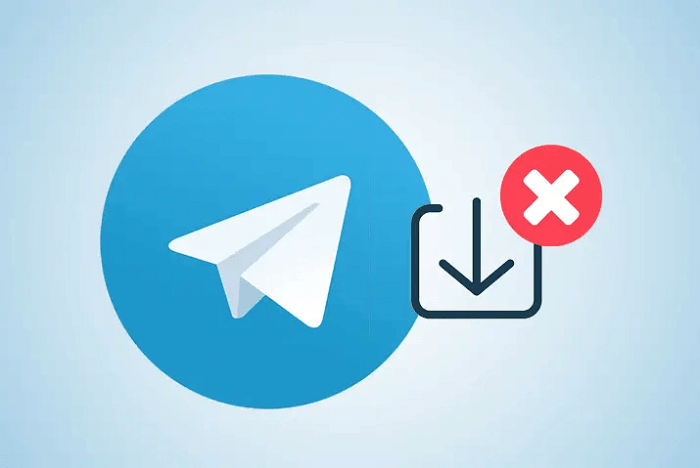

4 Comments