Private channels are like secret havens on Telegram. They offer a comfortable setting where people with similar preferences and interests come together to share their passions and interests.
And the best part? They do so without the interruptions and interference of the public!
Private channels on Telegram, however, are not simply for enjoying your interests. They provide a more important function by offering a private space for data exchange and thought-sharing on the platform.

We exist in a world where data breaches are common, and internet privacy is more crucial than ever. So, you can join these channels without worrying about your personal data being compromised.
Alright, here’s a question for you: Do you want to join the private Telegram group that has excluded you for some reason? Well, we have some juicy secrets to divulge, so you’re in luck! We know you desire to join a private channel without bothering the admin with a request for an invite.
We’ll teach you how to enter a private Telegram channel like a ninja without notifying the admin in this how-to guide. You heard it right!
So, get ready to discover how to join private Telegram channels without drawing attention to yourself from the admin. Stick by us until the end of our blog! Let’s get going!
Can you join a private channel on Telegram without informing the admin?
Do you understand what a Telegram private channel is? According to Telegram, private channels are closed communities, and you must be invited by the owner or get a link to join.
Also, keep in mind that private channels containing links that are accessible to the general public will be handled similarly to public channels. Note that users can subscribe to your channel by simply clicking on this link.
An admin is required to manage any channel, as well as to join groups because they have the authority to add you. We apologize for burrowing a hole in your bubble, but you cannot join a channel without first notifying the admin.
Furthermore, the admin will be aware even if you choose to join using a link. There is no way to get around this at all.
Speaking of private channels, do you know how to create one? If you don’t, we’ll outline the steps below.
Steps to create a private channel on Telegram
Step 1: Open Telegram and press the pencil icon at the lower right corner of the chat interface.
Step 2: In the new message page, you’ll see three options at the top: New Group, New Secret Chat, and New Channel.
Select New Channel.
Step 3: Enter a suitable channel name and type in a description (optional).
Step 4: You’ll be directed to the Channel Settings page.
There are two options:
Public channel
Private channel
Select the private channel option from the list.
Step 5: Copy or share the link.
Step 6: Hit the checkmark icon at the upper right corner of the page.
Step 7: Next, add subscribers, and your channel is created.
Join private Telegram channel without informing admin – An essential step guide
We previously said it was difficult to join the server secretly, but we did not exclude doing things informally.
Yes, why not attempt a side route if your Telegram account doesn’t grant you access?
We’re asking you to join the channel with a fake Telegram identity. You’ll be killing two birds with one stone if you join the channel because the admin won’t know!
Naturally, the admin will still be informed that you have joined the channel. However, they won’t know that you are the one joining because your identity is hidden. What a deal, isn’t it?
Another option is to invite a friend to join the channel in your place. In this way, you can join the channel without giving the Telegram channel admin any information about yourself.
You would feel ashamed if someone leaked the fact that you use a fake identity, wouldn’t you? Now, this thought keeps many people up at night! However, you can save your face by convincing your friends to join!
Keep in mind that you have five minutes to join a private Telegram group before you can access it. But you need a subscription to access it later on.
Frequently asked questions (FAQs)
1. Can you have two admins in a Telegram group?
You can have two administrators in a group! If you attempt to view them on a channel, the word “Admin” will appear next to their names.
The actions listed below must be followed if you want to view a channel’s admin.
Steps to check who the admin of a channel is on Telegram:
Step 1: Navigate to the Telegram group on the app and tap it to proceed.
Step 2: Tap on the channel/group name at the top of the chat.
Step 3: Scroll down to the Members category and check for the Admin tags next to a person’s name.
2. How to make someone an admin of a Telegram group?
Telegram lets you appoint admins to assist you in managing your channel. Make careful to adhere to the guidelines below if you wish to make someone an admin.
Steps to make someone an admin of a Telegram group:
Step 1: Go to the Telegram group or channel on your device.
Step 2: Open the group by tapping it and opt for the three vertical dots icon at the upper right corner of the chat.
Step 3: You’ll find the Manage Channel option.
Step 4: Scroll to the Administrators and tap it.
Step 5: Now, there must be an Add admin option; please select it.
Step 6: You must choose the person you desire to make the admin.
Step 7: In the next steps, you must check the boxes for the Admin rights you wish to give to the person.
Step 8: Find the save button or a checkmark icon to confirm your action. The button must be at the top right corner of the page.
3. How to delete a private channel?
Deleting a private channel is simple. We’ll tell you the steps below if you don’t know where to begin.
Steps to delete a private channel:
Step 1: Open the chat interface on your Telegram.
Step 2: Do you see the trash icon next to the mute sound icon? Please tap it.
Step 3: You’ll see a confirmation prompt to leave channel.
The full message states: Are you sure you want to leave (channel name)?
Please tap the leave channel at the end.
You will see a notification that reads: Channel deleted and undo next.
You can hit the undo button to revert the action; otherwise, skip the move.
And that’s a wrap
That’s it, everyone; the discussion has neared its end. So give us a minute to consider the main points of the blog.
We spoke about joining a private channel without telling the admin. Check it out since we have covered everything in depth and stated the potential.
Were we able to answer your queries? Please feel free to contribute to the discussion!
Ask us in the comments if you have any further questions for us to explain. Anyone who might require these answers can read the blog. However, it is your responsibility to make sure that you forward the blog so that more people reach it. You can also visit our website to see more information related to technology.
Also Read:
How to Remove Someone from Facebook Group
How to Recover Deleted Telegram Channel
How to Fix “This Channel cannot be displayed” on Telegram
YouTube Email Finder – Find Email Address from YouTube Channel
What Does You do not have permission to send messages in this channel Mean on Discord?



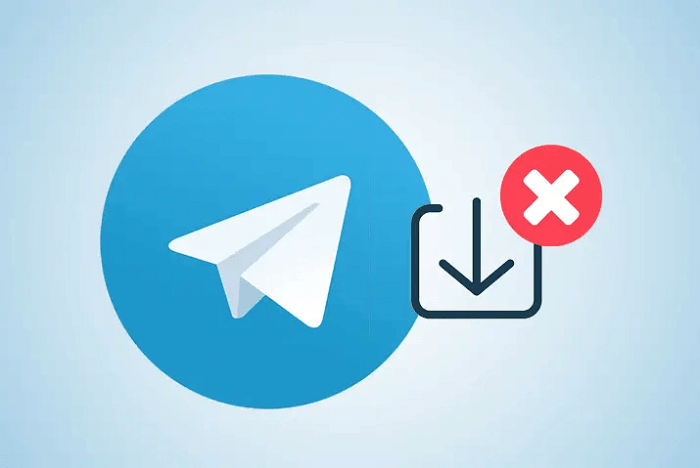

1 Comment