We all want love in one way or another since it is such a beautiful emotion. Unfortunately, it might be difficult for people to form lasting relationships or even friendships today, which is quite unfortunate. On the bright side, though, this has opened the door for several online dating services to enter the dating arena.
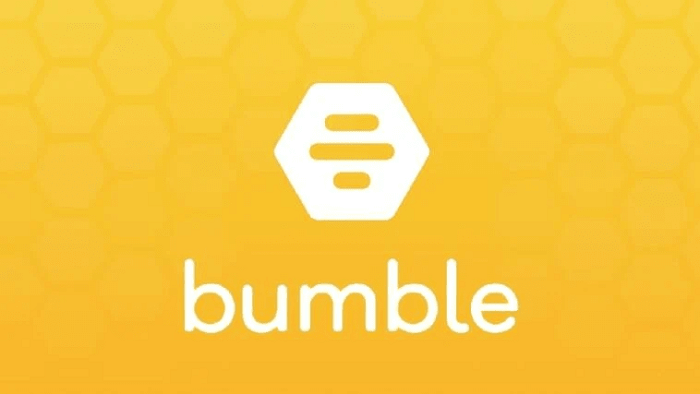
There are a lot of online dating applications on the market, and Bumble is one of the most well-known ones. The app is posing fierce competition to other prominent dating services like Tinder.
You probably already know how easy it is to discover a match and initiate a conversation if you use Bumble. However, there are times when we feel so angry that we delete our Bumble account without giving it any thought. But there are also a number of reasons we delete our account, right?
What happens, though, if you miss the Bumble bustle and wish to recover your account? We all know that many of us now wish we hadn’t deleted our Bumble accounts and are looking for ways to recover them.
You’ve come to the right spot because today’s topic will be how to recover a deleted Bumble account. So, be with us through the end to learn how to do it.
Can you recover the deleted Bumble account?
We sometimes remove our Bumble account since there are no good matches or we have found the perfect partner. Sometimes we make impulsive decisions because we encounter a horrible person who makes us never want to date again.
However, you are reading the blog that you want to recover your deleted Bumble account. But do you still remember what Bumble says after you remove your account?
According to Bumble, once you delete your account, this action cannot be undone. Therefore, there is no chance that you can regain access to your previous account. However, according to Bumble support, there is a way to restore your account, and we will go over that in more detail below.
But keep in mind that deleting your Bumble account would wipe out all of your interactions and data from the app. We understand that this news may have shocked you, especially if you had been hoping to restart Bumble using your old account.
But let us focus on what we can do instead of regretting what we can’t reverse. So, we’ve provided alternate solutions for you to use in the section below if you’ve deleted your Bumble account.
How to recover deleted Bumble accounts by contacting Bumble support?
We know that there is nothing much we can do to recover a deleted Bumble account. But we figure it wouldn’t hurt to give it a shot, right?
So, according to Bumble help, you can restore your account by contacting Bumble support if you deleted it within the last 28 days.
In this part, we’ll go over the basic steps to reach Bumble’s contact page so that you may test out this strategy. You might also get help using this strategy if Bumble has blocked you and you want to know why.
Steps to contact Bumble support:
Step 1: Navigate to your browser and tap on the search bar at the upper part of the page.
Step 2: Now, please enter: Bumble support and hit the search button.
Step 3: Now follow the onscreen instructions and choose the most suitable subject from the lists. You can pick a general request.
Alternatively, pick see why I was blocked if you need to know why Bumble has blocked you.
Step 4: You should enter your name and email next.
Step 5: In the next step, you must choose Bumble mode and Platform.
Step 6: Now, you will be provided with a box where you need to make your request as detailed as possible. You have the option to attach a screenshot (optional).
Step 7: Tap on the send message option and wait for the Bumble support team to get back to you.
Create a new Bumble account
We understand that you are missing your previous Bumble account, but now is the time to set up a new one if you were unable to retrieve it. The good news is that you may also open a new Bumble account using your Facebook or phone number from your prior account.
We are certain that you know how to create a Bumble account because you previously had one, but allow us to refresh your memory a little bit.
Steps to create a new Bumble account:
Step 1: To begin, you need to open your respective stores and enter Bumble on the search bar.
Step 2: Hit the install button and wait for the app to download successfully on your device.
Step 3: You must open the app on your phone and see two sign-up options.
Continue with Facebook
Use cell phone number
We will go ahead with the cell phone number option for this blog. So, tap on it.
Step 4: Now, enter your phone number and country code in the field provided on the next page and continue by tapping on the next arrow.
Step 5: You need to verify your phone number. So, tap on ok and enter the code you have received next.
Step 6: Next, you can enable location services; you can skip it by tapping on Not now.
Step 7: Now, enter your first name and continue.
Step 8: Bumble asks you to add your photo, so you must choose a photo next.
Step 9: You can add more photos next and add your birthday.
Step 10: Finally, you need to choose a mode to get started.
Now follow the onscreen instructions and choose the gender you are interested in and add a recovery email.
Now, you have successfully created a new Bumble account.
Wrapping up
How about we discuss the topics we covered today since we ended the blog? So, the topic of our conversation was how to recover a deleted Bumble account.
We figured there was no way you could recover your deleted Bumble account. However, we still took a chance and asked Bumble support to help recover our accounts. After that, we helped you create a new Bumble account.
We really hope that our answers were able to allay your doubts regarding getting back a deleted Bumble account. You may read more blogs like this one on our website if you want to learn more.
Frequently Asked Questions
1. How to delete a Bumble account?
We will explain how to delete your account if you have finally decided to say goodbye to Bumble. Therefore, carefully follow the instructions to delete your account without difficulty.
Steps to delete your Bumble account:
Step 1: Open the Bumble app on your device in order to begin.
Step 2: Do you see a gray silhouette preset in the lower left-hand corner of the page? Please go ahead and click on it.
Step 3: You will spot the gear icon that sits at the top right corner. Please click on it to head to the Settings page.
Step 4: Navigate to the bottom of the page and click on the Delete account option once you find it.
Step 5: Bumble asks you to choose a reason for your account deletion decision. So, select one of them.
Step 6: In the next steps, you must click on the Delete account option once more.
Step 7: You will be required to enter the word delete in lowercase letters next. So, do it and tap on confirm to delete your account.
2. Does uninstalling the Bumble app delete my data on Bumble?
No, your data will be safe if you simply uninstall the app without deleting your account. You can reinstall the app anytime and use it.
Also Read:
How to Tell if Someone is Active on Bumble (Bumble Online Status)
How to Recover Deleted Instagram Messages 2023
How to Recover Deleted Facebook Messages 2023





1 Comment