Twitter is a popular social media platform that allows users to share information, thoughts, and updates in the form of tweets. It is a great way to connect with friends, family, and other like-minded individuals. You can access the tweets posted by individuals, and you can also share your thoughts on the platform.
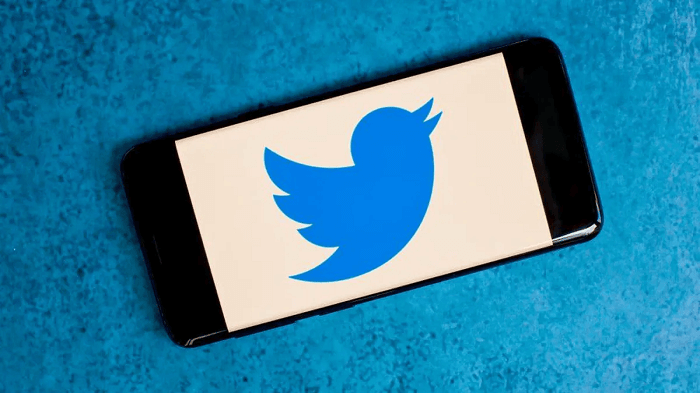
While signing up for this platform, you have to enter a few details about yourself, which might include your email address, phone number, etc. When you add your phone number, other people can find you through your phone number. You can sync your contacts, and whoever has connected their phone number with their Twitter account can see their accounts and vice versa.
However, sometimes you may want to remove your phone number from your Twitter account for various reasons. This could be because you no longer want to receive notifications on your phone or because you are concerned about your privacy.
Many people do not like to connect their phone number with their Twitter accounts to avoid other people finding them. Whatever the reason, removing your phone number from your Twitter account is easy.
In this article, we have mentioned a step-by-step guide on removing your number from your Twitter account without any complex steps!
Make sure to read until the end of this article as we learn how to remove a phone number from Twitter, and make sure you don’t miss a step while doing so.
With that, let’s get into the details below!
Steps to Remove Your Number From Your Twitter Account
You don’t have to go through any complex steps to remove your number from your account on Twitter. Here is a step-by-step guide to assist you throughout the procedure.
Sign in to the Twitter account using your valid login credentials
To begin, you will need to log in to your Twitter account. If you have not already created a Twitter account, you can visit the Twitter website and follow the prompts to create a new account. Once you have logged in, you will see your home page with a list of your tweets and the tweets of people you follow.
Access your account settings
You will need to access your account settings to remove your phone number from your Twitter account. To do this, click on the three horizontal lines in the top left corner of your home page. Upon doing this, a menu with a list of options will open. From this menu, click on “Settings and privacy.”

Select the “your account” option
In the Settings and privacy menu, you will see a list of options. At the top, you will see the ‘your account’ option and click on it. This will take you to a page where you can manage your mobile settings. Tap on ‘account information’ here.
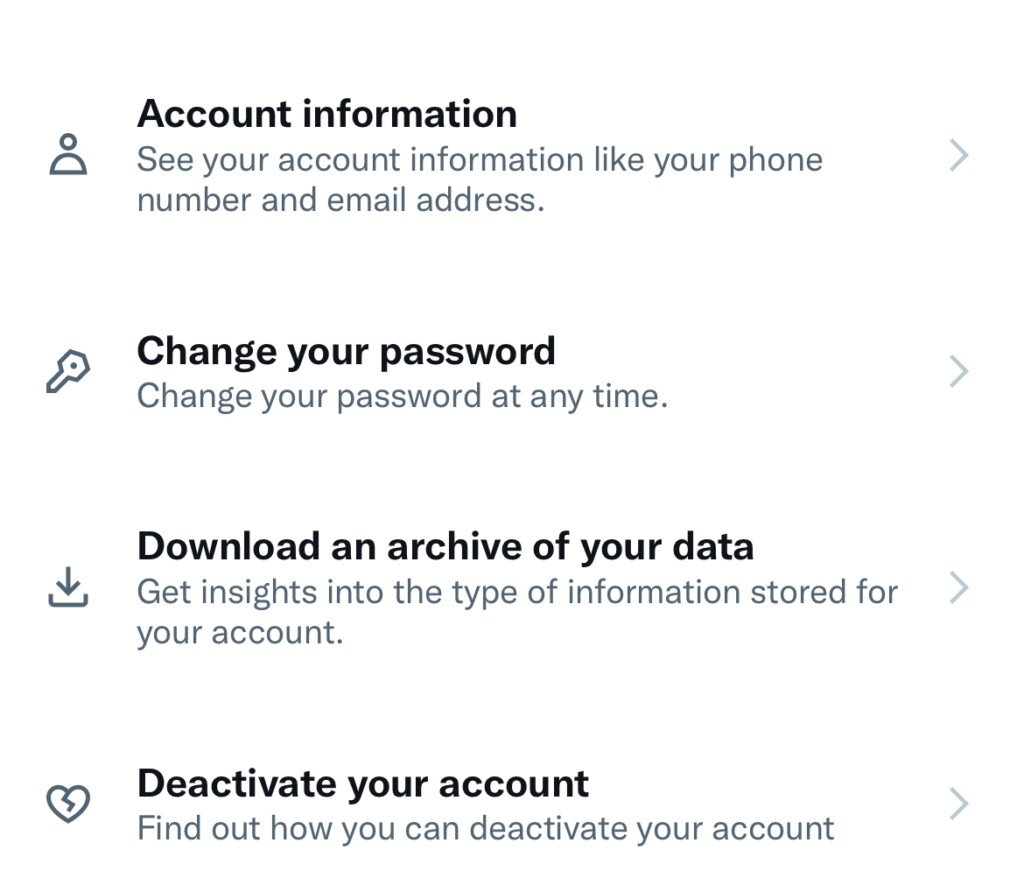
Remove your phone number
On the mobile page, you will see a section called “Your phone” with your current phone number listed. To remove your phone number from your Twitter account, click the “Delete” button next to your phone number. A pop-up window will appear, and you’ll be asked to comply with the choice of your deletion. Click “Delete” again to confirm.
Save your changes
After you have removed your phone number from your Twitter account, be sure to click on the “Save changes” button at the bottom of the page to save your changes. This will ensure that your phone number has been successfully removed from your Twitter account.
Disconnect from Twitter from your phone (optional)
If you no longer want to receive notifications from Twitter on your phone, you can also disconnect your phone from your Twitter account. To do this, you will need to access the “Mobile” page in your account settings, as described above. On this page, you will see a section called “Connected devices” with a list of all the devices that are currently connected to your Twitter account. To disconnect your phone, simply click on the “Disconnect” button next to your phone’s name.
That’s it! You have now successfully removed your phone number from your Twitter account. If you ever decide to add your phone number to your account, you can simply follow the same steps and click on the “Add phone” button on the “Your phone” section of the mobile page.
It is important to note that removing your phone number from your Twitter account will not delete your account. It will simply remove the ability for Twitter to send you notifications via SMS or phone calls. You can still access your account and use all its normal features. Removing your phone number from your Twitter account is a simple process that can be done in a few easy steps.
FAQs
1. How do I remove my phone number from my Twitter account?
In order to remove your phone number from the Twitter account:
Go to your account settings by clicking on your profile picture in the top right corner of the screen and selecting “Settings and privacy”>>
In the “Account” section, click on “Phone”>> Click on the “Delete” button next to your phone number.
2. Can I remove my phone number from my Twitter account if it’s being used as a login method?
Yes, you can remove your phone number from your Twitter account, even if it’s being used as a login method. However, you must set up an alternative login method before removing your phone number. You can do this by adding an email address as a login method or by setting up a login verification process using a third-party authentication app.
3. After removing it, can I add my phone number to my Twitter account?
Yes, you can add your phone number to your Twitter account anytime. To do this, follow the same steps above, but click on the “Add phone” button instead of the “Delete” button. You will then be prompted to enter your phone number and verify it through a code sent via SMS.
Final Words
In conclusion, deleting your phone number from Twitter is a quick and straightforward process that only requires a few basic steps. You can delete your phone number from your account and stop getting notifications on your phone by adhering to the directions above. If you prefer not to get notifications, this can be a convenient choice.
Removing your number from Twitter is no difficult process. All you have to do is follow a few simple steps, and that’s all!
We have mentioned all the reliable methods that help you to remove your phone number from your Twitter account. So, what are you waiting for? Without any further ado, go ahead and try the method mentioned above!
We hope this article was useful in understanding how to remove your phone number from your Twitter account. If you cannot find anything, go through the FAQs section, or you can always let us know in the comment section below, and we will help you find the right solution!
Also Read:
How to See Login History on Facebook?
How to Check Whatsapp Web Login History
How to Find Someone on Twitter by Phone Number




