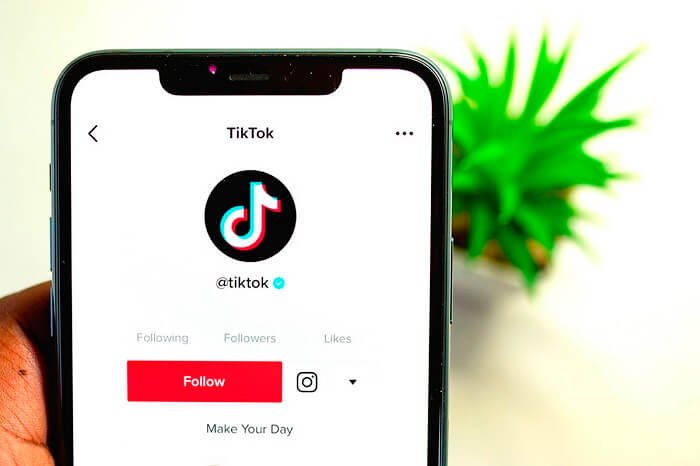TikTok has soared to fame thanks to its unique feature set and, of course, the massive Gen Z cult. The platform’s short-form video content that lasts for 60 seconds makes it appealing. This strategy works extremely well with the present fast-paced digital culture since it appeals to people with shorter attention spans and offers easily consumable content.

TikTok offers tailored content suggestions by accessing user behaviours such as likes, comments, and shares to ensure that viewers are continually exposed to new videos. The platform knows how to use the app to keep its audience on board at all times.
Thanks to the platform’s creative tools, effects, filters, and music selections, you can easily create engaging videos and convey your thoughts. The social networking site is well recognized for its trending viral challenges and activities, where users do fun activities like dancing and lip-syncing. These competitions promote community building and user involvement, which enhances the site’s appeal.
Today, let’s concentrate on learning to use the platform’s mentions feature to its full potential. Let’s get started right away!
What are mentions on TikTok?
A mention on TikTok occurs when a person tags or mentions another user in a video or comment by using the “@” symbol and the user’s username. On TikTok, someone mentions you when they explicitly reference you or include you in their content.
Mentions play a big part in the platform’s interaction and perhaps reach too. They enable users to take on challenges, collaborate on videos, and express thanks to one another. Through mentions, creators and users may interact, collaborate, and have in-depth conversations. As users find your profile through the mention, it can result in a flood of new followers, likes, and comments.
Besides, who will deny the fact that mentions promote communication and participation among TikTok users? When someone mentions you, it’s a request for you to participate in a discussion or add to a certain video or topic.
How to see your mentions on TikTok – A handy guide to follow
The first benefit of tracking mentions is that it lets users interact with people who have cited or mentioned them in their videos. The TikTok platform encourages communication and involvement.
Second, mentions give people a feeling of approval and acknowledgment. When others mention you on the platform, don’t you feel valued and acknowledged? It must give you more confidence and drive to create more content.
Looking up mentions might provide doors for networking and teamwork. Users can find partnership opportunities, participate in challenges, or record duets with others who have mentioned them, broadening their network and fostering deep relationships. Finally, mentions assist users in growing and maintaining their following.
Here’s a handy guide on how to see your mentions on TikTok:
Step 1: Launch the TikTok app on your mobile device and log in to your account if needed.
Step 2: Navigate to the upper right corner of the screen to find the paper plane icon. You must click on it to move it to your inbox.
Step 3: Did you see the All Activity tab on the next page? Please click on it next.
Step 4: Select Mentions and tags from the drop-down menu.
There you go; you can view all the TikTok videos where you are supposedly mentioned.
Reasons you can’t see your mentions on TikTok
Privacy Settings
Your privacy settings may be a factor in why you can’t access your TikTok mentions. Only persons you have approved as followers can mention you if your account is private. In this situation, unless you choose to follow them back, you won’t be able to see mentions from persons you haven’t accepted.
Using TikTok’s privacy settings, you may decide who can interact with your content and mention you. You may restrict the audience to whom your content and interactions are visible by setting your account to private. Although it may offer you a sense of privacy and control, this also limits the mentions you may see to those you are close to.
Do you wish to change your privacy settings to allow for more visibility if you want to view mentions from various individuals? Well, you need to convert to a public account, which increases the chance of engagement on your account. It’s crucial to keep in mind that if you convert to a public account, all users on the site will be able to see your stuff.
Settings for notifications
Your notification settings might also cause your inability to view your mentions on TikTok. You must make sure that mention-specific alerts are turned on. You cannot get notifications when someone mentions you if mentions are not checked in your notification system.
Deleted Mentions
You might be unable to access your mentions on TikTok for various reasons, including deleted mentions. You won’t be able to see a mention if someone mentions you in a video and then decides to erase it.
It might happen when individuals decide not to include your username in their content or when they completely remove the post. You can no longer view the mention in your notifications or search for it on the platform after it has been deleted.
Deleted mentions are common on social media platforms like TikTok, where users can alter or remove their content as they see fit. Even though it could be disappointing to miss out on certain mentions, it’s important to remember that users who create the content ultimately choose how visible mentions are.
Thus, if you find a missing or unavailable mention, the user presumably erased it. Nothing can be done in these circumstances to retrieve the mention because it can no longer be viewed on the platform.
App updates
App updates greatly impact how prominent mentions are on TikTok. If you use an outdated app version, the TikTok app may not display mentions and notifications correctly.
TikTok frequently releases updates to improve the app’s features, fix bugs, and provide new functionality. These updates usually include mention and notification optimizations, ensuring that users receive prompt alerts when others mention them.
You must install the most recent version of the TikTok app on your smartphone to effectively view the mentions and tags. You can take advantage of any mention-related improvements or bug fixes that can improve your TikTok experience by updating your app.
Frequently asked questions (FAQs)
1. Can I remove a TikTok mention?
There is no easy way for users of TikTok to remove mentions from the platform. You cannot take back or erase a mention that’s already there on the platform.
Remember that only the rightful owner of the video can remove the mention, so you need to ask them to do so.
2. Why am I unable to mention somebody on TikTok?
You won’t be able to mention someone in your TikTok content if their account has been closed or restricted or if they have blocked you on TikTok.
On occasion, users of the TikTok platform can have difficulties that make it impossible to mention other users. These difficulties might include everything from server issues to bugs in the software itself. It can be worth waiting for TikTok to fix technical issues if you’re having trouble mentioning someone repeatedly.
The user whose mention you are attempting may have disabled or put limits on mentions in their settings. TikTok users have control over their notification and privacy settings, including limiting mentions. You might be unable to mention someone if they have blocked mentions from non-followers or limited mentions entirely. So, you need to talk to the person in question and clarify things.
And that’s a wrap
With this, we have finally arrived at the end of our blog. Remember, readers; mentions are critical for engagement and visibility on the TikTok platform.
You can make sure you don’t miss any platform mentions by following the instructions to access your notifications and reviewing your privacy and notification settings. Mentions are, without a doubt, a fantastic way to interact with people, get comments on your content, and participate in the lively TikTok community.
Do you have more TikTok-related questions? Please feel free to drop them down below.