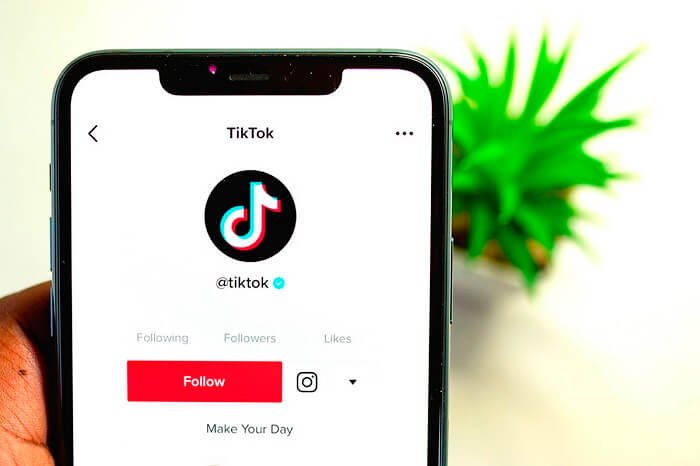The error message that you have might be discouraging if you wish to sign up for TikTok. But relax! We’re here to discuss this issue and provide potential solutions so you can easily access the platform.
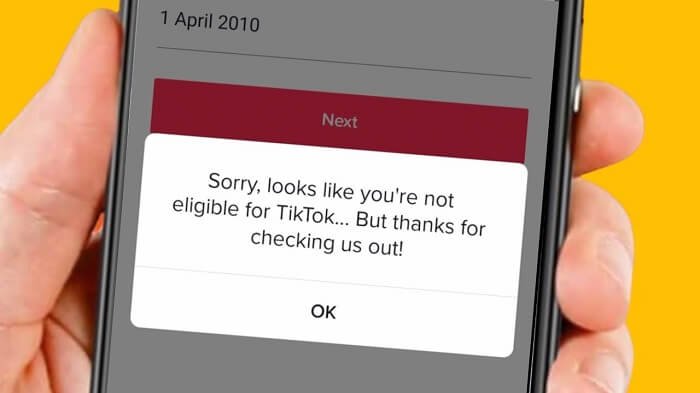
This error warning typically appears when TikTok determines your account does not meet the platform’s criteria. Even though the specific causes of this message may vary, a few common factors can contribute to it.
Sorry, looks like you’re not eligible for TikTok… but thanks for checking us out? What does it mean on TikTok?
You must have been quite surprised to see this error message on the platform, right? It means that some problem with your account or profile stops you from accessing the TikTok platform.
Well, it implies that you are ineligible according to TikTok’s eligibility standards. If you get this notification, you should head to the TikTok Community Guidelines to ensure you’re of legal age. You can get more help from TikTok support if there could have been a mistake or misunderstanding.
You can address any possible problems and attempt to fix them so you can access TikTok’s interesting and enjoyable content by comprehending the motivations behind the message. So, please make sure you check out the reasons why this message is there.
Possible reasons and fixes to resolve this error
There are several possible reasons why you encounter the error message “Sorry, looks like you’re not eligible for TikTok… but thanks for checking us out” on TikTok. We will uncover them one by one in the upcoming sections.
Reason 1: You’re under 13
Are you under 13 years as of the current year (2023)? Well, you being under 13 years old is one potential cause for the error message “Sorry, looks like you’re not eligible for TikTok… but thanks for checking us out.”
TikTok has set its minimum age limit to 13 years old to sign up for the platform. Please note that the platform takes age restrictions seriously and seeks to protect the security and well-being of its younger users.
TikTok prohibits access to the platform if you are younger than the required age to ensure respect for these guidelines. In this case, the solution is straightforward.
You must be 13 years old to create an account and use TikTok. Meanwhile, you can explore other age-appropriate apps if you have not yet reached the age.
Reason 2: Technical glitch
Consider the possibility of a technical error if you are confident that the issue is not the result of age limits or any other qualifying criteria. Yes, a technical glitch or problem might also cause the error message “Sorry, looks like you’re not eligible for TikTok… but thanks for checking us out.”
Technical problems with the TikTok app or the server occasionally happen, resulting in unforeseen failures and disruptions in platform access. In such circumstances, you can use the following techniques to fix the problem:
Refresh the app
To begin, try refreshing the TikTok app after entirely closing it and opening it after a while. Often, this process can fix small bugs and resume functioning smoothly.
Clear cache
Have you tried cleaning the cache yet on the app on your device? Try cleaning the cache of the TikTok app if restarting it doesn’t work. The temporary files and settings of the app will be reset, which could fix any underlying problems. If this doesn’t work, try the other ones below.
Update the app
Is your TikTok app updated to the latest version on your device? Developers frequently release updates to fix issues and enhance functionality. Check your respective app store for any TikTok upgrades that might be available and install them.
Reinstall the app
If the issue still exists, consider uninstalling and reinstalling the TikTok app on your smartphone. This process will help fix any bugs that have caused this issue on the platform.
Message TikTok support
You can contact TikTok support if the above measures don’t help address the problem. They have the appropriate resources for assisting customers with technical problems. However, you must explain your problem to them in detail for them to take the necessary action.
Reason 3: TikTok servers have crashed
The unexpected crashing of the TikTok servers might prevent the platform from operating normally. A sudden increase in user traffic, technical problems, or maintenance upgrades are just a few causes of server failures.
When the servers break down, TikTok may be difficult to access or display error messages. Users could have trouble accessing their profiles, posting or viewing videos, or using other TikTok functions when a server crash occurs.
However, it’s crucial to remember that server crashes are often brief and fixed as soon as possible by TikTok’s technical team.
If you feel technical glitches are to be blamed for the error at hand, try the following recovery options below.
Wait a while
Server crashes are frequently fixed in a short amount of time. As the servers resume regular functioning, waiting a little while and attempting the request again later can frequently fix the problem.
Visit the official TikTok channels
TikTok often uses its official social media accounts to announce significant technical difficulties, such as server breakdowns. Keep an eye on their announcements to learn about the state of the servers and any updates to the issue.
Fix 1: Change your birth date on TikTok
The “Sorry, looks like you’re not eligible for TikTok ” problem can be resolved by changing your birth date on TikTok. Please note that TikTok can suspend your account for violating TikTok’s terms of service if you give fake information on your birthdate.
TikTok has age restrictions to adhere to regulatory requirements and protect its users’ privacy and safety, especially underage users. It’s crucial to follow these rules and wait until you are of legal age if TikTok age limitations prevent you from using the service.
If you try to trick TikTok by altering your birth date, you might face severe repercussions, including a possible permanent account suspension.
However, if your birthdate isn’t the problem, well, you can change it easily on your account. Just make sure you have the documents to back your claims, and you’re good to go!
Fix 2: Clear the cache
We all clear the cache to address technical issues and improve app performance. If you encounter the eligibility error notification on TikTok, clearing the cache is likely to solve the issue.
Now, the cache does not directly cause this problem, but until the TikTok team fixes the issue, you can try something that might work in your favor, isn’t it?
Fix 3: Reinstall TikTok
Another potential fix that you can try to address this issue is to reinstall TikTok. Reinstalling the platform will give the installer a fresh start and allow you to fix any corrupted files or settings that could be blamed for the problem.
Frequently asked questions (FAQs)
1. Does restarting TikTok fix the problem?
Restarting TikTok may sometimes help with minor glitches or short-lived issues, but it may not always fix the “Sorry, looks like you’re not eligible for TikTok” notice. This error often arises from particular eligibility constraints, such as age restrictions or account violations, rather than being a temporary app malfunction. But it wouldn’t hurt to give this a shot, so please try it out.
In the end
We have neared the end of our discussion. Let’s see the key points to remember now, shall we?
The statement “Sorry, looks like you’re not eligible for TikTok” is disappointing, but there are a few workable fixes to consider. It’s crucial to pinpoint the particular reason for the problem, such as age restrictions, technical faults, or other qualifying requirements, to find the best fit for your account.
The reasons and fixes we have provided can assist in resolving persistent issues and restoring the regular functionality of the platform. It’s advised to contact TikTok support for more help if none of these fixes work.
If you have more questions, please feel free to drop a word.