Social media platforms are known for their ever-evolving nature, often leaving users puzzled by sudden changes and unexplained occurrences. If you’re a Snapchat user, you may have experienced a frustrating situation: one day, you wake up just to find that all the people who added you on Snapchat have mysteriously vanished from your friend list. What could have caused this sudden disappearance?
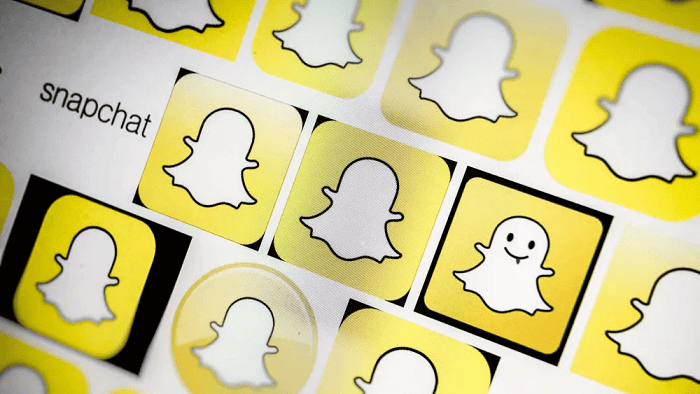
In this blog, we delve into the reasons behind the sudden disappearance of Snapchat friends. We’ll explore various possibilities, from technical glitches to privacy settings, shedding light on the potential causes and offering solutions to regain lost connections.
Let’s dive deeper into this strange problem to uncover the secrets behind why all the people who added you on Snapchat disappeared into thin air. Ready? Let’s get started.
Why Did All People Who Added Me on Snapchat Disappear?
You’re getting all excited to send snaps to your Snapchat friends you’ve made, only to discover that they’ve mysteriously vanished from your contacts list, which can leave you feeling confused and frustrated. It’s like they’ve been wiped off the face of your Snapchat universe, and you’re left wondering what on earth happened.
The truth is this issue can occur due to several reasons. In most cases, if the bulk of your connections disappears, it’s probably a glitch. However, if one or two of your connections are missing, there can be a different explanation for that. Keep reading to know more.
What is the reason behind your Snapchat friends disappearing?
If you see a few or a countable number of friends disappearing from your friend list, it’s time for you to dig deep and know the reason behind that. We have listed a few possible reasons that are triggering your current situation.
Unfriending or Blocking
It can be confusing to notice your Snapchat friends mysteriously vanish from your friend list. One possible reason for this occurrence is when someone decides to unfriend or block you. Misunderstandings, conflicts, or changes in social circles can lead to such actions, leaving you feeling rejected and confused.
It’s better to respect their privacy and stop attempting to use fake accounts to get back in touch. On the flip side, you can sort this out by communicating effectively with the concerned person.
Deactivated or Deleted Accounts
Another reason for disappearing Snapchat friends could be that they have deactivated or deleted their accounts. People often make these choices due to privacy concerns, simply desire to take a break from social media or even a complete shift to different platforms.
Sometimes social media can be a bit too much.
This can be a possible reason behind the unavailability of a Snapchat account. As mentioned earlier, you can reach out to your friend on other platforms to find the reason for this decision.
Algorithm Updates and Technical Glitches
Snapchat occasionally updates its algorithms or experiences technical glitches that may result in temporary disruptions to your friend list. These glitches can be frustrating as they cause confusion and uncertainty.
However, it’s important to remember that Snapchat will start working on this issue as soon as they notice it, and most temporary hiccups get resolved with time. While the inconvenience may cause slight annoyance, being patient and reaching out to the Snapchat support team is highly suggested.
Understanding these potential reasons behind the disappearing Snapchat friends list can provide you with some insight into the complexities and uncertain situations that are frustrating you.
How do you know when someone has unfriended you?
Before you reach out to your friend seeking a reason for the unfriend action, it is better to check twice. To make sure that someone has unfriended you, you can follow the below steps.
Step 1: Unlock your device and open Snapchat
Step 2: Navigate to your chat list once you’re logged in. Look for the three dots at the top right corner of the screen and tap on it.
Step 3: Now choose the manage friendships option and tap on it. You’ll see a list of names you added as friends on Snapchat.
Step 4: If you can’t find their profile or name on your list, it could be a sign that they’ve unfriended you. Take note of any missing or unsearchable profiles.
Another way to check is by visiting their profile directly. If you used to have access to their snap and now you can’t see them anymore, it might indicate that you’ve been unfriended.
Keep an eye out for any changes in your interactions. If you no longer receive notifications or messages from that person, it could be a strong indication that they’ve unfriended you.
You can also try sending them a direct message or friend request. If they don’t respond or accept your request, they might have manually removed you from their friend list.
As a last resort, observe their connections if you have mutual friends. If their friendship with the person in question is no longer visible, it could mean that you’ve been unfriended.
Remember, these steps are not foolproof, and there could be other reasons why you can’t find someone on your friends list or interact with them as before. It’s essential to consider various factors before concluding someone has unfriended you.
How can you fix this?
If the problem is merely a reflection of a glitch or bug, you can follow these methods to resolve this confusing situation.
Restart the app
Sometimes, temporary glitches can cause interruptions in your Snapchat friend list, causing them to disappear temporarily. Try closing the Snapchat app completely and then relaunching it. This simple step can often resolve minor technical issues and restore your friend list.
Update or reinstall the app
Ensure that you have the latest version of Snapchat installed on your device. App updates often include bug fixes and improvements that can address common issues, including this. If the problem continues, you can try uninstalling the app and then reinstalling it to resolve any underlying issues potentially.
Reach out to your friends
If you suspect that a particular friend has blocked you, you can try contacting them through other means, such as messaging or calling, to confirm your doubt. However, be respectful and considerate when approaching the topic, as blocking decisions are personal and might have various reasons behind them.
It’s important to note that not all issues with disappearing friends can be fixed, especially if someone intentionally unfriended or blocked you. In such cases, it’s best to respect their decision and focus on maintaining connections with friends still on your Snapchat list.
Frequently asked question
1. How can I recover my missing Snapchat friends?
Unfortunately, if your Snapchat friends have disappeared from your connection list, you can send a connection invite again and wait until it gets accepted.
2. Is there a way to restore my Snapchat friends without re-adding them?
Regrettably, there’s no way to restore your Snapchat friends without re-adding them. It’s a manual process, but you can reconnect with your pals by searching for their usernames and sending friend requests again.
3. Does Snapchat automatically remove inactive or deleted accounts from my friends list?
Yes, Snapchat does automatically remove inactive or deleted accounts from your friend list rarely. So, if you notice missing friends, it’s likely that their accounts are no longer active or have been deleted. Snapchat keeps things tidy that way.
In the end
Snapchat is one of the happening platforms in 2023. It established a quick and easy way to share photos, videos, snaps, and memories with friends. However, situations like these often occur now and then, testing users’ patience.
We hope this blog helped you with relevant solutions. If you have any other burning questions related to social media, leave us a comment below. We would be more than happy to help you.
Also Read:
How to Recover Deleted Facebook Live Videos
How to Unfriend All Facebook Friends in One Click
How to Remove Someone from Snapchat Without Them Knowing
How to Fix Sorry, we couldn’t update your profile picture on Instagram




