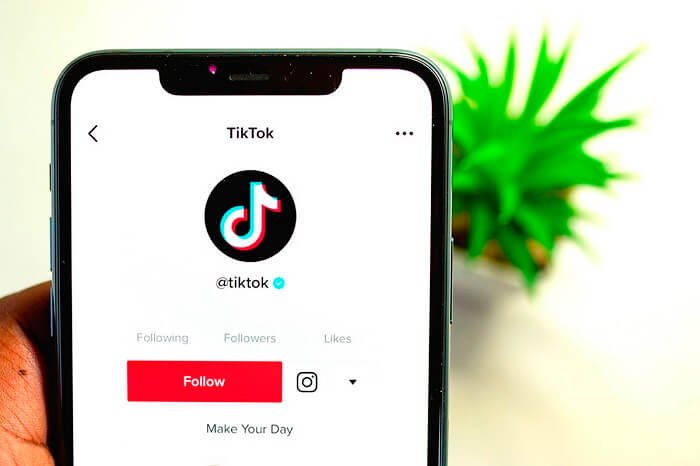In the current era, brands use a lot of social media platforms to showcase their products or make their brand name go viral, and many social media platforms help them do it. We have all heard of social media platforms like Instagram & Facebook. But, there is one more social media platform that has billions of users and anchors the ability to make influences or brands go viral overnight.
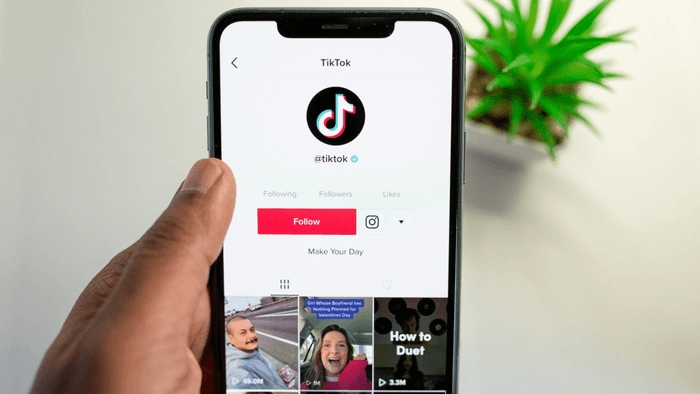
Yes, you guessed it right, the social media platform we are discussing is Tik Tok. You can do much on TikTok to make your brand go viral and famous, like adding links to your bio, creating content around it, and much more. TikTok helps the creators to connect with their brand-specific audience and-meanwhile, also proves to be a very powerful marketing weapon for their businesses.
While addressing the needs of multiple business owners on TikTok, the developers decided to provide a feature that not only helps them showcase their products more but also plays a vital role in the marketing and engagement of the audience. In 2020, TikTok launched its own feature business accounts, giving thousands of business owners features like marketing and advertising tools. Also, one most important features were that the business account owners could add a clickable link to their Tik Tok bio. This is something a normal TikTok account owner cannot do.
If you are a normal account owner and you wonder why you are not able to add a click link to your TikTok bio, there are a few things you need to know and a few workaround ways that can help you achieve the goal of adding a clickable link to your TikTok bio.
So, without any further ado, let’s dive into the detailed steps and workaround ways of adding clickable links to your TikTok bio.
Sit tight with us until the end of this article, and you’ll get a bonus workaround.
Adding Link To Your TikTok Business Account
Adding a clickable link to your bio is only a feature for business account owners. So, if you cannot add clickable links to your Tik Tok bio, there is a high chance that your account is not a business account.
You need to follow a few steps to convert your normal account into a business one. Let’s go through them in detail.
Step 1: Go to your TikTok application, and in the bottom right corner, look for the ” Me” icon and click on it.
Step 2: Now, in the top right corner, you will be able to spot the three-dot icon. Click on it.
Step 3: Tap manage account, and then you’ll see a list of a few options from which you have to select ” Switch to a Pro account.”
Step 4: Upon asking to choose from an account type, go for a business account. Not a creator account.
Step 5: Choose a category for your business, and boom! You now have the ability to add a clickable link to your bio.
Steps to Add A Clickable Link
You might want to add a clickable link if you want to promote something. This means once your audience clicks on the link, they can be redirected directly to the link you add. This feature is excellent for brands to promote their products or individuals who want to promote other profiles, pages, or products.
Here is a step-by-step guide on how to add a clickable link to your bio.
Step 1: Go to the “Me” tab again.
Step 2: Tap on “Edit profile.”
Step 3: In the bio section, you will find the website section. Tap on it, paste the URL address of the website you want to use and click on save.
We have now seen how to add a clickable link to the bio. But, apart from having a normal account, there are a few factors why you won’t be able to add a clickable link even if you switch your account to a business account. Let’s look at the two factors and their solutions in detail.
Factor 1: You may have fewer than 1000 followers.
Yes, you read it right. TikTok released a security update in which you cannot add a clickable link to your bio until you have a thousand followers on TikTok. This update was released to prevent spam accounts from having irrelevant links on their business accounts. So, if you cannot add a clickable link to your TikTok bio even after having a business account, this might be a factor you need to look for.
Factor 2: Country issues
While TikTok is available in 150 countries and has a user base of 1 billion, while it has the most downloads in the U.S., it is a high possibility that you are from a country where TikTok hasn’t launched its business account feature yet. TikTok has launched its business account feature in countries like Canada, Indonesia, Russia, the United Kingdom, and the United States. Have patience for some time, and TikTok may release the feature in your country too.
Bonus Trick!
As you know, even if you can add a clickable link to your TikTok bio, you cannot add more than one link. No matter how important the link is for your business, you can only add one. While you might think of adding your Instagram account link to the bio and redirecting people from your Instagram to your website, that may not be the most effective for your business.
But for you, we have a bonus workaround even for this problem. Have you ever heard of a term called “Linktree”? You can create a Linktree and house together multiple links regarding your business to direct people to different places by clicking a single link.
You can add your Linktree to the TikTok bio and direct the traffic to multiple websites simultaneously instead of just posting one link on your TikTok bio.
FAQs
1. Will I be able to convert my business account into a normal one?
Yes, you can convert your business account into a normal one. The steps to do so, in a nutshell, are Tap on the Me tab >> Click on the three dots located in the top right corner >> click on Manage account >> Tap on ” Switch to personal account” >> Tap on Switchback.
2. Will I be able to add multiple links to my TikTok bio once I have switched to a business account?
No, you cannot add multiple links to your TikTok bio even after converting your personal account to a business one. According to the security updates and policies, you can only add up to 1 link to your TikTok bio. However, the workaround is to add multiple links to your Linktree and then add the Linktree to your TikTok bio so that you can generate traffic on your multiple websites.
3. Will I be able to share multiple links at a time using Linktree?
Yes, you can share up to five links using the free version of Linktree. It can be on your website or your social media handles. When the user clicks on your Linktree link, they will be able to see all the links you’ve housed on the Linktree and can choose anyone to proceed.
Wrapping up!
In 2020, TikTok launched its own feature for business accounts, giving thousands of business owners features like marketing tools and advertising tools one most important features is that the business account owners can add a clickable link to their bio. This is something a regular TikTok account owner cannot do. However, a few workaround ways can help you achieve the goal of adding a clickable link to your bio.
If you cannot add a clickable link to your TikTok bio, there is a high chance that your account is not a business account. You need to follow a few steps to convert your normal account into a business one, as mentioned above.
As promised, we have mentioned all the reliable bonus methods that will help you add a clickable link to your TikTok bio. So, what are you waiting for? Go ahead and try the methods mentioned above!
We hope this article helped you understand how to add a clickable link to your TikTok bio. If you cannot find anything, let us know in the comment section below, and we will help you find the right solution!
Also Read:
Instagram Phone Number Finder – Find Someone’s Phone Number from Instagram
Twitter Email Finder – Find Someone’s Email Address from Twitter
TikTok Phone Number Finder – Find Phone Number from TikTok