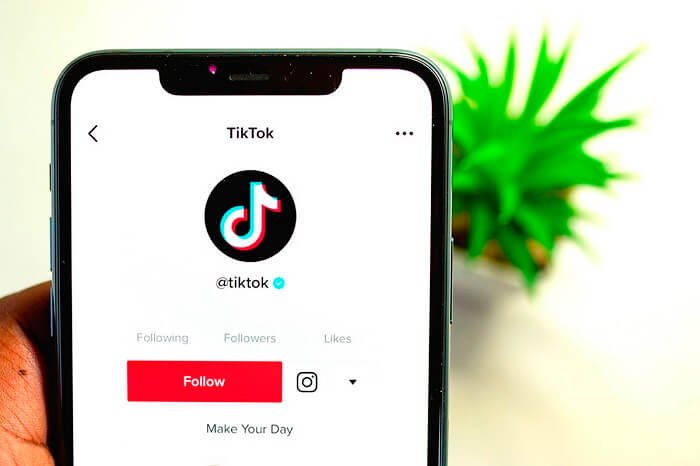What well-known social networking app is currently available on almost everyone’s phone? In our opinion, TikTok will always easily gain one of the top 5 spots.
Actually, TikTok has become a highly popular, widely utilized social media platform that has had great success in recent years. Users create and share short videos on the platform, which offers a variety of editing tools and special effects possibilities.

The app has a huge user base and is available in various countries. Particularly among younger generations, TikTok has gained a lot of popularity since its launch in 2016 and has become a common app on many people’s phones.
The question of whether it’s possible to download TikTok videos without the watermark constantly arises as users try new ways to download the videos available on the platform. We’ll explore the issue in this blog and determine whether it’s feasible to download TikTok clips without the app’s recognizable watermark.
We all know making unique and captivating TikTok videos takes a lot of time and work. Many creators wish to share their content on other platforms or exhibit it outside TikTok. However, the TikTok watermark, which clearly identifies the video as originating from the TikTok platform, could occasionally obstruct their goals. Thus, TikTokers routinely search for strategies to remove or avoid the watermark when downloading their movies.
If you’re a part of the wagon and wish to know the answers, you’re welcome to read the blog.
What are watermarks on TikTok videos?
Knowing what a watermark is on a TikTok video is important to understand its relevance and why users don’t want it. Watermarks on TikTok videos are small logos or text overlays automatically added to the videos when created and shared on the TikTok platform.
The watermark typically consists of the TikTok logo and username of the original creator, identifying the video’s source and acknowledging the content’s origin on TikTok.
The purpose of watermarks is to protect the intellectual property rights of the creators and maintain the TikTok brand identity.
Watermarks help credit the original creators and discourage unauthorized use or re-upload of the videos on other platforms. It has become a distinctive feature of TikTok videos and other videos on different social media platforms. You’ll find them visible whenever a TikTok video is shared and downloaded.
Now, let us move on to the next section, where we discuss whether you can download TikTok videos without watermarks.
Can you download TikTok videos without watermarks?
There is no authorized method for removing the watermark from the downloaded TikTok videos. TikTok does not allow this in their app, and we know some of your head gear shifts towards third-party apps immediately.
Well, that is the only workable solution left, isn’t it? Let’s delve deep to find out what you can do if TikTok has closed the doors regarding the matter.
Method 1: Use TinyWow for iPhone and Android
Please remember multiple third-party apps claim to offer the ability to download TikTok videos without watermarks. You can find them on your respective stores or on your browsers as websites.
It’s important to exercise caution while using such apps and websites and to confirm that they are dependable, legal, and compliant with TikTok’s terms of service. TinyWow does an outstanding job of proving that it is a legitimate app.
Don’t worry if you’re unsure of the procedures; we’ll review the steps below. If you’re interested, grab your phones and follow along.
Steps to use TinyWow:
Step 1: In order to begin, open your TikTok account.
Step 2: Locate the target video and hit the arrow icon (share option) in the screen’s lower right corner.
Step 3: Do you see a copy link tab? Please tap on it.
Step 4: Now, head to your browser and visit https://tinywow.com/video/from-tiktok.
Step 5: Paste the TikTok video here and select find video next.
Step 6: Download the video and select the share option if you want to share it somewhere.
There you go; you have successfully downloaded a watermark-free TikTok video.
Method 2: MusicallyDown
MusicallyDown is yet another website that promises to offer instructions on downloading TikTok videos without watermarks. Do you know what the finest part is? You can download videos for free and endlessly with this tool. We will walk you through the steps if you need help using this website.
Steps to use MusicallyDown:
Step 1: Open TikTok and navigate to the free video you want to download.
Step 2: Now, copy the video link and paste it into MusicallyDown.
Step 3: Do you see the download button on the page? Please tap on it.
Pro tip: The website lets you download TikTok videos in MP4 HD or MP3 format. So, choose according to your preference.
Method 3: TikSave
TikSave, a different third-party tool, claims to provide a means to download TikTok videos without watermarks. This tool works in a manner similar to other third-party apps that offer watermark-free video downloads.
The catch is that using their services requires payment. Of course, you are not wasting a cent because it contains so many features. You can use the tool, among other exciting things, to extract certain audio from a video. What else are you waiting for? Why don’t you try this out and report back to us how it goes?
Frequently asked questions (FAQs)
1. How are watermarks in TikTok videos removed?
There isn’t an official option to remove watermarks from videos directly in the TikTok app. The watermarks on TikTok are designed to show where the content came from and give the creator credit.
Using any third-party applications or software that claims to remove watermarks from TikTok videos must be done with extreme caution. These methods can involve violating TikTok’s terms of service, violating content creators’ rights, or endangering your device’s security and privacy.
It is frequently encouraged to get the original creator’s permission or to look into other collaboration or content-sharing opportunities that abide by TikTok’s standards before sharing TikTok videos without the watermark. You can use third-party apps to erase the videos, though. Simply search for the best watermark erasers/removers for tikTok videos and see which tool works the best for you.
2. Is SnapTik helpful in downloading TikTok videos without watermarks?
SnapTik seems to be a sensible option for TikTok users who wish to download videos from the app without a watermark. Many users have used the application for a while, and it is trustworthy.
When employing third-party solutions like SnapTik, it’s important to exercise caution and be aware of any potential security risks.
In the end
We have finally concluded the blog. So, let us review a few important topics to remember, shall we?
As we discovered after talking about the issue, TikTok does not officially permit downloading videos without a watermark. However, as we investigated alternative methods, we downloaded TikTok clips without the watermark using third-party websites.
Even though these methods could be effective, it’s important to look for any signs of red flags while using third-party tools since they may include malware or violate TikTok’s terms of service. We always advocate using these tools correctly and being conscious of any potential negative effects.
We hope this blog has given you helpful information and answers to your questions. Please don’t be afraid to inquire if you need assistance with any other topics or if you have any further questions. We are here to help you. We also recommend subscribing to our website for updates and further tech-related advice.
Also Read:
How to See Your Most Liked Comment on YouTube?
How to Remove Someone from Snapchat Group
How to Know If Someone Blocked You on TikTok