TikTok created a revolution in the online content industry. Before its launch, only a few social platforms prioritized short-form content. Even Youtube and Instagram have been ruling the internet with only long-from content and visuals.
TikTok breaking the good old long-form content into quick short nuggets attracted the attention of social media users quickly. Also, we shouldn’t overlook how TikTok made entertainment an accessible source to everyone. Besides pooling in many viewers, TikTok paved the way for emerging actors and content creators.

Almost all the individuals with mobile devices and internet connections used TikTok. It is because this medium isn’t just about being a passive observer; it’s a place for you to join in the action and be part of the viral trends that can take the internet by storm.
In this blog, we’ll guide you to finding a user on TikTok using a mobile number. If you’re unaware of your friends’ TikTok ID or are interested to know if your acquaintances or mates are available on TikTok, this blog can come in handy for you. Without any more ado, let’s get this going.
Can you find someone in TikTok by Phone number?
Yes, you can find a TikTok user with their phone number. The most straightforward method is to connect your contacts with your TikTok account and find the user manually from the list.
There isn’t a direct way to use a mobile number as a search query to find a TikTok user. So, if you already have the mobile number, we laid out the step by step instructions on how to find someone on TikTok using your phone number.
How to Find Someone on TikTok by Phone Number?
The guide below will explain how to connect your contacts with your TikTok account or view the already-linked contacts to your profile. If you haven’t linked your contact with your accounts, you need to do that first before you start searching. Let’s get to it.
Step 1: Open the TikTok application from your mobile device.
Step 2: Make sure you’ve logged in to your TikTok account. If you have, you’ll be landed on the home page. Navigate the profile icon at the bottom right corner of the page; tap on it.
Step 3: Now that you’re on the profile page, tap on the “+” symbol located at the top left corner of your screen.
Step 4: From there, you can find options like invite friends, contacts, and Facebook friends. You need to select contacts from the other given options.
Step 5: Now, if you’ve already synced your contacts with your TikTok account, you’ll be able to find all your contacts in this section. Keep scrolling until you find the TikTok user.
That’s how you can find a TikTok user with their phone number. If you cannot find the contact in the list, it means they are not a user yet, so you can invite them to join TikTok by sending an invite request.
How to link your TikTok account with your mobile number?
If you haven’t linked your contacts with your TikTok account, you might not be able to view who is available on TikTok. So, here is how to link your TikTok account with your mobile number.
Step 1: Open TikTok from your device menu.
Step 2: Then log in to your TikTok account if you haven’t already. Now at the bottom right corner, you’ll be able to see a profile icon; you need to tap on it to proceed.
Step 3: Now that you’re in the profile section, navigate to the top right corner to tap on the hamburger icon that looks like three horizontal lines.
Step 4: There, you can view the settings and privacy option. Tap on it to open other options under that section.
Step 5: Now you’ll be able to see the sync contact and Facebook friends option; tap on it to proceed further.
Step 6: Finally, you must choose the sync contact option to link your TikTok account with your mobile contact list.
Alternatively, you can also follow steps 1 – 4 in the previous section to link your contact. You can pick the one that’s easier for you. Once you add the contact, follow the instructions provided in the previous section to find a TikTok user with a phone number.
How to remove your old mobile number from TikTok?
If you’ve already linked your TikTok account with your mobile number but would like to update your new phone number with your account, this section is for you. Here is a step-by-step instructions on removing your old mobile number from TikTok.
Step 1: Launch TikTok on your Android or iPhone device.
Step 2: Now you’ll be in the feed, you need to move to your profile section. For that, tap on the profile icon placed at the bottom right corner of the page.
Step 3: You’ll be redirected to the profile section; see the top right corner of your screen; you’ll find a hamburger icon that looks like three horizontal lines – tap on it.
Step 4: From there, navigate to the settings and privacy option and select it.
Step 5: Once you’re in the settings and privacy tab, look for the manage account section. Under that, you’ll be able to see the phone number option; tap on that.
Step 6: Before you remove your current mobile number, you’ll need to verify it. So enter the code sent to your respective phone number on the pop-up.
Once verified, you can enter the new mobile number you want to link with your TikTok account. It is always safe to link your account with your phone number as it may help in the future to retrieve your profile even when you forget your password.
Why can’t you find a TikTok user?
If you’ve tried the above mentioned steps and still couldn’t find the user you have been looking for, here are a few possible reasons for that. You might be able to find a solution to the problem if you know the exact reason. So, here we go.
- The account could’ve been deleted.
If you could not find a TikTok user who once was active or available on TikTok, chances are they might have deleted their account. If the user had deleted his/her TikTok page, you may find no luck in finding their account even if you search using the correct term.
- They might not be on TikTok.
Another possibility is that the person you’re looking for might not be a TikTok user at all in the first place. You can quickly know if this is the reason by checking the contact list from the TikTok application; refer to the third section of this blog to know how to view contacts on TikTok.
- The account might be a private page.
This is unlikely, but if a user has a private page, their account may not rank higher in the search results for a generic search query. That could be another possible reason behind this issue.
- They might have blocked you
Unfortunately, if a user blocks a person on TikTok, their profile cannot be viewed by the blocked TikTok user. To provide privacy control to its users, TikTok has introduced this feature.
- You might be trying with the wrong username.
One of the common mistakes made while searching for a user on TikTok is using the wrong profile name. If you were not able to find a TikTok user, make sure you use the correct username in the search bar before you try anything else.
You can analyze if any of this could be a reason behind the invisibility of a profile. If you’ve tried the abovementioned step-by-step guide, this can be your checklist to rule out possible reasons.
Frequently Asked Question
1. How to find your friend’s number on TikTok?
Unfortunately, you might not be able to find your friends’ numbers on TikTok. You can only find your friend’s TikTok ID using the phone number saved in your contact list.
2. How to find someone’s TikTok contact?
You can reach out to a TikTok user with the in-built message feature. However, if you need an email ID, you can scan their TikTok profile; they might have mentioned it in their profile bio for collaboration.
3. Can you search TikTok users by phone number?
Yes, you can search TikTok users by phone number. All you need to do is — open TikTok > Profile > plus symbol> contacts > follow or connect with the user.
Wrapping up
Yay! You reached the end of the blog. Here’s a quick recap of what we covered so far.
First, we discussed how to find and connect with a TikToker using their phone number, then we explored how to link and unlike mobile numbers. Finally, we also analyzed the reasons for profile invisibility.
As all the topics are interrelated, we provided every minute detail. If you have any more queries, refer to the frequently asked questions section or leave us a comment below. We would be happy to answer.
Also Read:
How to Fix Profile View History Not Showing on TikTok
How to See Who Are on Your Friends Only List on TikTok
How to Fix TikTok Messages Not Sending or Working
TikTok Phone Number Finder – Find Phone Number from TikTok
How to Recover Deleted TikTok Messages on Android & iPhone



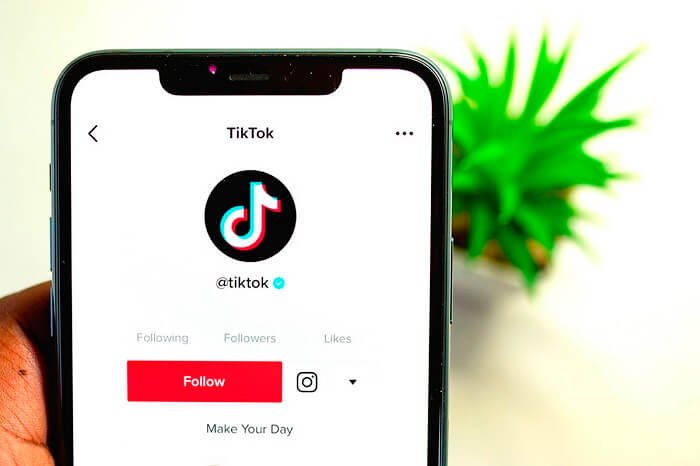

7 Comments