Do you know what the most popular social media platform is today? The market is saturated with social media and instant messaging platforms. While some of these online platforms own the game, others dwindle a little too fast.
We have seen online apps enter the market with a flash and leave just as quickly. However, there are apps that have left a lasting impression and continue to gain users left and right.
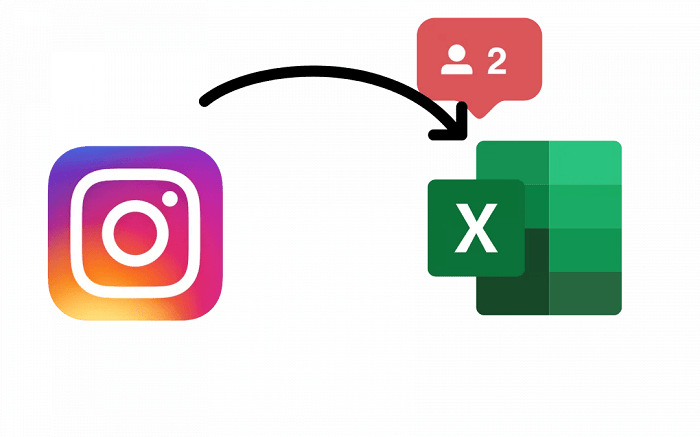
We can name quite a few apps in the category, and we are sure you have a list ready too. However, if we are to name one app that rules the digital space, it has to be the photo and video-sharing platform Instagram.
Check out their monthly users and overall app download, and you will get a surface idea of this platform’s power. The app has over a million users active on the platform on a daily basis, and more people continue to sign up as days go by.
You might believe you are close to mastering the algorithm and features of the app, right? However, some new features will roll in, and you will be back to square one.
The craze for Instagram is known to all of us, and hence we also get to read a lot of Instagram-related questions people have. We have come across a lot of people asking if they can export Instagram followers to excel. They might need it for many reasons, and we will be glad to help.
You are in the right place if you need these answers too. Thus, we hope you read the blog until the end to uncover the answers.
Can you export Instagram followers to excel?
Do you practice data backups? The practice creates copies of your data so that you don’t lose something forever if the main file is lost.
The backup files are available for damage control. It is a welcoming relief, especially if you suddenly lose important data and scratch your head looking for ways to get their access back.
People nowadays basically live on social media, so it is vital for them to create necessary backups. Thus, Instagram users are no different in this regard.
We have been reading a question from users wondering if they can export Instagram followers to excel. To set the record straight, Instagram does not have a built-in feature that allows users to export Instagram followers to excel. However, you shouldn’t get stressed about it because we have other ways to help you out.
Export the Instagram followers list manually
We have stated that Instagram isn’t capable of helping you when it comes to exporting your Instagram followers, right? However, everything is possible if you do it manually. The process is time-taking, but people still give it a shot.
You need to manually enter each of your followers’ names on an excel sheet, and this is just how the entire process goes. This approach is wonderful for people with limited numbers of followers.
However, people with a large following will have a difficult time following this method. In that case, this approach won’t work out for you.
Here’s what you do instead:
It is rare for people not to get acquainted with third-party tools living in a tech-driven world, right? These apps and websites have solutions that sometimes even native apps don’t.
Hence, you can always skim for the legit apps that will help you out. We know the market is saturated with such third-party apps that claim to assist you in exporting your followers list to excel.
The overwhelming number on the internet might make you a little anxious, but we are happy to help you find a perfect app. Refer to the section below to see which app can be handy for you.
IGExport – IG Follower Export Tool
IG Follower Export Tool is a web-based third-party solution that will certainly be of value to you. The entire procedure is secure, and you don’t even need to reveal your password or transfer any data that might compromise your safety. Thus, if you have decided to use a third-party tool, we recommend you use this web app.
Are you interested to know the steps to use this tool? If so, we have mentioned the step guide for you, so refer to it below.
Steps to use IGExport – IG Follower Export Tool:
Step 1: Navigate to your Google Chrome browser and enter IGExport- IG follower export tool. Run the search once you type in the keyword.
Step 2: Do you see the Add to desktop option on the page? Go ahead and click on it.
Step 3: Upon doing so, you will receive a window.
The full message reads:
IGExport- IG Follower Export Tool will be installed on any computer where you are signed in to Chrome.
Please proceed with Add to desktop.
Step 4: In the next steps, you must spot the extension icon present in the upper right section.
Step 5: Please enter your Instagram username next.
Step 6: You must proceed with choosing the export type. Here, you should move forward with the Followers list.
Step 7: In the end, you must hit the export button.
That’s it! You will get the excel file of your Instagram followers list within a couple of minutes.
Frequently asked questions (FAQs)
Can we use other third-party apps to export Instagram followers to excel?
Yes, you are completely free to use any third-party app you find on the internet to export your Instagram followers to excel. However, please check that they are safe to use and have good reviews from people who have already used them.
Please don’t go forward with sketchy apps or ask for information that might compromise your safety. Note that scam apps can lead to Instagram account suspension.
How can I check someone’s followers list on Instagram?
Checking for someone’s followers list is easy on Instagram. However, there is a catch: You cannot check their followers list if they are private and you don’t follow them.
You can only check if they have a public or private account you follow. That being said, let’s check out the steps to follow someone’s Instagram followers list, shall we?
Steps to follow someone’s followers list on Instagram:
Step 1: Search your Instagram app for the target user.
You can search for their profile or check your followers/following list.
Step 2: Tap on their usernames to enter their profile.
Step 3: Do you see the followers tab at the top of their profile? Please go ahead and tap on it to continue.
Step 4: You have the names of all their followers here. You can scroll through the names of the people if the user has limited followers.
Alternatively, you can also use the search bar to enter their names and find them on the list.
And that’s a wrap
With this, we have reached the end of our discussion for today. Now, let us recap the topics that we have explored in the blog, shall we?
We talked about how to export the followers list into an excel sheet from Instagram. We have explained the topic in detail, so make sure you refer to it.
We discussed doing it manually or taking help from third-party apps. We hope you consider these options and let us know which one works for you. You can check out our website for more interesting Instagram-related how-to guides.
Also Read:
How to Export Telegram Contacts and Group Members
How to Export Instagram Comments
How to Remove 91 from Mobile Number in Excel





6 Comments