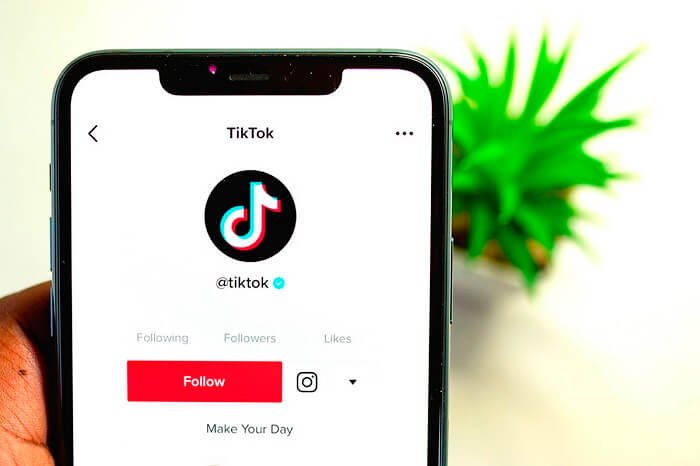Are you a part of the dynamic and vibrant TikTok community? If so, you know that the world of short-form videos is as exhilarating as it is engaging. From dance challenges to comedy sketches, TikTok has become a global platform where creativity knows no bounds.
But have you ever found yourself scratching your head over a puzzling phenomenon—the mysterious halt of your TikTok follower count? Or perhaps you’ve wondered about the soaring popularity of this platform that has taken the digital universe by storm?

Alright you have to imagine this: You’ve been sharing captivating content, riding the waves of engagement, and watching your follower count climb. And then, out of the blue, it’s as if your follower tally decides to take a break, leaving you wondering what went wrong.
Well, you’re in luck because today, we’re delving deep into these intriguing topics, aiming to unravel the mysteries that revolve around TikTok follower counts, explore the reasons behind their sudden stagnation, and equip you with insights to address this hiccup if it ever comes your way.
- Follower counts on TikTok: Everything to know about it
- How to view your follower count?
- Why is my TikTok follower count stuck? possible reasons and fixes
- Is your TikTok app updated?
- Have you cleared your cache yet?
- Report the problem to TikTok
- Server outages
- App-related issues
- No internet connection or sluggish network
- Follow Official TikTok Accounts
- Explore the Help Center
- Monitor Social Media Channels
- Engagement
- Check In-App Notifications
- Subscribe to Newsletters or Updates
- Frequently asked questions (FAQs)
- In the end
Follower counts on TikTok: Everything to know about it
Follower count is a virtual thumbs-up, indicating the individuals who’ve chosen to stay updated with your content. Essentially, your follower count mirrors your digital fanbase—a community of users who find resonance in your videos.
As you navigate the world of short-form videos, each follower represents a connection formed through shared interests, humor, or emotions. Gaining followers is often a thrilling journey, driven by captivating content that resonates with viewers and encourages them to click that “Follow” button. Your follower count, while numerical, embodies a world of engagement where your creativity reverberates across screens and hearts.
However, while follower counts reflect your reach, they’re not the sole measure of success. The quality of interactions, comments, and your content’s impact on your audience is equally significant. So, whether your follower count climbs steadily or pauses momentarily, remember that each digit encapsulates a connection—a testament to your ability to captivate, entertain, and foster a sense of community on the platform.
How to view your follower count?
The follower count isn’t just about the number—it’s a two-way street. As your follower count grows, so does your audience’s feedback. The comments, likes, and engagement provide valuable insights into what resonates with your viewers. This feedback loop aids in shaping your content direction, allowing you to refine your creative approach based on real-time reactions.
In the realm of social validation, seeing your follower count tick upward can be a morale boost. It’s a digital affirmation—a nod from the digital universe that your content matters. This validation can serve as motivation to continue creating and evolving, fueling your dedication to your digital endeavors.
Step 1: Go and unlock your device.
Step 2: Find the TikTok app on your menu and click on it.
Step 3: There is a profile icon labeled me in the bottom right corner. Please go ahead and click on it.
Step 4: Do you see the word follower and the count above it?
Well, that is your follower count! You can click on this option to see the people who followed you on the platform.
While the follower count holds significance, it’s important not to solely define your digital journey by numbers. Meaningful interactions, loyal engagement, and the ability to spark conversations transcend numerical measures. Your impact can extend beyond followers—touching lives and inspiring minds through your digital presence.
Why is my TikTok follower count stuck? possible reasons and fixes
The stagnant TikTok follower count is disappointing! It’s a situation that has left many creators scratching their heads and wondering why the digital odometer seems to have hit a roadblock. There are a handful of reasons that might explain this puzzling phenomenon.
Is your TikTok app updated?
Hey there, fellow TikTokers! Let’s talk about a topic that might sound like common sense but holds immense importance in your digital journey: keeping your TikTok app up to date. Imagine your TikTok app as a dynamic window into a world of creativity and connection.
Now, what happens if that window becomes a bit hazy? That’s where the concept of lag in updates comes into play, and believe us; it can have more impact than you might think!
When your TikTok app isn’t up to date, it might not be giving you the full, real-time experience you deserve. Think about it: TikTok is a vibrant universe of trending challenges, catchy music, and viral dances. If your app isn’t up to speed, you could be missing out on all the action.
TikTok moves at the speed of trends. If your app isn’t updated, you might miss out on the latest viral challenges, making you feel like you’re a beat behind the dance floor.
Ever wondered why you’re not getting notifications for comments, likes, or new followers? An outdated app might be the culprit. You don’t want to leave your digital friends hanging, right?
Ah, yes, the stuck-frozen follower count. An outdated app might lead to delays in reflecting the true numbers of your follower base, making it feel like your fan club has hit a plateau.
Step 1: Go to the Play store or App store.
Step 2: Enter TikTok on the search bar and wait for the results to pop up.
Step 3: Tap the update option if available, or else skip this process.
Have you cleared your cache yet?
Picture this: you’re all set to explore the latest TikTok trends, dances, and videos, but your app seems to be moving at a snail’s pace. What gives? Enter the mysterious world of cache. Cache, in a nutshell, is a temporary storage space where your app stores data to load faster.
Over time, this cache can accumulate, leading to lags, delays, and overall sluggish performance. Cache overload can even lead to your follower count freezing in time. So, while you’re busy creating and engaging, your follower numbers might be stuck in the past.
Step 1: Move to your device Settings.
Step 2: Now, there must be an option called Apps and Notifications. Please click on it.
Step 3: You need to move down until you find TikTok and click on it.
Step 4: Now, it’s time to clear the cache and app data. So, click on the option.
Report the problem to TikTok
Think of reporting an issue to TikTok’s support team as raising your hand in a digital classroom—it’s your way of saying, “Hey, something’s not quite right, and I’d love some help!” Your report doesn’t just help you—it contributes to the collective quest for a seamless app experience.
Your report might highlight a widespread issue, helping other TikTokers who are facing the same lag.
TikTok’s support team relies on user feedback to enhance the app. Your report could contribute to future updates that zap away the lag.
So, don’t hesitate to reach out when you’re faced with the glitchy goblins of lag. Reporting to TikTok’s support team isn’t just about finding solutions—it’s about being an active part of a digital community that thrives on connectivity, creativity, and collaboration. Your report could be the spark that ignites smoother updates for TikTokers all around the world.
Step 1: Sign in to your TikTok account.
Step 2: Tap on your profile icon from the lower right corner.
Step 3: Do you see the hamburger icon in the screen’s upper right corner? Please go ahead and click on it.
Step 4: Find the Settings and Privacy option next.
Step 5: It is time to click on the free up space button option next so you can clear your cache.
Step 6: Return and launch the Report a problem option.
Step 7: Please move down to select the follow option.
Step 8: There is an option called other. You must tap on it to proceed.
Step 9: Please go ahead to touch the need more information tab.
There you go, now you briefly explain the details of your problem! Here’s a friendly reminder to add some screenshots if you can back your claims.
Server outages
If one or more servers responsible for handling follower count updates experience an outage, it could result in outdated or stuck follower counts for some users. Follower counts are not static; they change as users follow or unfollow accounts.
When a user follows another user’s account, the platform’s backend system needs to update both users’ follower counts to reflect the change. A server outage occurs when one or more servers become temporarily unavailable due to technical issues, maintenance, hardware failures, or other reasons. During an outage, the affected server(s) cannot perform their usual functions, including updating user data like follower counts.
Server outages are a common challenge in the realm of online services, and social media platforms use a combination of technological solutions and operational practices to minimize their impact on user experiences and data accuracy.
App-related issues
Logging out and logging back into your TikTok account might seem simple, but it can often resolve various issues, including a stuck follower count. This process essentially refreshes your account data and establishes a new connection to TikTok’s servers.
When you log out of your TikTok account, the app severs the existing connection between your device and TikTok’s servers. When you log back in, a new connection is established. This fresh connection allows your app to fetch the most up-to-date information, including your follower count, directly from TikTok’s servers.
While it might seem like a basic solution, logging out and back into your TikTok account can significantly impact resolving issues such as a stuck follower count. This process refreshes your cached data, establishes a new connection to TikTok’s servers, synchronizes your account data, and corrects potential discrepancies.
If you find that your follower count is stuck or not updating, trying this method can save you from unnecessary frustration and provide you with an accurate reflection of your TikTok following.
No internet connection or sluggish network
A stable and reliable internet connection is crucial for the seamless functioning of any online platform, including TikTok. The quality of your internet connection directly impacts how well TikTok can communicate with its servers and update information, such as follower counts.
A follower count that appears stuck due to a poor connection can lead to misunderstandings. Content creators might become concerned about their engagement rates, and users might think their interactions aren’t being recorded.
Ensuring a stable internet connection is relatively straightforward. Connect to a reliable Wi-Fi network or use mobile data with a strong signal. If you’re experiencing connection issues, consider troubleshooting your network or moving to an area with better reception.
Encourage checking official TikTok accounts or support channels for announcements.
Staying informed about platform-wide issues and updates is crucial for a seamless TikTok experience. To ensure that you’re aware of any official announcements or support information, consider the following steps:
Follow Official TikTok Accounts
TikTok often uses its official accounts to communicate important information to users. Look for accounts that are verified and have the official TikTok logo. By following these accounts, you’ll be among the first to receive updates and announcements directly from TikTok’s official sources. Here’s how you can maximize the benefits of following these accounts:
Verified accounts with the official TikTok logo are genuine and belong to TikTok’s official team. Information shared on these accounts is reliable, accurate, and directly from the source.
TikTok’s official accounts provide users with real-time updates about platform changes, technical issues, new features, and more. Following these accounts ensures that you’re informed as soon as important news breaks.
Official TikTok accounts might share behind-the-scenes insights, tips for using the platform effectively, and other valuable content. These insights can enhance your understanding of TikTok’s features and functionalities.
Explore the Help Center
TikTok’s official website typically hosts a Help Center or Support section. This resource contains valuable information about common issues, troubleshooting steps, and frequently asked questions. It’s a great place to find guidance on a wide range of topics, including technical glitches and account-related concerns. Here’s how you can effectively utilize the Help Center to address your TikTok issues:
The Help Center is a centralized information hub covering a diverse range of topics. It’s designed to address user queries and concerns comprehensively, providing you with solutions and insights.
Information provided in the Help Center is verified and approved by TikTok’s official support team. This ensures that the advice and guidance you receive are accurate and reliable.
The Help Center empowers you to troubleshoot issues on your own. By exploring the available resources, you can often find solutions to common problems without needing to contact support.
Monitor Social Media Channels
Monitor Social Media Channels: TikTok’s official social media channels, such as Twitter, Instagram, and Facebook, are often used to share important updates and news. Regularly checking these channels can help you stay up-to-date on any ongoing issues, maintenance schedules, or changes to the platform’s functionality. Here’s why this practice is valuable and how you can make the most of it:
The platform’s official team manages TikTok’s social media accounts. This means that any announcements, updates, or news shared on these channels are accurate and directly from the source. Monitoring these channels ensures you receive timely information about changes or issues that may impact your TikTok experience.
Social media platforms allow for real-time communication. When TikTok encounters technical glitches, downtime, or maintenance activities, its social media team often posts updates about the situation and expected resolution times. This information can help you understand if a stuck follower count is due to a platform-wide issue rather than something specific to your account.
Engagement
TikTok’s social media channels are a platform for user engagement. You can interact with other users who might be experiencing similar issues, exchange tips, and even receive guidance from fellow TikTok enthusiasts. Additionally, TikTok’s support team may respond to user queries on these platforms, providing valuable insights and assistance.
This sense of shared understanding can be reassuring and help you feel less isolated in facing issues. The TikTok community is vast and diverse. By engaging with other users, you tap into a wealth of collective knowledge. Others might have encountered and resolved the same issues you’re facing, and they can offer valuable insights and advice.
Check In-App Notifications
TikTok may occasionally use in-app notifications to alert users about significant updates or issues. These notifications can appear on your screen when you open the app. Pay attention to these messages, as they often provide direct links to relevant support pages or announcements.
In-app notifications are a direct form of communication from TikTok to its users. When the platform is experiencing technical issues, updates, or maintenance, these notifications are a primary way for TikTok to inform you about the situation.
These notifications are designed to reach you immediately upon opening the app. This timely information can help you understand the current status of the platform and any actions you might need to take.
Subscribe to Newsletters or Updates
If TikTok offers newsletters or email updates, consider subscribing to them. These communications can provide insights into new features, changes, and potential issues, allowing you to take preemptive actions to address any concerns.
Newsletters often contain detailed information about platform updates, upcoming features, and potential issues. By subscribing, you’ll receive comprehensive insights that might not be available through other communication channels.
Subscribed users are often among the first to receive information about changes and updates. This early awareness gives you a head start in understanding and adapting to any alterations on the TikTok platform.
Newsletters might include tips and recommendations for optimizing your TikTok experience. These insights can help you make the most of the platform’s features and avoid common pitfalls.
Frequently asked questions (FAQs)
How to hide TikTok followers?
Oh, so you wish to hide your TikTok followers? Well, you’re not the only one, unfortunately, wishing to do it, and this can be blamed on a lot of reasons. But, above all, our privacy is the greatest concern. So hiding followers and concealing information is what we all strive to do now that every other person you encounter online is a scammer or a cyberbully.
The steps to hide followers on this platform are pretty easy. If you want to know about them, please grab your devices and follow along.
Step 1: Go and open your TikTok profile.
Step 2: There’s a three-dot icon. Go ahead and tap it.
Step 3: Choose privacy next.
Step 4: Now, it is time to check the private account option. Please go ahead and click on it.
In the end
With this, we have decided to end our discussion.
Addressing this question involves explaining potential causes for a stuck follower count, such as technical glitches, server outages, caching problems, or even delayed synchronization. Users would seek guidance on troubleshooting steps, including refreshing the app, clearing the cache, logging out and back in, updating the app, and checking their internet connection.
They might also be interested in knowing when to give the platform some time to correct the issue on its own and when to report the issue to TikTok’s support team for further assistance.
The response should offer a clear and concise explanation while also emphasizing the importance of patience and the various strategies users can employ to address the issue effectively.
Do you have more questions? Please feel free to drop it down below. We wil do our best to address more concerns and create more blogs.
Also Read:
Why Can I Still See the Profile Picture of Someone Who Blocked Me on Whatsapp?
How to Count Number of Messages in Messenger Chat
How to Count Number of Messages in Whatsapp Chat