Billions of accounts are active on Facebook but do you know that most of them are fake or bot profiles. Facebook was created for users who are willing to give their identity in order to connect and communicate with people around the world. But it seems like people do not agree to reveal their identities.

Users have numerous reasons to create fake profiles. Most of them are created to stalk someone, and others are scam profiles that scam people for money. Some accounts distribute promotional content without revealing their identity. With the increase in internet activity each day, people have become more prone to be trapped with fake profiles.
Often, it is impossible to figure out if the person you are speaking to on Facebook is real or fake unless you personally know them. Randomly connecting with people online can welcome various problems if the person is fake. However, remember, using someone else’s identity to create a profile can end you with cybercrime charges. So, if you know someone who is doing the same, you can report it to your nearest cyber cell and make sure other people are safe.
People who love to socialize end up connecting with those fake profiles. Usually, people check the profile whether it is fake or real because there is no other way you can tell if the profile is real. For example, if the profile does not have any profile picture or posts, there are high chances that the account is fake and someone anonymous runs it. At that time, the question comes up, ”are these profiles fake?”, “How can I figure out whose account is this?”
If you have these same questions in your mind, do not worry because you have landed at the right place. In this blog, we will show you how you can find who created a Facebook account and the identity of the account’s owner.
So let’s get started for what you have come for.
How to Find Who Created Facebook Account
Most of the time, you just want to know whether the account is fake or not. Unfortunately, no tool available can detect whether the account is fake or not. But it does not mean that you can not find if some anonymous user runs the profile.
You may want to know and contact the business profile owner for collaboration. For example, you have a brand, and you want the owner of the Facebook account to collaborate. In that case, you will have to know the account owner because most of the business profiles have the brand logo as their profile photo and product details as posts.
Here are some tricks by which you can know who created the Facebook account.
1. Inspect the “About Us” page of the profile
Step 1: Open your Facebook account and search for the desired user in the search bar.
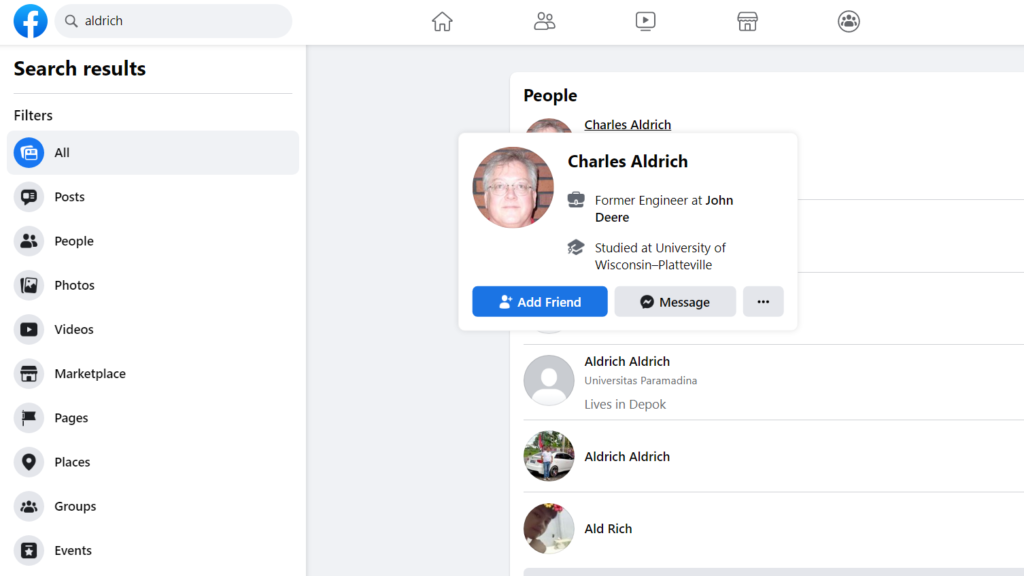
Step 2: Click on the profile of the user. Then go to the about us section.

Step 3: You will find more user details in the about us section.

If the profile is a business page and you are unsure who created the profile, you can either read the about us details or send them a text or email asking about the brand’s owner.
2. Do a Google image search
It is a reverse process of detecting a fake profile on Facebook. You need to copy the Facebook user’s profile picture and paste it onto the Google Image Search Engine.
The search results will show only the Facebook account profile if the profile is real. You can easily spot if it is fake by the google image search when the result shows other Facebook accounts’ profile pictures.
3. Inspect their profile
If you want to find out information about the Facebook account, you first need to know its owner. You can follow the steps to find out the owner.
Step 1: Enter the name of the account in the search bar.
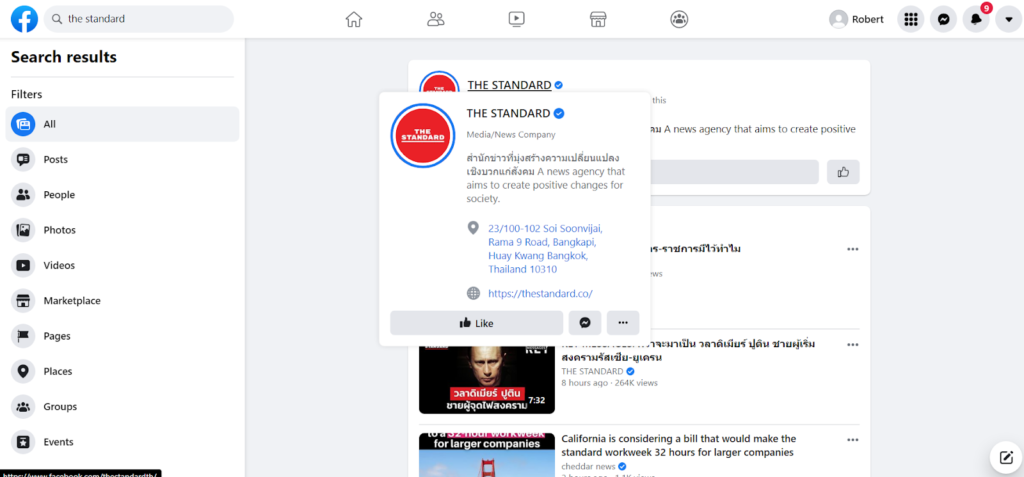
Step 2: You can see the “more” option. Click on it to expand and select the “about” option.

Step 3: You can find the contact details like phone, email, address, or other information available on the about us page.
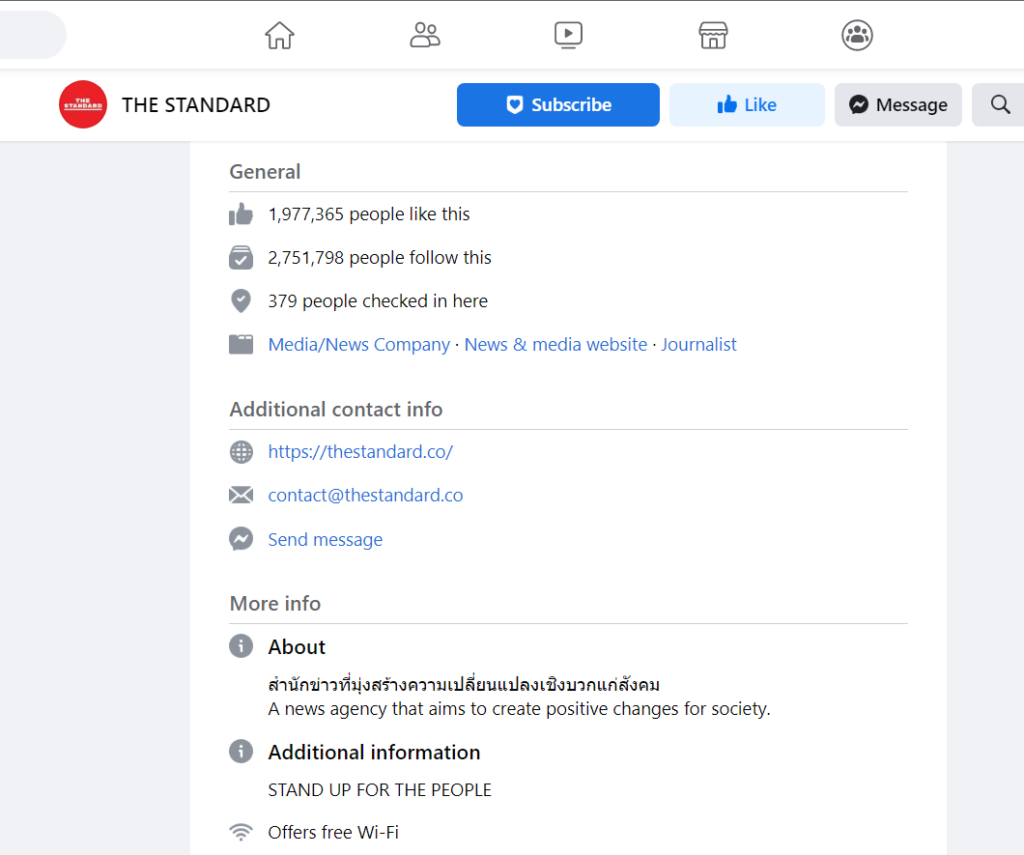
Step 4: You can contact the owner by phone number or email.
Alternatively, you can also find the account owner by typing the account/business name in the google search.
4. Locate the user by using the IP address trick
Varieties of IP detecting software are available on the market. From experience, the IP grabber tool is one of the most useful applications. The trick is pretty easy. The IP grabber tool will generate a link that you have to share with the person you suspect to be a fake profile.
The application will then tell you the person’s location and the network they are using with just a single click of the link.
It will not give you the person’s identity, but at least you will get to know their exact location. The trick will not work if the user runs their account on a VPN network.
Wrapping up
Facebook is one of the most renowned platforms worldwide. With the increase of Facebook and internet usage every day, it is obvious people can impersonate you or use your name to create an account. Although this is against Facebook’s privacy policy, you will never know who is hiding behind an account.
As you know now, there is no official way to find out the user of a fake account, but you can at least know if the person created the account is fake or not. You can easily find out the real profiles and their contact information from the above methods.
Which trick did work for you in finding out who created the Facebook account? Let us know in the comments section!
Frequently Asked Questions
1. Can someone create a fake profile with a phone number that has been registered in another account?
If any phone number or email has been registered to an account, there is no way any person can create another account with the same contact information.
2. Can you identify a fake profile?
A fake profile can sometimes be very easy to spot. Some accounts may not have profile pictures or posts. Even if they have, they will keep the downloaded ones from Google, which is very easy to identify by just looking at them. They will not update any contact information or post any stories.
Also Read:
How to Find Out Who Created an Instagram Account
How to Create Fake Snapchat Account
How to Find Out Who Owns a TikTok Account





7 Comments