Social media platforms have become one of the biggest platforms people use. No matter the age, everyone is glued to social media platforms to keep up with what’s happening in the world. One of the greatest and most popular social media platforms that took the world over within a breeze is Snapchat.
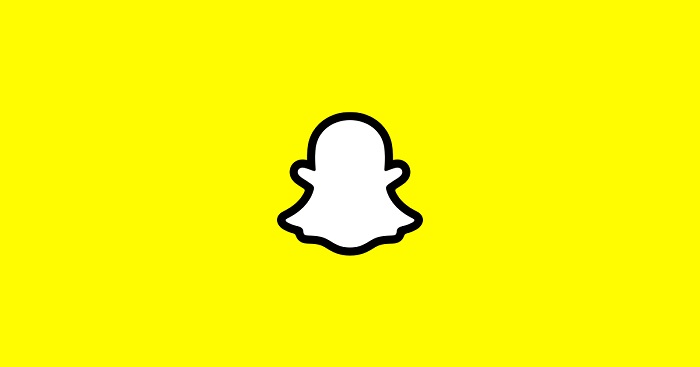
Ever since the platform came into existence, people have drooled over its exceptional features and intuitive user interface. It comes as no surprise that it is home to millions of daily active users. You can view each other’s stories, send and record live snaps, and even track someone’s location through Snap Map.
One of the reasons why people prefer using Snapchat is due to its aesthetic filters and privacy. Unlike other platforms, Snapchat is highly careful about protecting user privacy and ensuring they have a safe experience.
However, your social media profiles will always be public. Many people are not comfortable revealing their true identities to protect their privacy. In such cases, you can always create a fake account.
In this article, we have listed various working methods to create a fake Snapchat account. However, note that we do not encourage our readers to create a fake account for the wrong purpose or intention. Unless you just want to create a fake Snapchat account for fun, you can try the methods given below.
With that, let’s get into the details below!
Method to Create a Fake Account on Snapchat
Do you need a Snapchat account to follow your friends or celebrities anonymously? Or need a fake account to have fun with your friends? If it is so, this guide will help you! It is understandable that not everyone wants to be on social media or use their actual name and identity online.
Here is the list of things you may require to create your fake account.
- Email address
- Unique username
- Password
- VPN (to stay anonymous, not mandatory, though)
Let’s dive straight into the process.
Step 1: Download the Snapchat application on your device. If you already have the application, then you will have to create an alt account.
Step 2: Click on “Sign Up” on the home screen of the Snapchat application.
If you already have an account, here’s how you can create another account. Follow the below-mentioned steps below.
Step 1: Open Snapchat, and from the Snapchat camera, click on your bitmoji. It will redirect you to your Snapchat profile.
Step 2: Click on the settings on the Snapchat profile’s top right corner. It will open your Snapchat settings.
Step 3: Scroll to the bottom, and click on ‘Log Out.’ Once you click on it, you will have to confirm the decision of log in out of your account.
Step 4: Click on “Sign Up” at the bottom right. You can now create a fake Snapchat account. You can get back to your real Snapchat account anytime by logging out. You will not need to enter your password again to switch back to your account.
Now, you have to enter the details of your fake Snapchat account.
Step 5: Now, you must enter your account’s first and last names. If you cannot decide on a name, you can use the fake name generator websites available on the internet.
Step 6: Click on to agree to Snapchat’s Privacy Policy. Once everything is done, click on “Sign up & Accept.”
Step 7: Enter a birthday for your account. You can put any date, but make sure it is over the age of 13. When you are ready, click on “Continue.”
Step 8: Select a unique username. If the username is already taken, Snapchat will tell you. You can add numbers and letters to your username. Once you have found your username, click on “continue.”
Step 9: Set a password. Enter a unique and secure password. Ensure that there are no typos in it.
Step 10: Now, you have to enter an email address or a phone number. You can create a new Email ID if yours is already linked to your Snapchat account.
Step 11: Skip the “Find your Friends” option. You will be asked to help find your friends. You will find a “skip” button in the top right if you do not want to add friends to this account.
Step 12: Skip the “Create Bitmoji” option. You can skip the bitmoji guide by clicking on the exit cross on the top left.
Step 13: Now that you have created a fake account, you can add people to it. Click on the “Add Friends” button. Enter the username of the individual you want to add.
Create Fake Snapchat Messages
You can easily make a fake Snapchat conversation. Various tools are available on the Internet, like Snapchat Messages Generator, which will help you make a fake conversation and have fun with friends.
Or you can do it in an easy way. For that, make sure you have a friend to help you out. Suppose you want to make a fake conversation with your friend John, then you have to edit your friend’s name to “John.” Make sure the name looks identical. Now, all you have to do is start the required conversation with your friend, fake named “John.” Do not close the chat tab or save the conversation in the chat if you close it. Once you have completed the whole conversation, take a screenshot of it. Change the friend’s name to the original to avoid inconvenience.
You can also do the same procedure by creating a fake account with a fake name and generating fake conversations.
Wrapping up
With its increasing popularity, the number of unlawful activities on Snapchat is also increasing. Often people create a fake identity or stay anonymous to commit these awful activities. Therefore, Snapchat ensures to verify your identity every time you create a new account.
Honestly, authentication is a pretty good feature, considering you can rest assured that you are not getting involved with anything wrong. But, if you want to create a fake account to prank your friends, you can use the methods given above!
Remember, using your fake account for any wrong activity can land you in severe legal consequences, so you need to be careful while creating your fake account. Moreover, if Snapchat finds you are not a genuine person, it will ask to verify your account by locking it. If you fail to verify yourself, you will lose your account permanently.
We hope this article gives you clarity on how to create a fake account on Snapchat. Did it work for you? Let us know in the comments section below!
Frequently Asked Questions
1. Is creating a fake account illegal?
Although it is not illegal to create a fake account with a fake name on Snapchat, one should not use it for other means rather than fun. If the other person reports you, your account can get banned forever.
2. Can I be tracked through Snapchat?
If you turn off your ghost location all time, the other user will not be able to locate you. If you keep it turned on all time, they will be able to identify you whenever you open Snapchat. Using a fake location GPS app is recommended to mock your location.
3. Can I create a fake Snapchat account without adding a phone number?
Yes! It is possible to create a fake Snapchat account without adding your phone number. However, you will need an email address to create your account.
Also Read:
How to Create Instagram Account without Phone Number
How to View Stories of Private Instagram Account
How to Create Snapchat Account Without Phone Number





8 Comments