WhatsApp is a messaging app that allows users to communicate with each other in real-time, using an internet connection, instead of traditional SMS or MMS messaging. The app was created in 2009 by two former Yahoo employees, and it quickly grew in popularity due to its ease of use, cross-platform support, and low cost (it’s free to download and use).
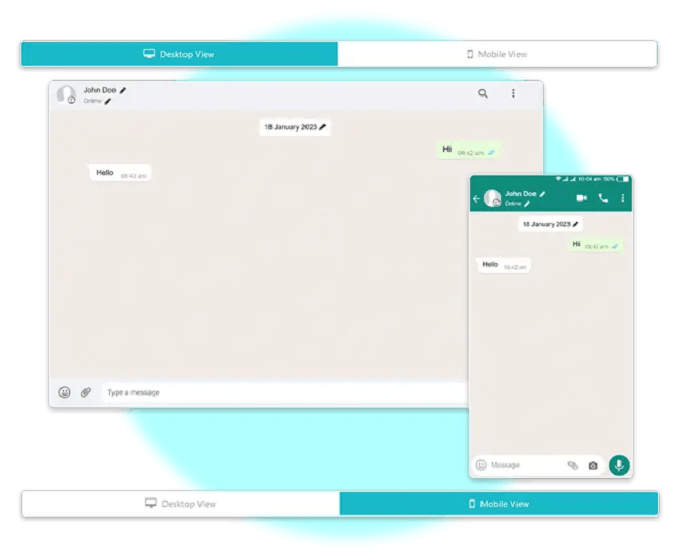
To start a new chat, tap the “New Chat” button and select the contact you want to chat with. You can then type your message into the text box at the bottom of the screen and hit send. If the other person is online, they will receive the message in real time and can respond right away. If they’re not online, they’ll receive the message the next time they open the app.
In addition to text messaging, WhatsApp also supports voice messaging, which allows you to record and send short voice notes instead of typing out a message. You can also make voice and video calls within the app, either one-on-one or in a group.
One of the critical features of WhatsApp is end-to-end encryption, ensuring your messages are secured. Only you and the person you’re chatting with can read the messages, and they’re not stored on WhatsApp’s server.
Have you ever heard of Whatsapp fake chat generators? WhatsApp fake chat generator is a tool that allows users to create fake chat conversations that appear to be from WhatsApp. These fake chats can be used for various purposes, such as creating prank messages, staging fake conversations for entertainment or marketing purposes, or creating mockups for design or UX/UI testing.
Let’s Get to know all about fake Whatsapp chat Generators in detail.
What if Fake WhatsApp Chat Generator Exactly?
A WhatsApp fake chat generator is a tool or software that allows users to create fake chat conversations that appear to be from WhatsApp.
These fake conversations can be customized to look like real chats, complete with profile pictures, timestamps, chat backgrounds, and message content. The purpose of these generators is often for entertainment, pranks, or design and UX/UI testing.
Fake chat generators typically require users to input certain details, such as the name of the chat participants, the profile picture of each participant, and the message content.
Some generators also allow users to include timestamps, emojis, and other elements to make the chat appear more realistic.
Several websites and apps available online provide WhatsApp fake chat generators. Some generators are free, while others require a subscription or a one-time fee. Some popular websites that offer WhatsApp fake chat generators include ZapSplat, WAToolkit, and Fakewhats.
While creating fake chat conversations can be fun and entertaining, using these generators responsibly and ethically is essential. They should not be used to spread false information or harm others. Additionally, it’s essential to respect the privacy of others and avoid using real people’s names or pictures in fake chats without their permission. WhatsApp fake chat generators can be useful tools for a variety of purposes, but users should use them responsibly and avoid using them for malicious purposes.
Amongst these, WAToolkit is one of the most used third-party services to generate fake Whatsapp chats. Let’s dive deep into it.
Using Third-Party App
WAToolkit is a website that provides several valuable tools for WhatsApp users, such as a WhatsApp fake chat generator, a WhatsApp status saver, a WhatsApp URL shortener, and a WhatsApp direct message link generator. Here’s how to use WAToolkit:
- Visit the WAToolkit website (https://watoolkit.com/).
- Scroll down the page to see the different tools available.
- To use the WhatsApp fake chat generator, click on the “WhatsApp Fake Chat Generator” tool.
- On the next page, you’ll see a form where you can customize the fake chat conversation. Fill in the details, such as the names of the chat participants, the profile pictures, and the message content. You can also choose a chat background and add emojis and timestamps.
- Once you are happy with the fake chat conversation, click the “Create Chat” button. A chat preview will appear; you can download it as an image or share it on social media.
To use the other tools on WAToolkit, follow similar steps. For example, to use the WhatsApp status saver, click on the “WhatsApp Status Saver” tool and enter the username of the person whose status you want to save. The tool will show you a list of the person’s recent status updates, and you can download them to your device.
FAQs
1. What is WAToolkit?
WAToolkit is a website that provides several useful tools for WhatsApp users, such as a WhatsApp fake chat generator, a WhatsApp status saver, and a WhatsApp direct message link generator. It’s a free website that requires no registration or sign-up.
2. Is it safe to use WhatsApp fake chat generators?
While WhatsApp fake chat generators can be fun and entertaining, it is essential to use them responsibly and avoid using them for malicious purposes. Additionally, it is important to respect the privacy of others and avoid using real people’s names or pictures in fake chats without their permission.
3. Can I use WAToolkit on my mobile device?
Yes, you can use WAToolkit on your mobile device by accessing the website on your mobile browser. However, some tools, such as the WhatsApp direct message link generator, may require you to copy and paste links into the WhatsApp app.
Wrapping Up!
WhatsApp is a messaging app that allows users to communicate in real time with end-to-end encryption and voice messaging. It also offers fake chat generators, which allow users to create fake conversations that appear to be from WhatsApp.
WAToolkit is a third-party app that provides useful tools for WhatsApp users, such as a WhatsApp fake chat generator, a WhatsApp status saver, a WhatsApp URL shortener, and a WhatsApp direct message link generator.
As promised, we have mentioned all the reliable methods that help you to generate fake Whatsapp chats. So, what are you waiting for? Go ahead and try the methods and services mentioned above!
We hope this article was helpful in understanding how to generate fake Whatsapp chats. If you cannot find anything, let us know in the comment section below, and we will help you find the right solution!
Also Read:
How to Create Fake Snapchat Account
How to View Someone’s Instagram Profile If They Blocked You




