Undoubtedly, Instagram is one of the biggest social media platforms designed for everyone. It gives content creators and business owners enough freedom to curate content as per the market demand and creates a solid online presence for their brand’s growth.

Instagram allows users to either keep their profile private or public depending on the individual’s choice. You will have to send them a follow request to view any private profile. Irrespective of who you are, there are chances that you have sent follow requests to at least one person on Instagram. Perhaps, you may have sent to various people for years, but do you remember every username you have sent requests to?
Often it becomes embarrassing when the person does not accept your follow request. Luckily, Instagram allows you to cancel follow requests to everyone you have sent follow requests to (from the time you created your account to now) within one minute. So, wave goodbye to the non-accepted requests by canceling them with a click of a button.
Continue reading the article to find out how to cancel all sent follow requests on Instagram from your mobile and laptop!
How to cancel all sent follow requests on Instagram from your mobile
Whether you are using Instagram on iOS or Android, you can access all the following requests you have sent until now (which have not been accepted by the person yet).
Although doing the process from your mobile phone can be time-consuming, you can still follow the steps given below.
Step 1: Open the Instagram app on your mobile.
Step 2: Head over to your profile by clicking at the right bottom corner.
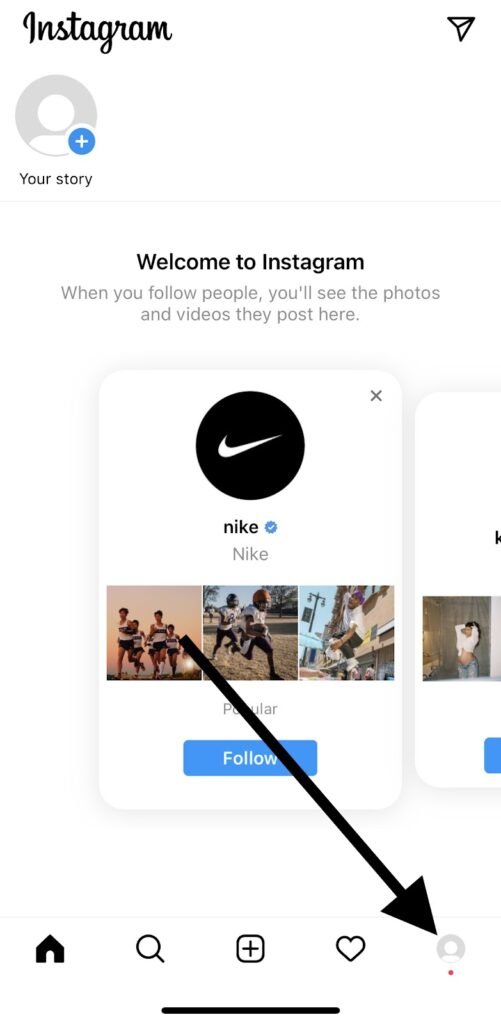
Step 3: Click on the three lines at the top-right corner and click on the “Settings” option.

Step 4: Now, tap on the “Security” option.

Step 5: Below the Data and history section, click on “Access data.”
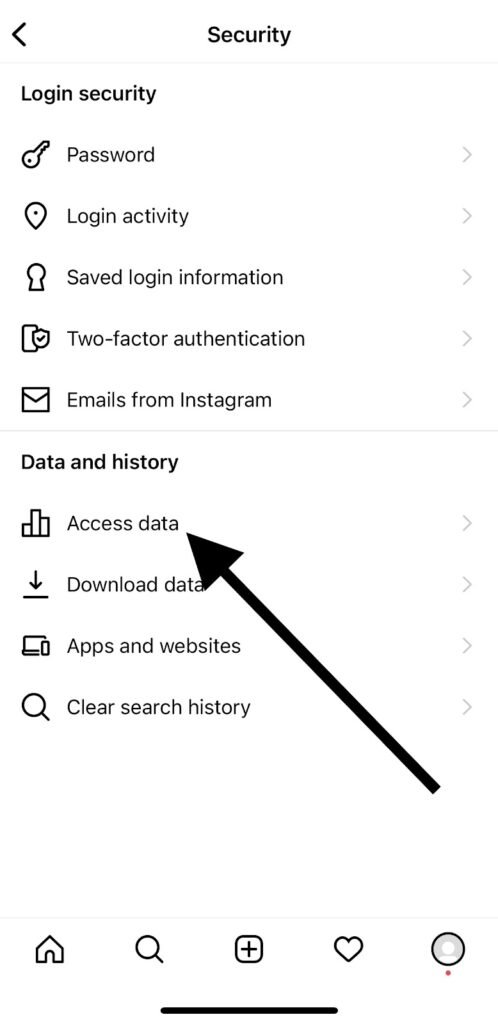
Step 6: Over here, you can see all your account history, including your privacy changes, password changes, email address, phone numbers, usernames, etc. Scroll down to the Connections section, and you will see the “current follow requests” option. Click on “View all.”
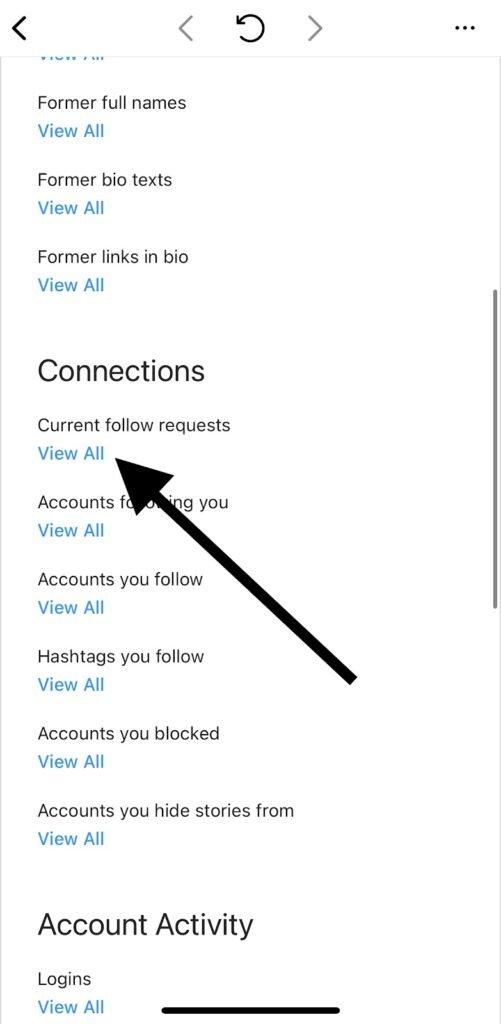
Step 7: Over here, you will see all the usernames of the people you have sent requests to and have not been accepted yet. Copy-paste the username and paste it into your search bar.
Step 8: Now, click on “Cancel request” on their profile and confirm the cancellation. You may repeat the same steps for other usernames.
Unless there are just a few requests, you can easily cancel them one by one using the mobile app.
How to cancel all sent follow requests on Instagram using a PC or laptop
How to cancel all sent follow requests on Instagram using a PC or laptop:
If you have more follow requests pending, you can use Instagram through PC or laptop for a quicker and convenient way. Follow the step-by-step guide mentioned below.
Step 1: Open Instagram on your laptop or PC through the browser.
Step 2: Log in to your account with your username/email and password.
Step 3: Click on your profile at the top right corner of your screen.
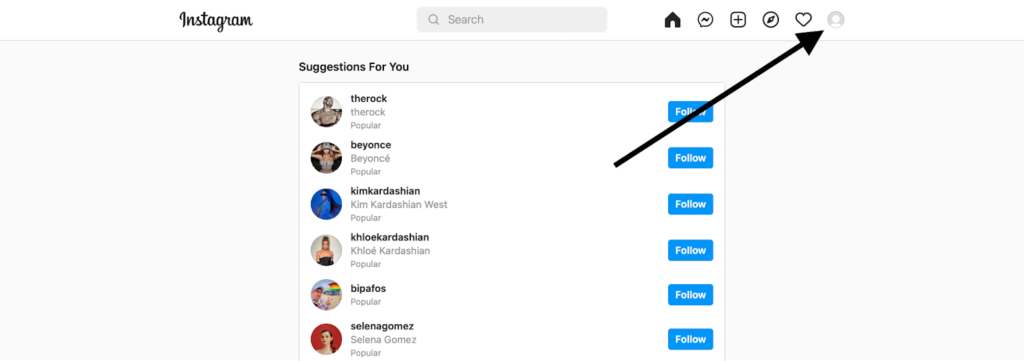
Step 4: Next, click on the “settings” option.

Step 5: Now, tap on “Privacy and Security” on the left side of your screen.
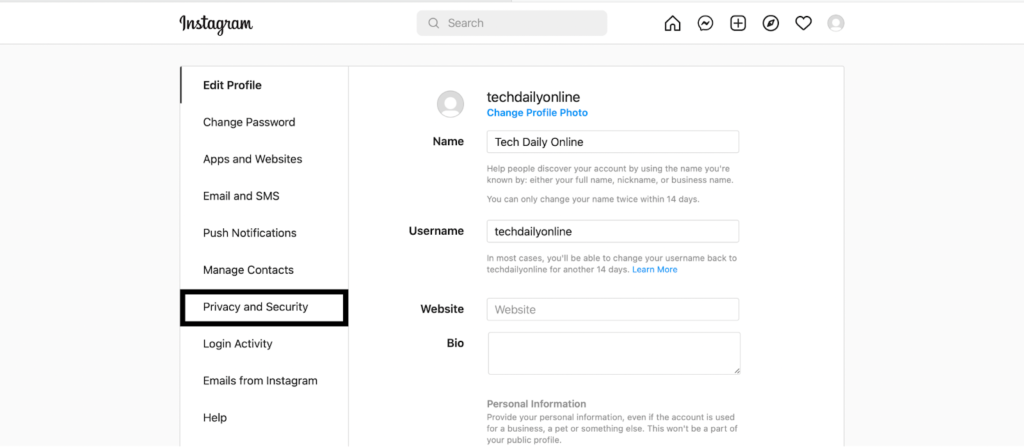
Step 6: Scroll down until you see “Account Data” and click on “view account data” below it.
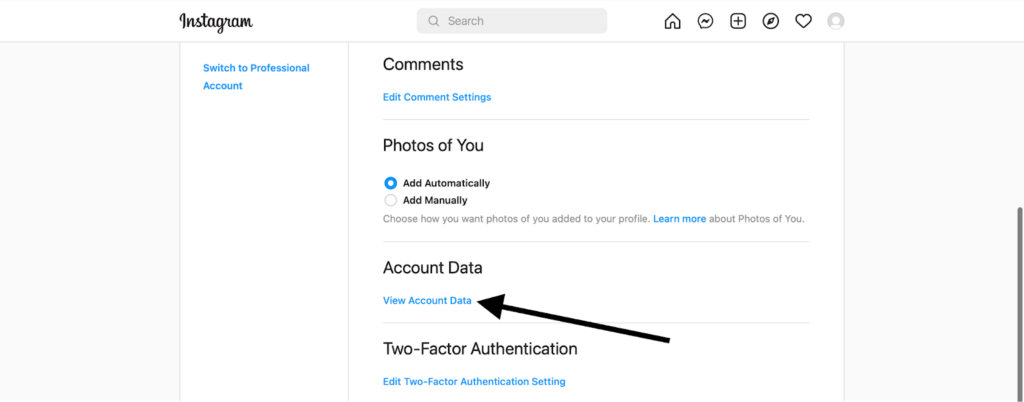
Step 7: You will see the Current follow requests section under the Connections section. Tap on the “view all” option.
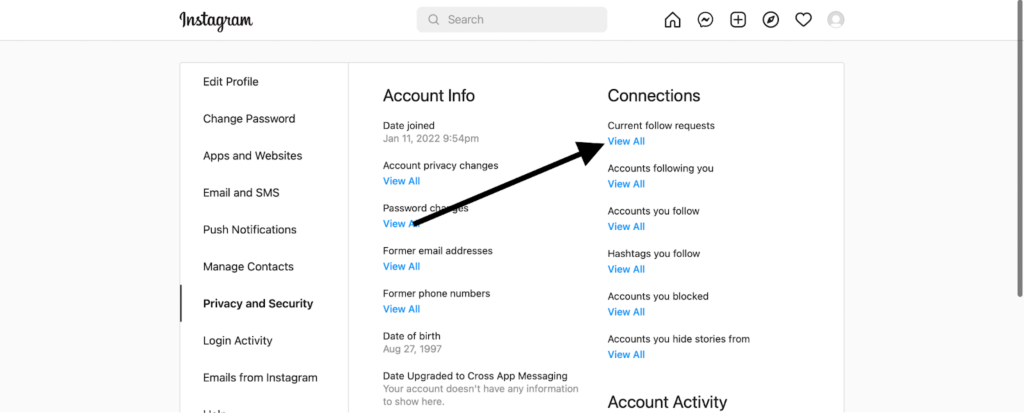
Step 8: Like mobile, you can copy the username and paste it into the search bar. Next, click on cancel request on the profile. Repeat the same steps for every user.
That’s all! You can easily cancel all the sent requests through your laptop.
Wrapping up
Instagram has emerged as the largest social media platform empowering billions of users. The Meta-owned platform is updated frequently and adds new features to bring the best for its users. Additionally, Instagram also ensures the utmost privacy of its users with its top-notch privacy policies.
If you were curious to see your crush’s profile but did not accept your follow request, you do not have to sit embarrassed anymore! With our quick and step-by-step guide mentioned above, you can quickly cancel all the following requests (even if you do not remember the username). We recommend checking the number of pending requests from your mobile app first. If the numbers are few, you can cancel the requests through your phone.
Similarly, if there are plenty of pending requests, you can use the web interface for an easier and quicker method.
We hope our article helped you figure out how to cancel all the sent follow requests on Instagram. If you are stuck or unable to cancel the requests, you can drop your queries in the comments section below.
Frequently Asked Questions
1. Can I cancel follow request if I accidentally sent it to someone and do not remember the username?
Fortunately, yes! Instagram allows you to access your account data and gives you a complete list of usernames to whom you have sent follow requests and did not get accepted yet. You can follow the simple steps mentioned above and cancel the requests.
2. Can I cancel follow requests from my mobile?
Yes, you can check out the step-by-step guide mentioned above and cancel all the pending requests from your mobile phone. The steps mentioned above works for both -iOS and Android.
3. Can I cancel all the sent requests on Instagram at once?
Unfortunately, Instagram does not give an option to cancel the requests at once. However, you can copy the username, paste it into the search bar, and cancel the requests individually.
4. Will the user get a notification for canceling the follow request on Instagram?
No. Once you cancel the request, Instagram does not notify the user. However, they will no longer see your name in their pending requests section.
Also Read:
How to View Someone’s Instagram Profile If They Blocked You
How to View Stories of Private Instagram Account
How to Delete Facebook Messenger Messages From Both Sides
How to Stop Getting Message Requests from Strangers on Instagram




