What’s the worst thing that can happen to a content creator on any platform? Well, we believe Copyright disputes are terrible, right?
We will talk about YouTube content creators and their struggle to copyright today. A single copyright claim can put their efforts, dedication, and creativity down the drain if not dealt with responsibly. It may be depressing and disappointing when copyright conflicts affect the videos creators have worked so hard to create.

Copyright disputes can also damage a creator’s reputation. Penalties, such as the temporary or permanent suspension of the YouTube channel, may follow many copyright strikes or a history of copyright violation. Such repercussions can harm a creator’s reputation, prevent further development, and erode audience confidence.
Copyright disputes are ultimately not what YouTube creators want to happen. They risk one’s capacity to make money, their potential for viewers, their reputation, and even their legal standing. However, if you have fallen into the pits of this darkness, you have to find a way out, right?
We know a lot of you are scared that there’s no way out, especially if you are a new YouTuber. But fret not; we are here to help fix the issue. So, make sure you check the blog out till the end to learn some answers that will help you out.
What is the copyright claim on YouTube shorts?
We all know what YouTube Shorts are, right? Well, if not, let’s make this concept clear to you.
You have seen Instagram reels and YouTube shorts kind of resemble them. It is a feature that lets users make and share short vertical clips on the platform. The same basic guidelines and procedures that apply to ordinary YouTube videos also apply to copyright claims about YouTube Shorts.
Content ID on YouTube examines submitted videos and looks for copyrighted content, and we all perhaps know this by now. A copyright claim happens when the copyright owner—typically a music label, a movie studio, or another content producer—identifies and claims ownership of the copyrighted content in a video. When a claim is filed, YouTube contacts you as the creator and gives details on the detected copyrighted content.
Depending on the copyright owner’s wishes, the clips can be banned globally or in a few selected nations. The limits imposed on the video may also influence its exposure and audience.
Please note that you can’t simply steal someone else’s work and get away with it on the platform. You have to understand the copyright laws and the rights of copyright owners. If you don’t pay attention or disregard after multiple warnings, you will permanently lose access to your account.
Creators can utilize royalty-free music, produce their unique content, or secure the proper licenses to use copyrighted material lawfully to avoid copyright concerns. You can see your work getting into the darkness of digital oblivion but cannot do anything if you are reckless about these claims on the platform.
Can you remove the copyright claim on YouTube shorts?
The pressing question of this section is, “Can you remove the copyright claim on YouTube shorts?”
Well, you may find it surprising to hear, but you can actually remove the copyright claim if you want. You have to be confident if you haven’t plagiarized other people’s work and successfully contested a copyright claim on YouTube Shorts.
Please make sure to offer solid arguments to back up your position. After reviewing your objections to a copyright claim, the claimant will determine whether to release the claim or take the issue further.
We have pointed out three different methods that can help you, so make sure you check them out.
Method 1: Perhaps the background audio is the problem
Sometimes, the background track you have used on the platform becomes a major problem. How?
The use of protected audio or music in the backdrop of a video is one of the most frequent causes of copyright complaints on YouTube Shorts. Yes, you heard that right and probably are aware of it as well. If utilized improperly, background music can result in copyright infringement and significantly improve the viewer’s experience.
You must find ways to replace the background audio, and thankfully, YouTube has a step guide to help with this.
Steps to replace the background audio
Step 1: Please launch YouTube Studio and sign in if necessary.
Step 2: Select Copyright claims from the filter under the content option in the left menu.
Step 3: Find the restrictions column and click on see details.
Step 4: Now, please select action and go for replace song.
Step 5: Find a fresh audio track to pair with the video, then play it to get a preview.
Step 6: You must hit the add option in the next steps.
Step 7: You must click and drag the box to change when the sound must begin.
Step 8: Click save and replace after adjusting the audio track.
Method 2: You can mute the song
Did the above option not work? Well, don’t worry; we have more!
If you have received a copyright claim for using copyrighted music in your YouTube Shorts video, it is to completely silence the song. Following this method, you can solve the problem from its root cause.
Simply go to your YouTube studio and follow the same instructions as you did for the former technique. The after-select action now requires you to pick mute music, which is the only difference.
Once done, see if the copyright claims are removed from your video. If not, follow the next method.
Method 3: Remove the section
Trimming the copyrighted segment is another method you can go for. You can cut out the portion of your YouTube Shorts video that was the subject of a copyright claim because it contained protected content. You can fix the problem and perhaps settle the claim by eliminating the section of the video that gave rise to the copyright claim.
Steps to trim out the copyrighted part on YouTube shorts
Step 1: In order to begin, please open your YouTube studio.
Step 2: Do you see the Content option in the left panel? Please click on it.
Step 3: Now, in the Uploads tab, you will find the filter option. Please select copyright claims in this section.
Step 4: You now have to click on see details in the restrictions column.
Step 5: Now, select an action (three dots) and go for trim out segment.
Step 6: You’ll be asked to set the start and end times of the segment. Please do it and click on trim.
Step 7: Keep going and hit trim to finish the process.
Frequently asked questions (FAQs)
1. Do I have to pay if copyright claims are proved true on YouTube shorts?
Well, you can be subjected to different penalties if a copyright claim against your YouTube Shorts video is upheld. It’s crucial to note that the specifics of these potential fines might change based on the type of allegation and the steps the copyright owner takes.
However, we will mention a few common outcomes in the section below.
Monetization
If a copyright suit is upheld, the video may lose its revenue which is basically a given at this point. So, you won’t be able to profit from the advertising shown on that specific video.
Royalties or licensing fees
The copyright owner may demand remuneration in the form of royalties or licensing fees if you utilize content protected by that copyright without authorization or a valid license. This often happens when you illegally exploit another person’s copyrighted work.
Legal repercussions
In some circumstances, if a copyright claim progresses to a legal dispute and a court finds that a copyright infringement has occurred, you may be responsible for legal repercussions and damages. However, please try to settle the matter outside the court to avoid further inconvenience.
In the end
Copyright claims are nothing to be proud of, so please refrain from using illegal tactics to gain views. You may lose out on your followers and the trust you have built over the years.
The audience is not blind, and neither is the YouTube team. You will get caught some day or the other.
Also Read:
YouTube Email Finder – Find Email Address from YouTube Channel
How to Fix Restricted Mode Has Hidden Comments For This Video on YouTube
How to See Someone’s Recent Followers on Instagram



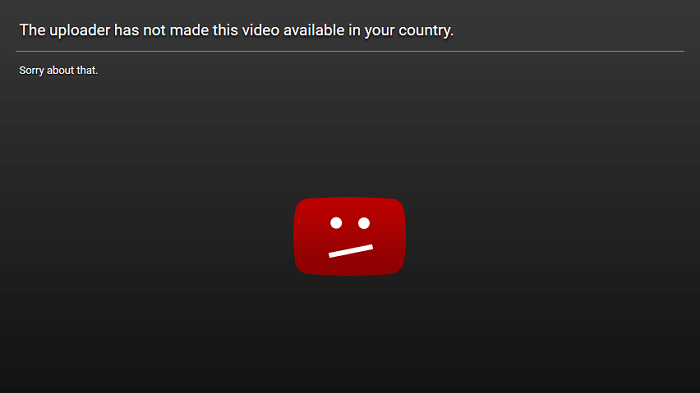

2 Comments