TikTok is known for its snackable type of content. Users’ attention spans are gradually getting shorter, paving the way for the development of short-form content. Leveraging this opportunity, TikTok became the path breaker and boosted the growth of bite-sized content.
On the flip side, this platform created career opportunities for influencers, content creators, and talents trying to crack in the entertainment field. The users were able to showcase their talent and use TikTok as a portfolio to make a living out of their passion.

With built-in features like the drafts section, content analytics, and live features, this social media platform is an accessible and user-friendly medium for aspiring content creators. Every piece of content is measured through key metrics such as likes, comments, shares, and other scales.
In this blog, we’ll discuss one such scale, i.e., likes. If you’re new to TikTok and wondering how to see who liked your TikTok Videos, you’re in the right place. Here’s a step-by-step instructions on how to view liked Videos on TikTok. We have also addressed related queries in the blog, so keep reading to know the ins and outs of TikTok.
Can you find liked Videos on TikTok?
TikTok has a feed of videos you liked in the past. This feed is tailored to showcase all the videos you’ve liked so far using your TikTok account. Even if you want to view the oldest videos you liked months back, this feed is the best place to look for.
If you have been using different TikTok accounts, you must ensure you’ve logged in from the account from which you liked all the videos or that one video you’re specifically looking for. If you’re unsure which account it is, you must go through each account manually and apply this process.
How to See Liked Videos on TikTok?
Liked videos are sort of a saved library where you can refer back to your favorite videos of content creators. If you want to look back at evergreen videos or search for a specific video to show to your friend, here is how to do it.
Step 1: Go to TikTok from your mobile or computer. Make sure you’re logged in to your TikTok account.
(If you have multiple TikTok accounts, make sure you log in to the one from which you liked the videos that you’re currently looking for)
Step 2: You can see the profile option at the bottom right corner. Tap on that. You’ll be landed on your profile page.
Step 3: You can see a row of icons right below your bio section. Tap on the heart emoji, which represents the liked videos feed located In the middle.
Step 4: Now that you’re in the Liked videos feed, you can see all the videos you have liked so far from your Tiktok account.
Step 5: You’ll be able to see the thumbnail of each video as a preview, and you can tap into each video to watch it fully.
Step 6: You can return to your home page by tapping the profile icon again. You’ll be directed to your usual feed.
There you go; that’s how you access liked videos from your device.
Note that whichever videos you liked from your specific TikTok profile will only be viewed here. If you’ve been using multiple accounts and couldn’t find the liked videos you’re looking for, it’s because you might have logged in from a different account.
Another factor to remember while searching for this video is that if the owner of the video deleted the specific content, you might not be able to find it under your liked videos feed.
Can I see the liked videos of other TikTok profiles?
The short answer is – it depends. If the user has enabled the privacy option to keep their liked section away from public view, hence you might not be able to view the videos they liked. However, if they haven’t enabled it, here’s how to find the videos they liked so far.
Step 1: Open the menu tab on your device and navigate the TikTok app.
Step 2: You’ll land on the home page. Find a user to view his/her liked video feed.
Step 3: Once you found the user, tap on their profile icon. You’ll be directed to their profile page.
Step 4: Right below their bio section, you’ll see a row of options. Tap on the heart emoji, which represents the liked videos.
Step 5: You can find all the videos that particular TikTok users have liked so far.
If you cannot see any videos, it means they have restricted them from public view. Unless the user disables that privacy option, you may not be able to view their liked videos.
How to see old liked TikTok Videos?
If you’ve been using TikTok for a while now, you might wonder how to view the content you liked months before. Unfortunately, this is a time-consuming manual process. Although, if you wish to proceed, here are some instructions to help you.
Step 1: Unlock your device and open TikTok from your menu tab.
Step 2: Check if you’ve logged into the right account. If not, enter the credentials and log in to your TikTok account to view your liked videos feed.
Step 3: Once you open the app, you’ll be directed to the home page. At the bottom right corner, you’ll find a profile icon; tap on it.
Step 4: Now that you’re on the profile page, you can find a heart icon right below the bio section; tap on it.
Step 5: You’ll be on the liked videos feed now. All the videos that appear at the top of the page are the recent videos you liked. You need to scroll up to reach the bottom of the feed, where you can access the old videos you liked using your TikTok profile.
As mentioned earlier, this is an energy-depriving manual task. TikTok hasn’t brought any filter features to easily categorize the liked feed section. We are keenly looking for updates to keep you informed.
Why can’t I see the liked videos on TikTok?
If you’re not able to see the liked videos from your TikTok account, the platform might have bugs or a temporary issue. Try closing and reopening the app or rebooting your device. If the issue persists, it’s recommended to contact TikTok support for further assistance.
It’s also possible that the video might have been deleted or breached the platform guidelines or regulations. If that’s the case, the content creator who published the video has to re-upload the edited version to be available for public view again.
Another case is that the user of the video might have been deleted, archived, or removed from public view for privacy concerns. As the content creators have almost complete liberty over their content, they can remove the content posted and disable public view from watching the video.
Frequently Asked Questions
1. Can I see who watched my TikTok videos?
No, TikTok does not provide a feature to see a list of users who have watched your videos. The view counts displayed on your videos represent the total number of views, but the specific identities of viewers are not disclosed.
2. How do I save all my liked videos on TikTok?
TikTok does not provide a direct option to save all liked videos in bulk. However, you can manually save liked videos by clicking the “Share” button and selecting the “Save Video” option.
3. How do you, unlike all the TikToks you’ve liked?
TikTok does not offer a feature to, unlike all the TikTok videos you’ve liked in one go. You need to manually go through each liked video and tap on the heart icon again to remove your like.
4. When I delete my videos, do the likes get deleted too?
Yes, when you delete a video on TikTok, it also removes the associated likes. Deleting a video will completely remove it from your profile and the TikTok platform, including any engagement, such as likes or comments.
In conclusion
With that, I can conclude this blog. This step-by-step method lets you easily see all the videos you have liked since using the account. Here’s a quick round-up of what we have covered so far.
We first started off by exploring the possibilities of viewing liked videos on TikTok. Further, we provided step-by-step instructions on viewing liked videos feed on TikTok.
We even discussed why you couldn’t view liked videos and possible solutions to try. Following that, we shed light on how to view liked videos of other TikTok users and how to view the oldest videos you’ve liked using your profile.
Please read through the Frequently asked question section as well, so you’ll be able to find popular queries that you might be facing as well.
We hope you find the video you’re looking for. If you need assistance navigating any of the app’s features or sections, let us know in the comments.
Also Read:
How to See What Someone Likes on Facebook
How to See Liked Videos on Instagram Reels
How to See Someone’s Activity on Instagram



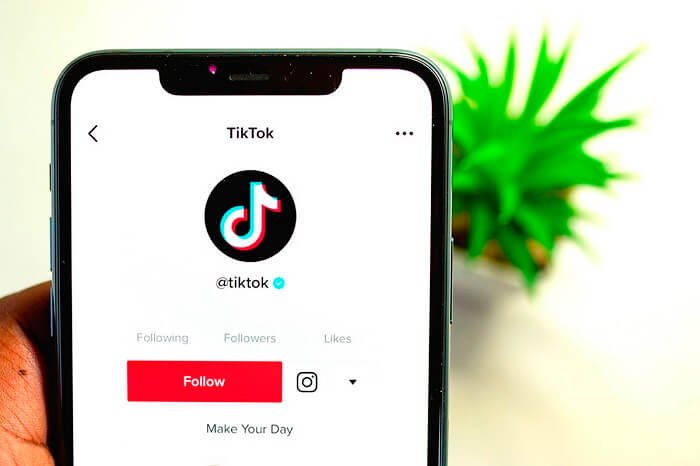

3 Comments