Do you remember the time when everyone was going crazy over Snapchat? Even after years, Snapchat is still one of the popular social media platforms with exceptional features. From sending photos and videos as ‘snaps’ to unique and funny filters, you can enjoy all the app’s perks.

With millions of monthly users monthly, you can enjoy the fun apps within just a click of a button. Another perk of Snapchat is its privacy. It focuses highly on users’ safety and privacy. It also allows you to save or move photos to ‘my eyes’, where you can secure your pictures and videos with a passcode.
To get started with Snapchat, you will have to create an account. When creating an account, you will have to enter personal details of yourself, including your email address and phone number, for verification.
Suppose you have already created an account using your phone number, but you want to protect your privacy by removing it. So, is there any way to remove your existing phone number from your Snapchat account?
In this article, we will take a look at how to remove your phone number from Snapchat with the easiest method. So, ready to explore how?
Let’s dive in!
How to Remove Your Phone Number From Snapchat?
Unfortunately, Snapchat does not allow you to remove your phone number directly. There is no direct way to remove your number in the app, but you can change and update it with a new number from the settings. Here is how you can update your phone number.
Step 1: Open Snapchat.
Step 2: Click on your profile at the top-left corner of your screen.
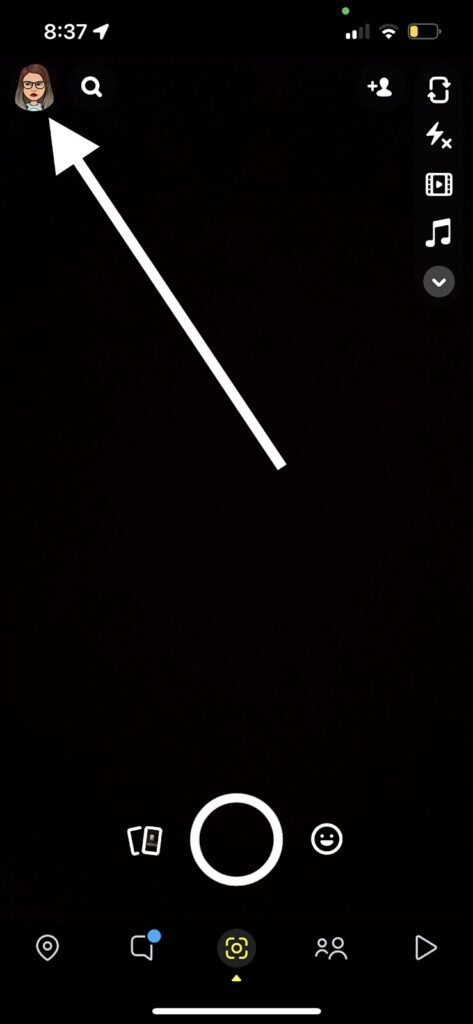
Step 3: Click on the settings icon at the top-right corner to go to the settings page.

Step 4: Tap on ‘mobile number.’
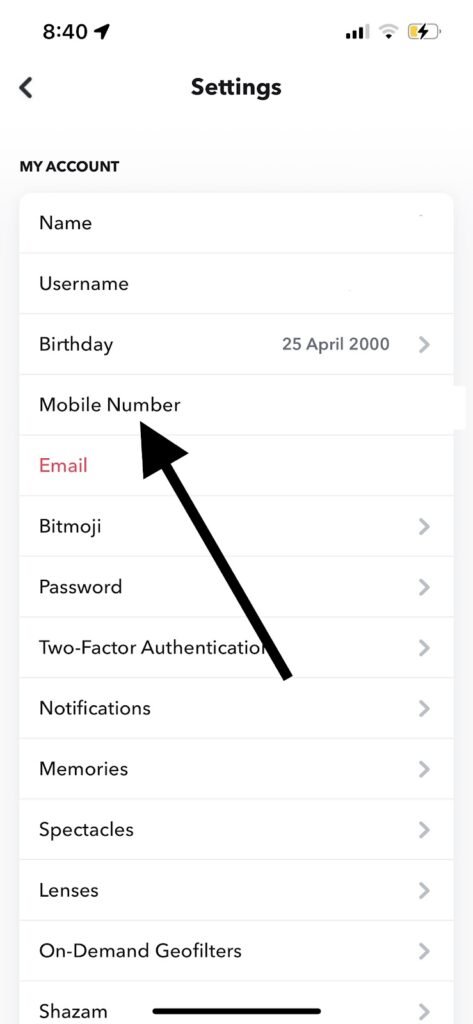
Step 5: Remove the phone number from the number box.
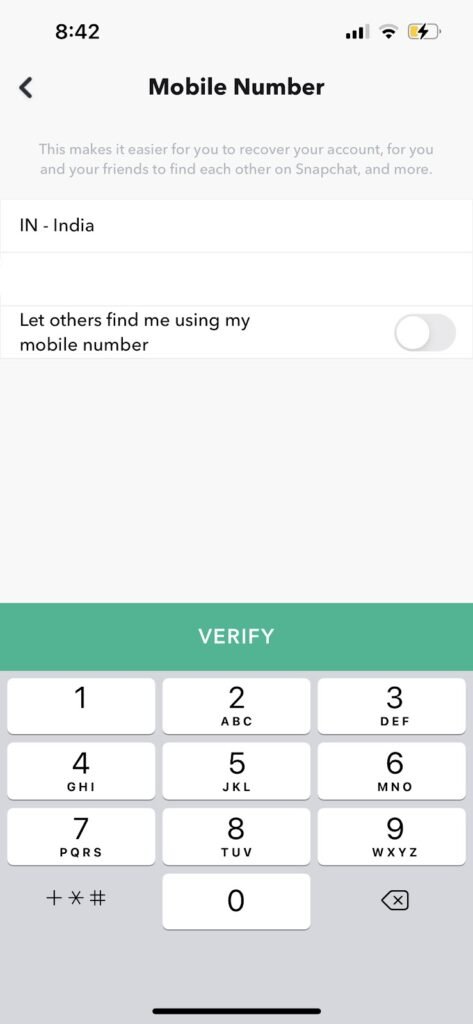
Step 6: Now add the new number you want and tap on ‘verify.’
Step 7: Snapchat will verify your phone number either through text or call. Select your preferred option.
Step 8: Enter the verification code on your screen and click on submit.
Congratulations! Your phone number from Snapchat is successfully removed and updated with the new number.
Although you cannot directly remove phone number from your Snapchat account, you can update your number. If you have two phone numbers, you can use the lesser-used number for your account. This way, you can keep your original number protected.
Creating a New Snapchat Account With The Similar Number
Another way to remove number from your account is to create a new account with the previous number that you were using. You can log out from your existing account and create a new one by clicking on ‘signup.’
Enter all your personal details, including your first and last name, birth date, email address, and use the same mobile number as the previous one. Snapchat will send you a verification code on the number you have entered. Once you receive the verification code, enter it into the box and tap on verify.
That’s all! Your number will be removed from the previous account automatically.
Hide Your Phone Number From Snapchat
Since Snapchat does not give you a direct method to remove your phone number, you can choose to keep it a secret. Remember, Snapchat focuses on user privacy, meaning it will do everything to protect your privacy.
Therefore, you can hide your phone number from being visible to others or letting others find you through your mobile number. For doing so, you can follow these steps.
Step 1: Open Snapchat on your phone.
Step 2: Click on your profile at the top-left corner.
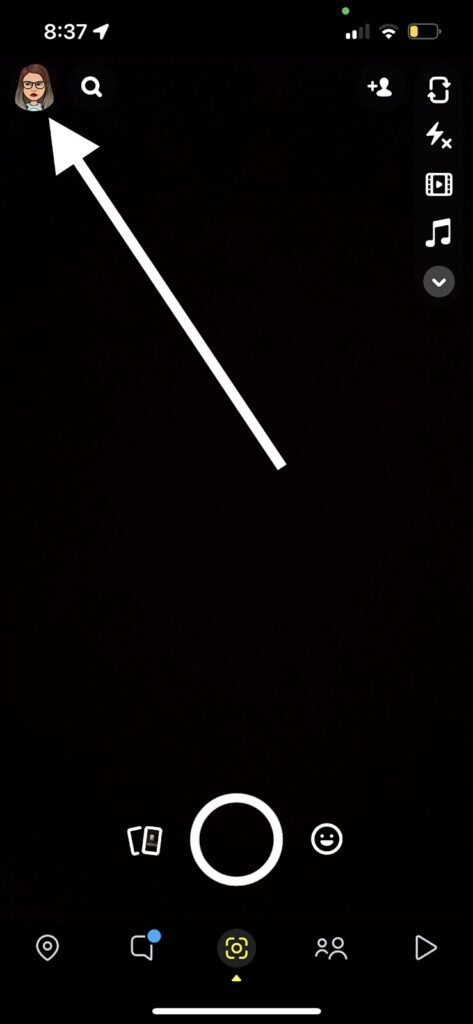
Step 3: Click on the Settings option at the right corner of your screen.

Step 4: Now, go to the mobile number option.
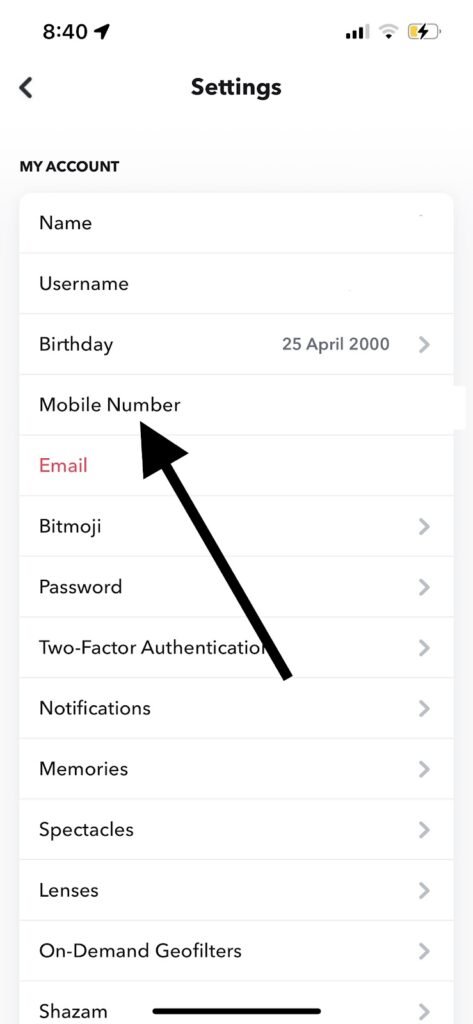
Step 5: Here, you can toggle the switch to turn off the option of ‘let others find me through my mobile number.’
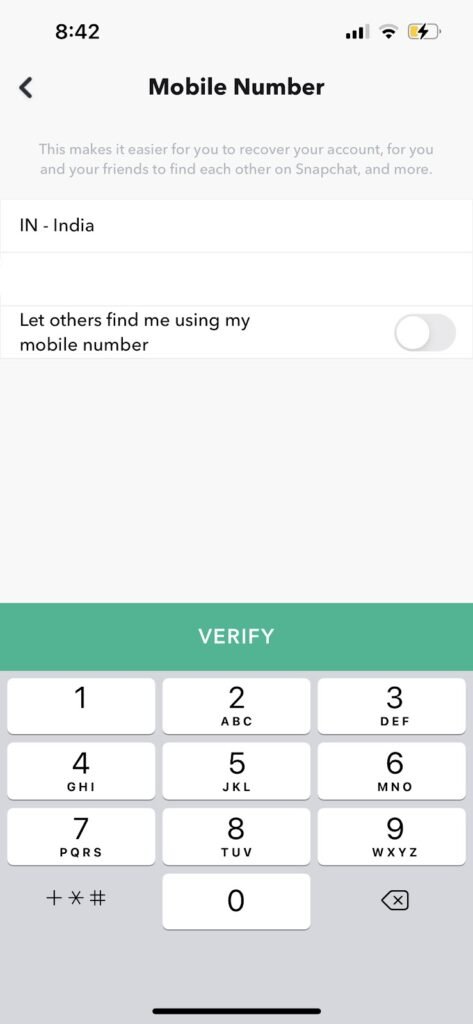
That’s all! Snapchat will not allow anyone to find you through your mobile number. Your friends can only come across your profile through your username or searches.
Delete Your Account And Create a New One
Lastly, if none of the methods mentioned above looks feasible and you are getting into trouble because of your phone number, you can delete your current account and create a new one. Once you delete your account, your phone number will be automatically deleted. You can create a new Snapchat account with the same number.
The only thing you will have trouble with is adding all your friends to your new account again. Additionally, you can even create a new Snapchat account with the same user name as your previous one and add a new number! If you do not want others to find you through your number, you can simply turn off the option from the settings listed above.
Wrapping up
Snapchat is a fun and a fantastic platform to stay connected to your friends and family worldwide. One of the best features is that you can video or audio call your friends directly through Snapchat.
Many people love Snapchat due to its privacy. When you upload a story, it remains there for 24 hours, and once the time is up, no one can see your story anymore. If someone screenshots or screens records your photo during this, you can see it. This way, you will be aware of how many people and who are taking screenshots of your pictures and videos you are uploading.
While you have to add your phone number to verify your account, there is no direct method to remove it. Fortunately, the methods mentioned above will help you remove your number from your Snapchat account without any hassle!
We hope this article helped you find how to remove number from your Snapchat account. Let us know which method you are following in the comments section below!
Also Read:
Snapchat Phone Number Finder – Find Someone’s Phone Number from Snapchat
How to Find Someone’s Phone Number from Facebook
How to See Someone’s Snapchat Friends List





16 Comments